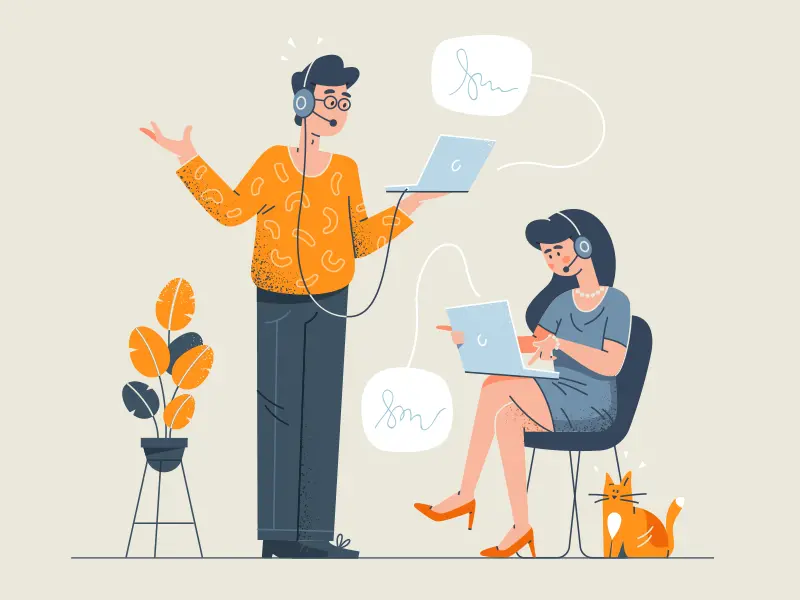Best Animation App for PC and Mobile: Top 10 Solutions in 2023
Animation apps are special best animation apps for Android that allow artists to add motion to their artwork. Animated videos, GIFs, and images are extremely popular. With so many animation styles, it’s easy to match the tastes of any target audience—that’s why animated content is used by businesses worldwide.
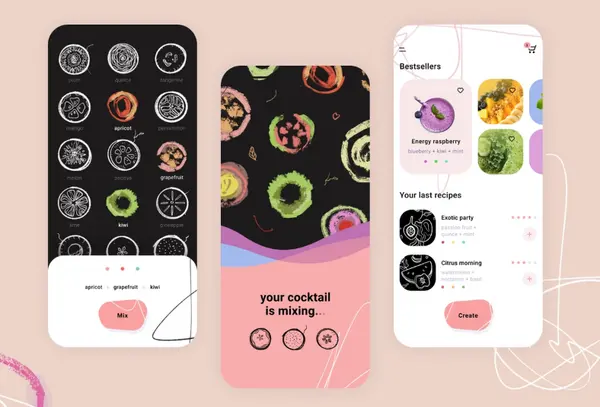
But how do you pick the best animation app for PC, mobile, or tablet? The number of top animation software options may seem daunting. However, some won’t fit your needs or the animation style you’re about to work with, some may be too expensive, and some have limited functionality. We created this small guide to help you out.
With the following best animation apps for motion design, making your own cartoon will not be as difficult as it may seem. Check out free animation apps for iPad and pick the right animation apps for Mac, iPhone, Android, or any other OS.
1. Moho
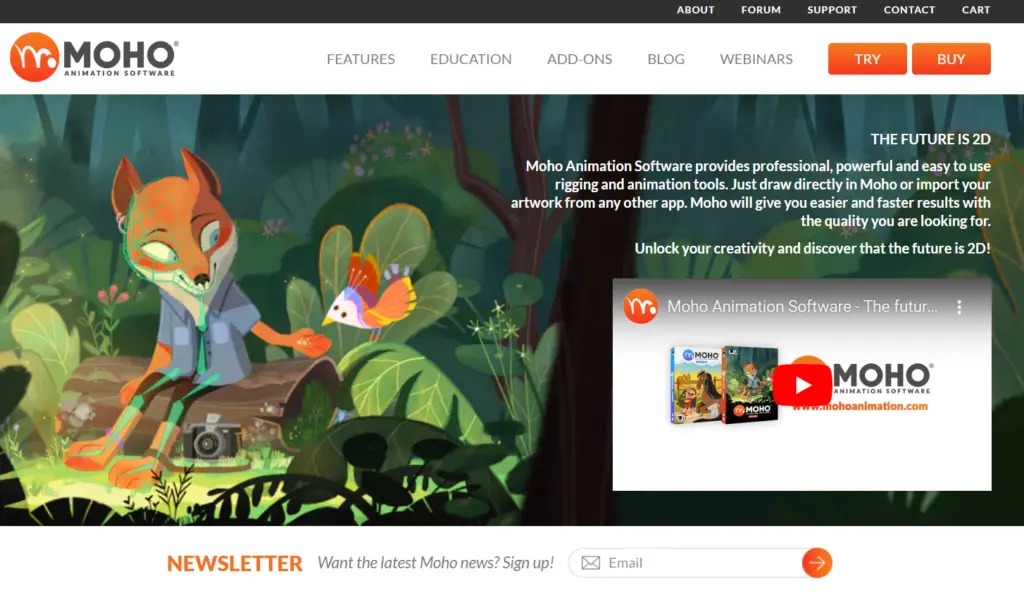
Platforms: Windows, macOS.
One of the best animation movie apps for motion graphics and the best animation apps for pc tools for working with 2D vector animation and other animation effects is Moho.
Pluses:
Moho is a potent 2D animation program that blends cutting-edge professional animation tools with the most potent animation technology. The all-in-one animation tool for experts and digital artists is Moho. For specialists looking for a more effective substitute for traditional animation, Moho Pro 12 is ideal.
Moho packages:
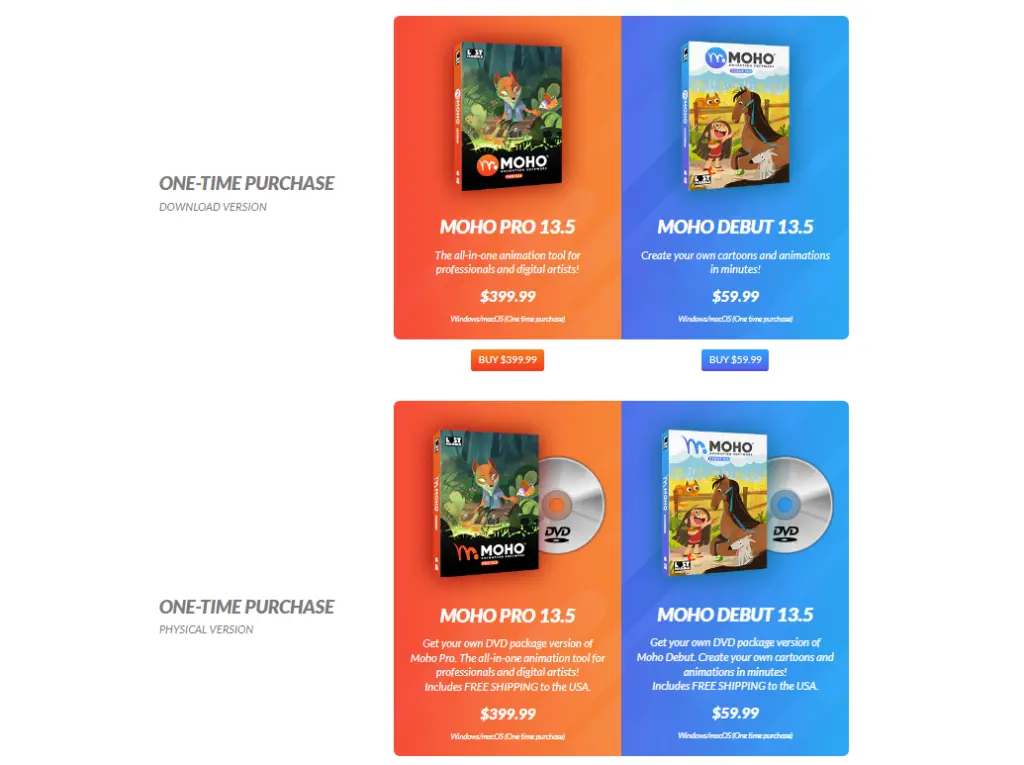
Moho allows you to create graphics on a tablet and can make storyboards and manipulate objects in layers within the built-in graphics editor. The app has a library of visual objects and characters, provides realistic physics, and is also integrated with the Unity engine.
Minuses
You won’t find any because Moho is a program that creates animation from beginning to end. It combines a 2D rigging system with conventional animation tools to produce astonishing results.
If you don’t know yet how to make animations on iPad, check out the official Moho app animation software demo:
2. Adobe Animate
Platforms: Windows, macOS
You can create animations for cartoons, banners, games, and the web with Animate. Plans begin at US$20.99 per month.
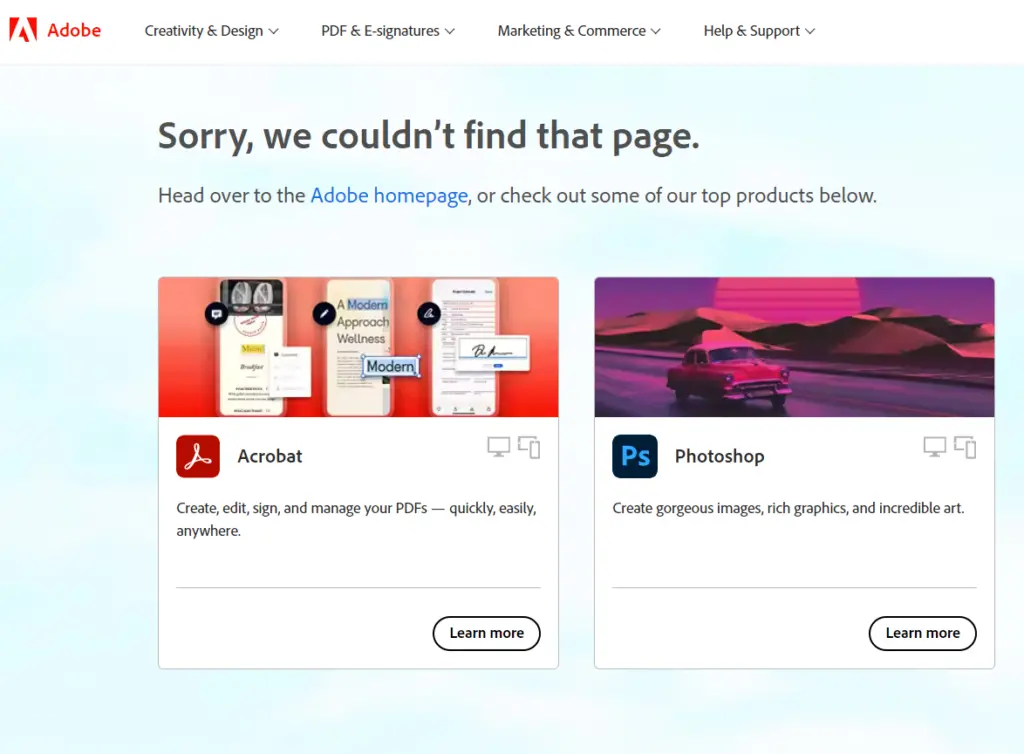
This is a powerful web design program and the best animation software for iPad from the Adobe suite that lets even beginners create vector graphics and animations in a professional way.
Pluses
Animate makes it just as easy to process a finished image as it does to draw it from scratch. The app supports sound overlay, 3D models, ActionScripts, and of course integrations with other Adobe products. Once exported, the content can be used on websites, online videos, or games.
Minuses
Adobe Animate has a con in Camera control: Compared to other animation programs, Adobe Animate’s camera control is less sophisticated and has fewer options. More complex 3D animations or even 2D animations with varied camera angles and movements may be challenging as a result.
3. Cinema 4D
Platforms: Windows, macOS, Linux.
It’s not the first time that Cinema 4D animation drawing app gets into our hit parade of the top animation software apps.
On its own, Cinema 4D costs $94 per month or $719 per year.
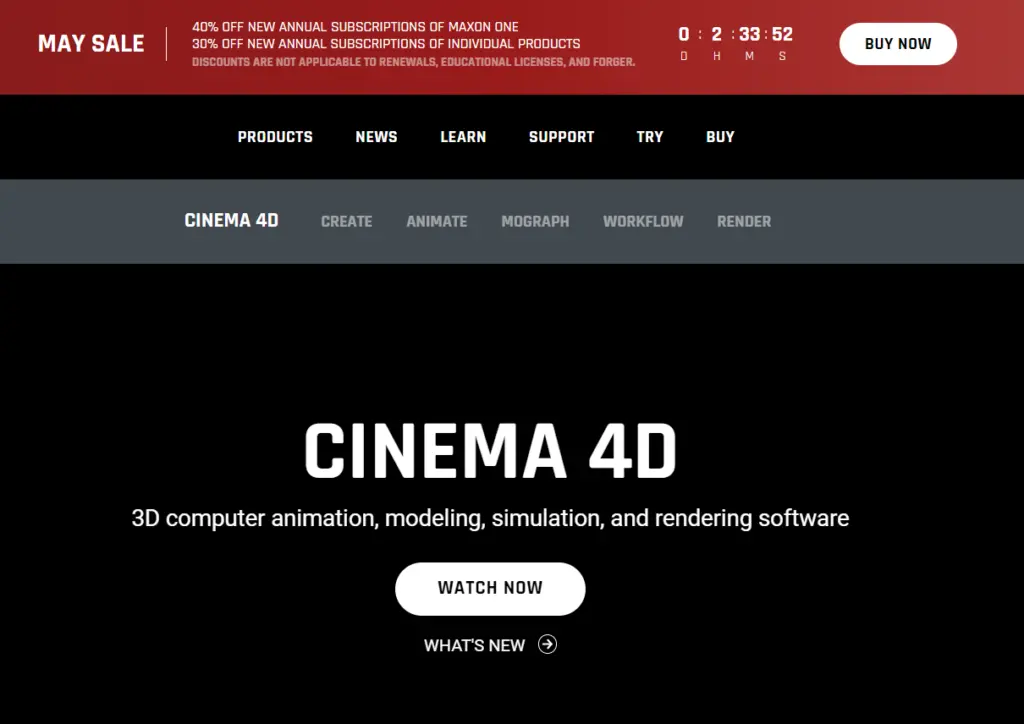
Pluses
A professional solution for creating 3D objects, animated graphics, and realistic renders, Cinema 4D has a simple interface that is easy to understand even for a beginner. The program supports basic capabilities, procedural and polygonal modeling, and also has various package modules for all occasions, including scene visualization, object dynamics simulation, character animation, and more.
Minuses
A user license for Cinema 4D costs around $700, without including the additional fees associated with its new variation system, etc. Very expensive.
4. Synfig Studio
Platforms: Windows, macOS
Pluses
A simple, easy-to-use open-source, free-of-charge 2D animation editor, Synfig motion graphics apps allow you to create animations, apply filters, shading and morphing features, and other effects. There is support for skeletal animation, where you may create cartoon characters, which’s fantastic. Conveniently, the finished material can be rendered later or on another computer altogether.
It creates film-quality animations using fewer people and resources.
Minuses
Some of this software’s tools aren’t as comprehensive as the tool for writing texts, which is one of its drawbacks. Additionally, to produce huge files, you do need a strong computer.
5. Pencil2D
Does Pencil2D cost money? Pencil2D is completely open source and free to use, even commercially!

Platforms: Windows, macOS, Linux.
This mobile app animation software is a minimalistic open-source application for working with simple 2D graphics, the best free animation app for android. It allows you to draw pixels and animate characters on the go without complicating the creative process.
Pluses
To make digital sketches or paintings, users of Pencil2D can set up and switch between raster and vector workflows. The included editing tools resize, fill, blur, and erase allow graphic artists to modify the canvas size, apply custom colors, and blur images.
Efficiently processing both vector and raster graphics can add effects and filters. It also contains helpful tips and examples to help amateur artists get up to speed. We’ve had it on our lists too. It’s nice to try both as animation apps for iPad free and PC usage.
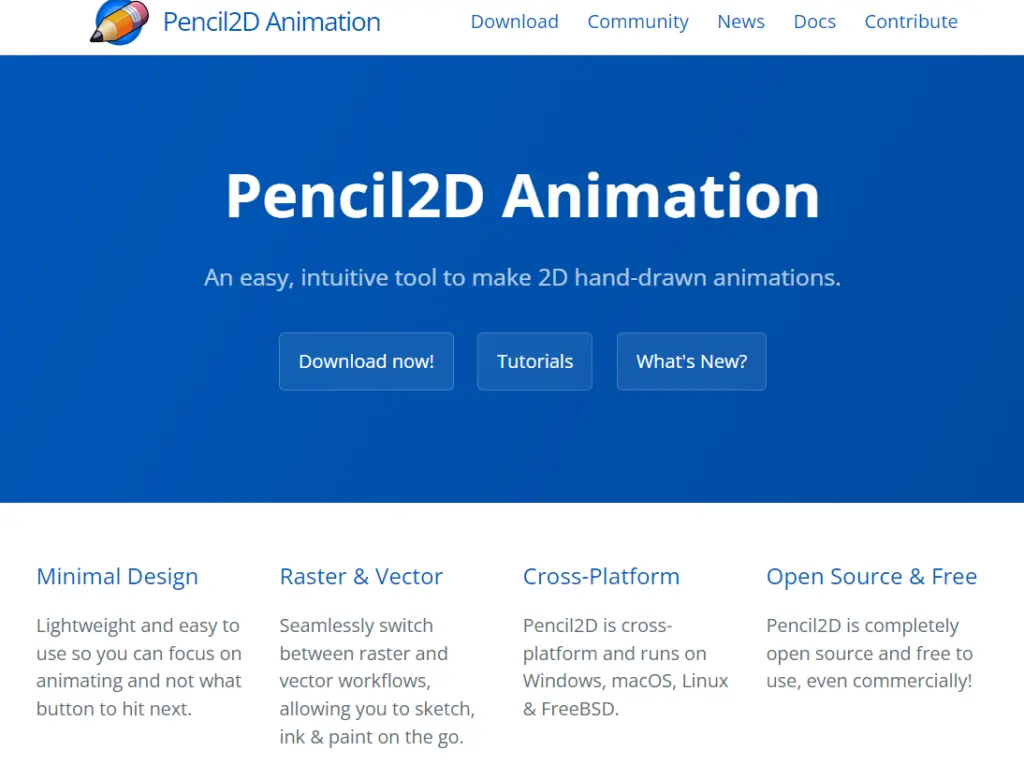
Minuses
The biggest criticism of Pencil2d is that it lacks sophisticated tools, like tools for greater color effects, drawing tools, curves, etc.
6. Anime Studio Pro
Platforms: Microsoft Windows, Mac OS X, Linux.
It is a perfect animation software app for creating 2D animation. Compared to $300 for the most recent edition, the $80 (search for discounts) price is relatively reasonable. There is a library containing ready-made elements and characters. You can easily create short films or full-length films. Among the clear advantages of Anime Studio Pro are the tools for changing the background, detailed highlighting, etc.
Pluses
Creates and renders frame-by-frame animations. The app has a modern interface. A convenient program allows you to import objects created using other applications. It cannot fully work with volumetric graphics in normal mode, but it may be upgraded using the compatibility with the Unity 3D engine built by the developers.
The software belongs to the category Multimedia, more precisely to the subcategory Editors and converters. The latest version of Anime Studio Pro is supported by Windows XP/Vista/7/8/10/11, 32 and 64-bit.
Minuses
Anime Studio Pro 12.3 could be downloaded from the developer’s site at the last check. We cannot guarantee a free download of this program. It is recommended to check the downloaded files with any free antivirus as we cannot ensure their safety.
7. OpenToonz
Platforms: Windows, macOS, Linux.
There’s the paid version.
Free use of OpenToonz is available for both commercial and non-commercial enterprises. Available as an open-source, allowing anyone to alter its source code freely. The goal was to create a brand-new platform that will link cutting-edge animation creation with academic research.
Pluses
Strong 2D animation capabilities, frame-by-frame 2D drawings, editable fonts and templates, 2D imaging, video effects, and 3D video editing are all provided by Opentoonz.
This one is a professional animation cartoon-making app package for drawing two-dimensional animation, which was used to create Futurama and Sponge Bob. OpenToonz allows you to transfer images from tracing to making a sketch, has a large set of drawing tools and effects, and boasts a handy skeletal character animation function.
Minuses
Not specified yet.
8. TupiTube
Platforms: Windows, macOS, Linux.
A 2D animation program that is open-source and free is called TupiTube.
Pluses
The user interface of Tupitube makes it very simple to access the many tools and functions without any problems.
This one is a simple cartoon animation app and a great 2D animation tool aimed at hobbyists and children. The main feature is its easy drawing process. Thanks to it you may design a cartoon in just a few simple steps. There is a built-in resource library and support for exporting finished toon animation in various formats with harmony.
Minuses
Not specified yet.
9. Pivot animator
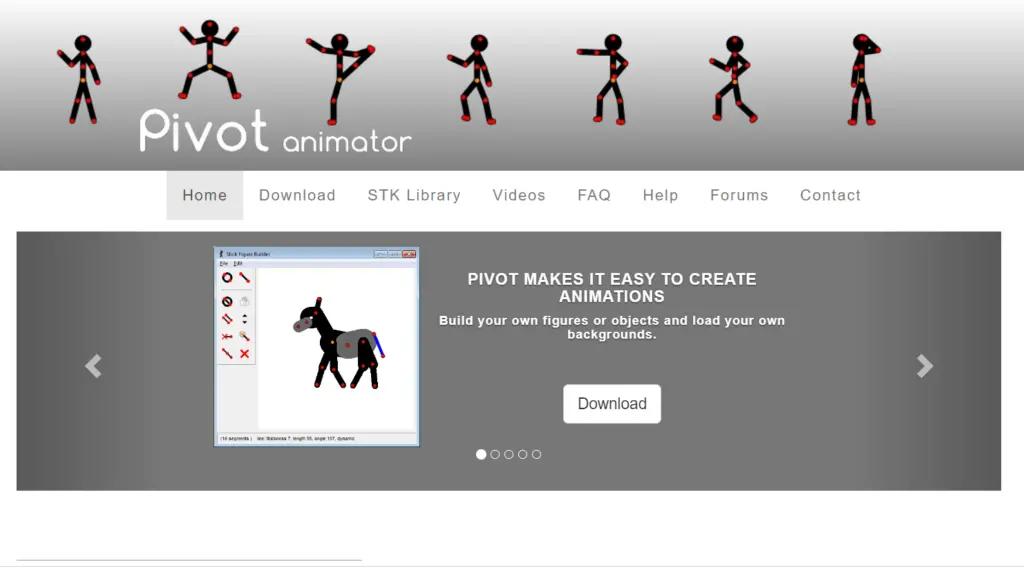
Platforms: Windows only.
It s a freeware application.
Pluses
A very easy-to-learn motion graphics app editor specializing in simple 2D “stick man” clips. The program allows you to design characters, change the background and add other effects. There is everything you may need to create a funny cartoon in the spirit of the Stickman series in a few minutes.
Your anti-virus program may identify certain offers in the installer as adware, but these offers are safe and you may decide whether or not to install them.
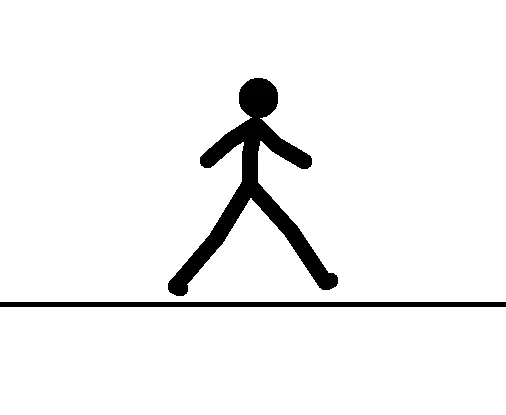
Minuses
The drawbacks include the inability to turn it into a game, the inability to code, and the difficulty of making it fluid. Better for kids mostly.
10. Easy GIF Animator
Platforms: Windows only.
One-time fee of just $29.95 or free Download Easy GIF Animator.
Another popular program allows you to make simple two-dimensional animations by saving them in GIF, AVI, or SWF. Easy GIF Animator speaks up for its name as it’s a simplistic drawing animation app. The application has an intuitive interface and a step-by-step setup wizard that will make it easier for beginners.
Pluses
For those who are new to using apps or even those with more experience but don’t need much, this one is a wonderful choice. You receive a wide range of animation editing tools, animation effects, unrivaled image quality, and web optimization.
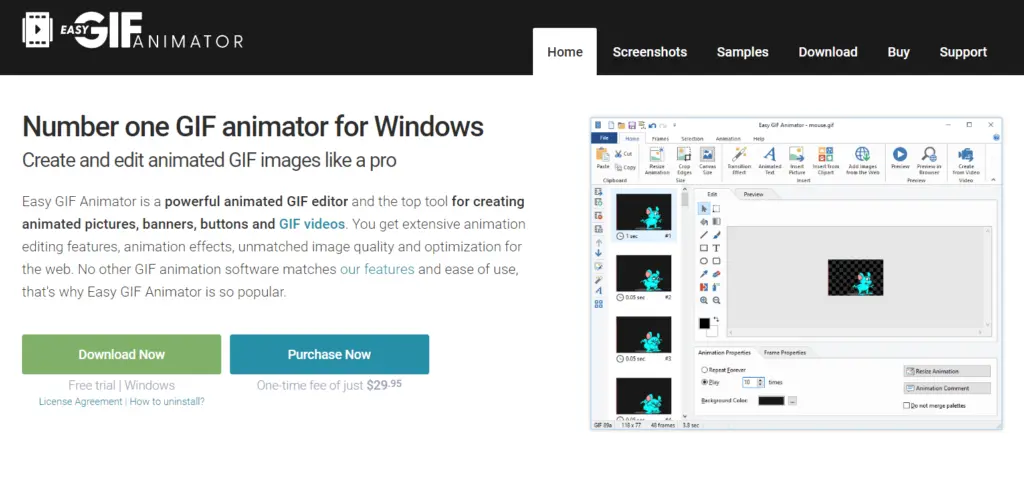
Minuses
It supports Windows only which is a huge minus for this sort of relly useful even for professionals tool.
How to Choose the Best Animation Application?
Among the wide variety of best animation apps in the top 10 animation software list, like 2d explainer animation or others, it’s often hard to pick the one that is a perfect solution. Depending on the user’s level of knowledge and the technical capabilities of the computer or mobile phone, you need to choose a program or best animation applications for creating whiteboards, frames, etc.
Learn more at our The Best 10 3D Animation Production Companies blog post.
Another reason is the fact that each user has met the animation on various websites or social networks. These may be advertising banners, short video clips, explainer videos, or full-fledged cartoons. So, it’s a great chance to master the best animation apps for beginners, improve your skills and create well-paid designs.
What is the best animation app and how to choose it?
Animation is the creation of objects’ movement illusion, giving the ability to see it. In other words, the animation is making various things move. So, the best frame-by-frame animation app will be the one that completely meets your needs in these terms, as well as matches your device tech characteristics.
You may find one of the best free animation apps or get a pretty expensive, seemingly professional tool, but if it doesn’t match your primary needs as an artist, it’s better to look for an alternative.
Moreover, you should consider your personal or company’s budget. Many cool apps require a subscription or a one-time payment to grant full access to all their features. If you’re just starting to work with animation, ask your experienced colleagues or team leads. Your friends may recommend a great, affordable animation tool as well.
Another great source of information is art-sharing platforms. Many creators there will gladly share tips on picking the top animation maker for your level of skills and specialization. And, of course, pay attention to which tools fit the required animation style. If you’re working with various styles, consider combining different solutions. This way, you’ll be able to develop in different directions and even discover new opportunities.
There are many programs for creating animation, and plenty of new animation softwares keep popping up on the market all the time; each of them is suitable in its own way. If you want to know what best ios animation apps are used to animate interfaces and learn how to work with them, take a look at our works or contact us for any kind of help with motion graphics.

Best Animation Apps for IPad
Among the top-quality animation software mac app store to use particularly on your IPad, you may come across animation software for tablets:
Best Animation Apps for IOS
If you prefer to draw edit and store animations on your favorite devices running on IOS, you may also spot the following animation software for mobile:
Android apps
There are some of them that are also suitable for Android users. Here are the useful links:
Beginner apps
The best apps to try for those who are amateur motion designers will be the following software:
Motion Graphics
- Animation Desk Classic
- Adobe After Effects
- Cinema 4D
- Adobe Premiere Pro
- Mocha Pro
- Adobe Photoshop
- Adobe Illustrator.
A Final Word
Want to create your cartoon? It’s not as difficult as it may seem if you’ve found your best animation app for iPad, mobile, or PC—whatever you’re most comfortable with. Be it a 2D explainer animation that you want to make or 3D animation explainer video, the main thing is to find a program that suits your level and provides all the necessary tools. Whether billed or free, they are an excellent way to increase your skill in animation design with our motion graphics services or raise your professionalism in animation production.
Find out about our prices today.