8 Best Animation Software in 2024: Which One is the Best? | Explain Ninja
Great software for animation video may turn a static image or set of pictures into an alive story. This pays to the audience engagement. After all, in reality, everyone loves cartoons, both children and adults. To master video animation programs and create an inexpensive short explainer video, animate a banner or a button, it’s not necessary to spend half of your life on training. All you need to master is some useful free software first and then dwell on your skills.
We’ve put together good animation software that is available for free, some for trial only, and others prepaid to choose from.
1. Adobe Animate
As with any Adobe video animation tool, this software is built for high flexibility. It is not quite beginner-friendly, but an experienced web or motion designer will create a unique 2D animation from scratch in a few minutes.
Suitable for:
- creating banners,
- cartoons,
- animations for games,
- and animating infographics.

The resulting content can be quickly downloaded and integrated into any device and platform.
Among the possibilities of the editor, there is also the publication on social networks, animated diagrams, and work with parent layers. The list of benefits of this PC includes the ability to run on Windows and macOS, multilanguage support, and dozens of built-in templates.
2. Cinema 4D
Cinema 4D is an advanced computer animation software for creating 3D animation and modeling, in which you can draw highly realistic characters or just cute cartoons. Despite the significant number of possibilities that this software opens up for a motion designer, a beginner may also quickly master it step by step. The interface is intuitive, even if you rarely use such programs.

- Suitable for Windows, macOS and Linux.
- Many tools will be enough to translate the most complex and unusual ideas into reality.
- You may combine different types of modeling (modifiers, splines, etc.).
- Objects can be cloned.
- Fast switching between the objects
- Realistic lighting and many customization options.
- MoDynamics to simulate physical effects.
- Lots of shaders and animation templates.
- There are additional modules with tools for specific purposes.
- Compatible with popular game engines.
- There are a lot of clear teaching materials.
A prepaid version will allow you to use it limitless any time you need to process your video material.
3. Blender
Blender may be considered as a rather complex and multifunctional utility for professional work among the free programs for 2D animation.
And the program also allows you to create three-dimensional graphics. It contains a lot of tutorials to make it easy to familiarize yourself with Blender’s features.

Among the features of the program:
- Windows and Linux support,
- Simple modeling of curves and renders.
- The program includes effects of smoke and liquid,
- Modeling of a soft body and fluids, applying guides, and changing weight.
Relatively high hardware requirements make it hard to use. To run it, you need a powerful computer for fast image processing.
4. After Effects
After Effects from Adobe is a powerful multifunctional tool for Windows, suitable for working with 2D and some 3D graphics. It allows you to
- add visual effects,
- change scenes beyond recognition,
- create virtual reality and animate any objects.
It is the premier animation software for professionals around the world.
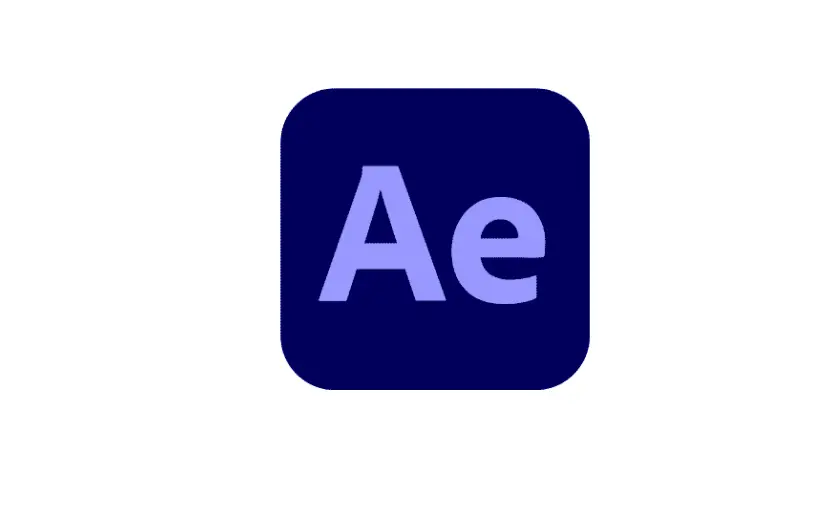
It usually takes a long time to master the program. (Averagely, it may take up to 8-9 months to get acquainted with the essential tools and 2-3 years to learn how to use them effectively), but it’s worth it, especially if you want to do motion design in the future professionally.
For those who want to get the result easily & quickly, this program will not be helpful, but for beginners with serious plans, it is what they need.
5. Toon Boom Harmony
Toon Boom Harmony is Canadian animation software for hardcore professionals. It’s considered to be one of the most powerful software in the collection. Formally – for amateurs, it is instead a professional workflow program. Toon Boom Harmony is a favorite for Disney animators, Warner Bros., and other studios’ character creation.
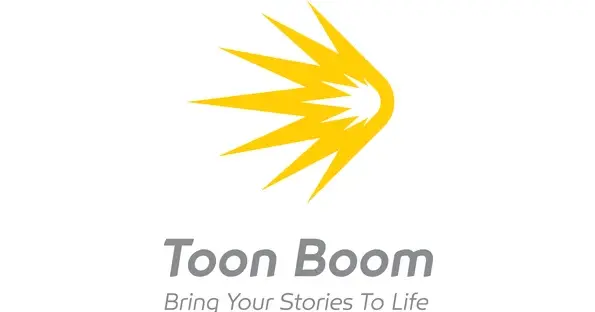
This best animation software program has the most robust functionality. It allows you to create any type of animation, from classic hand-drawn to a combination of 2D and 3D.
6. Pencil2D Animation
The Pencil2D Animation application is designed to create a pencil-drawn animation. It is often chosen for its simple tutorial and user-friendly interface, thanks to which even beginners will be able to make their animated films alongside a pro.
- It also differs in small size,
- Low computer requirements,
- Works on Windows, Mac OSX and Linux.
- Export and import option of GIFs are supported.

And also – a simple timeline and a complete lack of annoying embedded ads, typical for free software.
If you do not want to drop out after a couple of hours of tinkering with any of the animation video software, congratulations, you have potential! Practice every day, watch the tutorial videos, and soon you will create the simplest animation at the amateur level or master your professionalism.
Other features include easy updates of the application by the developer, creative video tutorials built into the user manual, and video import in popular formats: WMV, AVI, and MOV.
Conclusion
What’s essential to understand about the animation software for beginners is that such programs, services, and applications for creating animation should be enough to try your hand and understand how much yours it is to process videos, pictures, etc.
Then, you may move on to more mature programs for creating animation, such as Adobe After Effects, Adobe Illustrator or Cinema4D, with more enthusiasm.
Do You Want to Create Your Own Animation? – Feel Free to Contact Us!
Anyway, keep in mind that we are at hand to consult with animated video production services of any complexity or become such a solution for your business in no time.


