10 Programs for Video Editing on Smartphones and PCs
When the video is shot, an exciting production stage to begin next is editing. Choosing an ideal editor is the first problem you will have to face if you do it on your favorite smartphone or your pc. We have collected ten editing programs for videos that will come in handy/ Also there are a promotional video cost. Check them out.

How to choose some useful edit programs for videos?
For cool videos for TikTok or Instagram, it may be enough to use smartphone apps designed for editing on Android or iOS. Their functionality will be enough for basic editing and even simple work sound processing.
And if you plan to shoot & edit check out explainer video for business. Find more info about advertisements, or other hour-long videos and if you want to work with video on a wide computer monitor, firstly go to check some solid programs for PC.
Choose your top program for video edit
Here are some ideas for mobile video lovers:
1) InShot
InShot today is one of the most famous and popular mobile video apps. It has every function you may need:
- Cutting clips.
- Cropping a picture for different formats.
- Adding music and the ability to cut it into pieces to adjust the volume at the right moments, and so much more.
You can also record voice directly in the application – for example, for voiceover, etc.

2) KineMaster
Try one of the most powerful mobile video editors out there. It is instead an advanced but, at the same time, quite easy-to-use video editor. You may work with several video tracks simultaneously, superimposing them on top of each other. You may also add handwritten text and record voice-overs in real-time. And, of course, all the basic set of options for a good video processing program: color settings, handy tools for cropping and scaling, as well as a variety of effects, stickers, and transitions are out there.
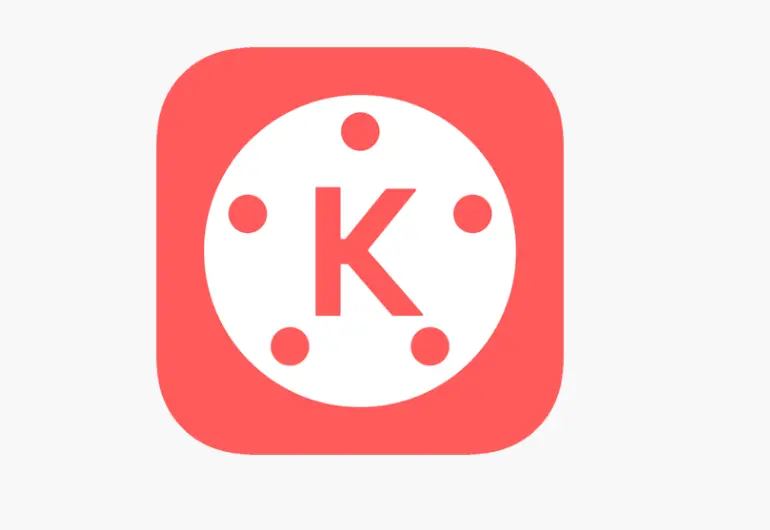
3) Magisto
You don’t have to bother. Immediately create a video with a given theme in three easy steps. It’s easy to use, you simply import videos and photos, choose an editing style, add music from the app’s library, etc. Though some experienced users may not have enough editing control, this app will be a godsend for those new to video editing.
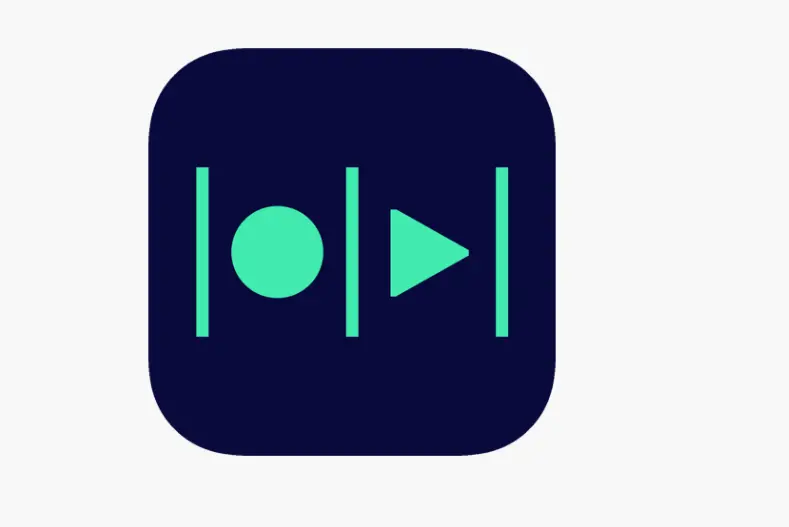
4) FilmoraGo
FilmoraGo is an excellent editor for quick editing on the go. This app provides everything you may need. In addition to cutting videos or gluing pictures, you may apply filters, add music and change the speed. The video will be saved with a 1280 × 720 resolution. FilmoraGo is a great choice for editing videos for social media or home archives.

5) Adobe Premiere Rush
Adobe Premiere Rush is a complete editing studio on your smartphone. If you’ve ever worked with Adobe Creative Suite programs, you know what it is.
Adobe Premiere Rush is available for both smartphones and PCs for editing on multiple devices. All the essential professional tools for video editing, color adjustments, and audio work are included.
And for an additional fee, you may download a variety of effects and titles from Adobe Stock.
It will also be ideal for advanced video editor users and those already working with Adobe products. It is suitable for creating almost any content, except for stories and photo collages.

Here are also some ideas for those who need professional programs for PC in addition to effective mobile video editing apps:
6) PowerDirector
PowerDirector is a powerful video editor for working with videos and photos integrated with Google Disk cloud storage. In addition to standard tools, PowerDirector allows you to use chroma key and export video in 4K format. You can access an entire library of filters, titles, and effects for extra money, but the free selection is impressive.
It will be an ideal tool for advanced editing software users and those working with professional video material.

7) Splice
Here you may use multiple audio tracks, add music from the built-in collection, and select the appropriate quality when exporting. The app is an excellent functional and intuitive video editor for all the rest. In the app, you may crop videos, overlay text, add transitions, and add professional touches.

8) DaVinci Resolve
The interface looks complicated for a beginner, but you can get used to it. Originally it was developed for color correction. Today it offers many tools for adjusting the picture and sound. If you need to progress video editing, DaVinci Resolve is a great starting point.

9) Final Cut Pro
Final Cut Pro is a powerful professional video editor created by Apple. The program has a simple, high-speed, and very smooth interface. Naturally, it is only available for Mac owners; there are no versions for Windows and Linux. Final Cut Pro may also offer you the most advanced organizing tools of any professional video editing application.

10) Adobe Premiere Pro
Adobe Premiere Pro is known as one of the top video editing software. If you are familiar with any other Adobe products, you may quickly master the interface. Almost all operations can be performed using hot keyboard commands. If you are new to the program, immediately set them up for those installation operations that you use most often – over time this will save a lot of time working. Good luck!

Conclusion
If you still don’t like editing videos on your phone, you just haven’t tried an ideal app for this yet. You may process your incredible videos on your smartphone – including making films, doing professional editing, and producing expensive advertising content. Or you may edit your video material on your favorite machine.
With a selection of the best programs for video editing for smartphones based on Android and iOs or PCs running on Windows or Linux, or Apple devices, it will be easier for you to test, experiment, and choose what you like the most.
Anyway, you are always welcome to hire us for professional business video editing.


