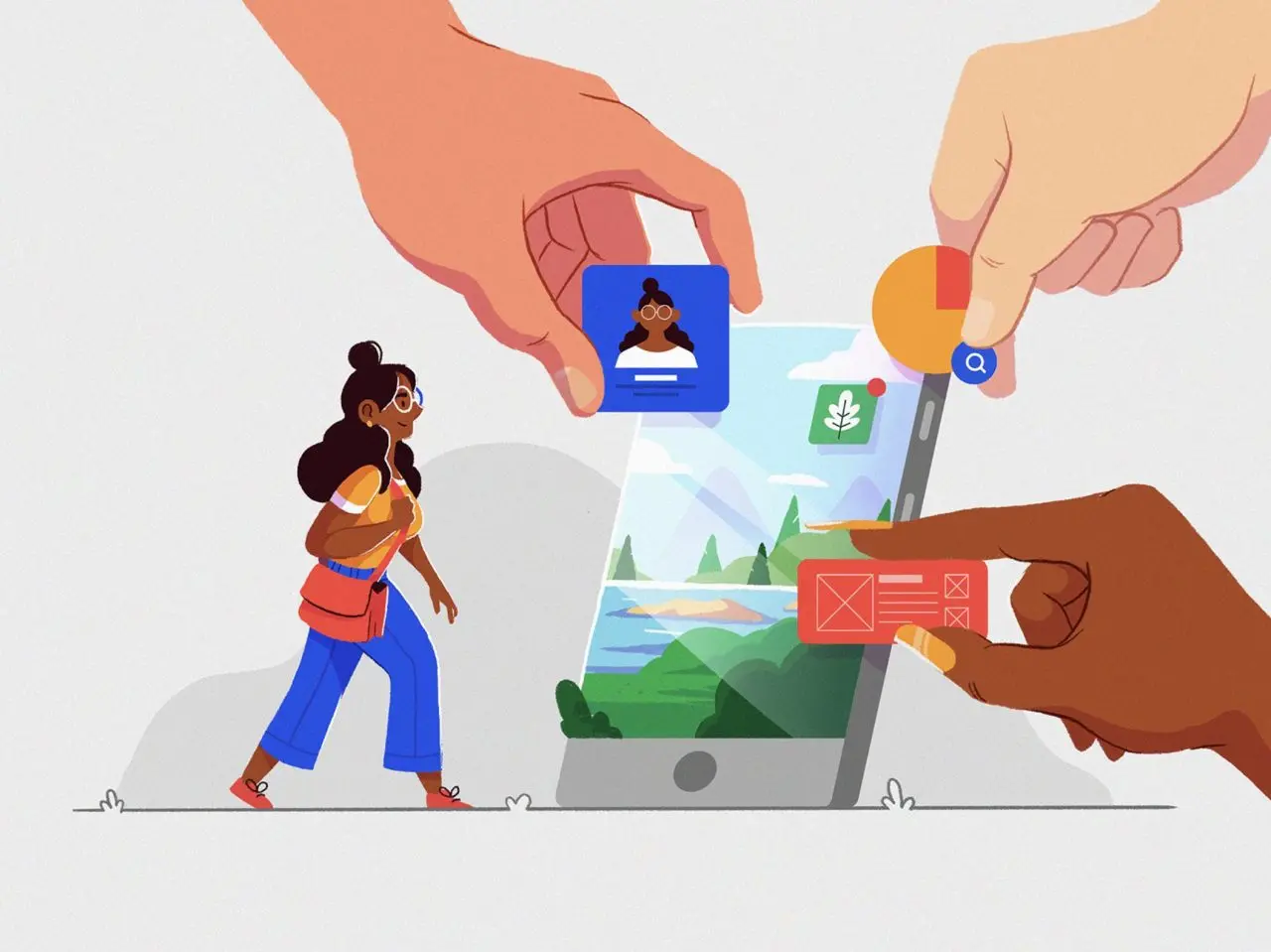How to Educate Users by Combining Animation with Live-Action Videos in eLearning?
Animation for e-learning turned out to be a true godsend since it has become nearly one of the most effective instruments to engage the audience and deliver the information in the shortest possible time, which is a real pain point when we speak about learning.
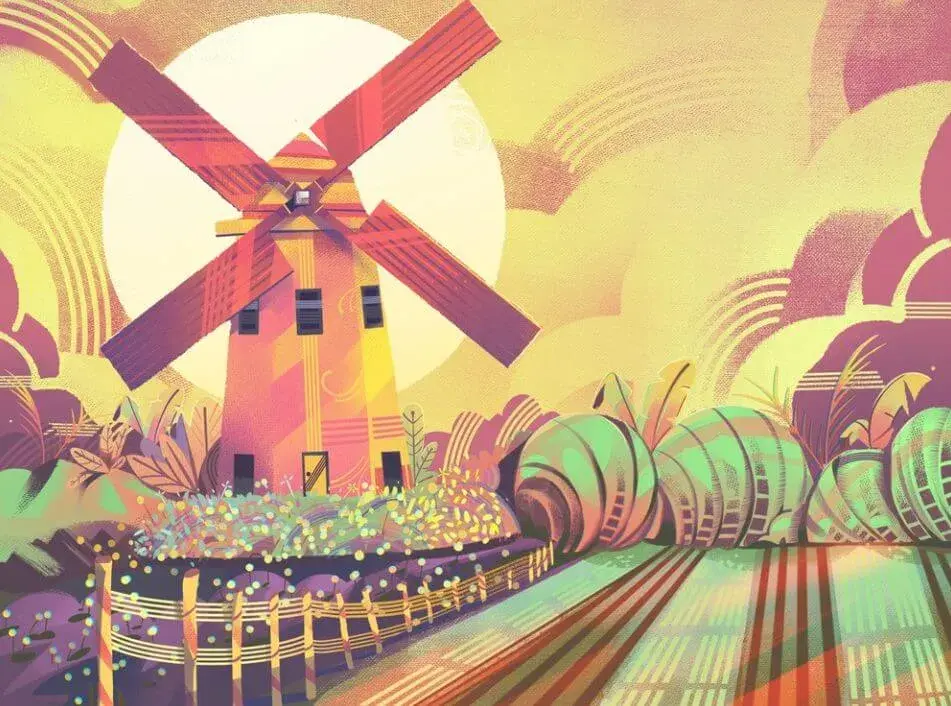
Types of Animation in eLearning
If you need to apply video in eLearning and back it up with awesome animated effects, you’d better pay attention to the following animation types:
- 3D scenario animation.
- 3D character lecture animation.
- 3D character animation.
These are the most sought-after types for making up high-quality animation designs for e-Learning projects. Thus, tutors may apply 3D animation to teach geometrical principles and show the variety of objects in space, as well as their real-life applications.
It can also be applied to showcase many historical events to make the story interesting and engaging to learn. Moreover, the learners cannot study each concept practically while attending an eLearning class. Here, unusual animation techniques may be applied to intensify the learning process and make it easy, smooth and convenient. The application of animation for eLearning is often included in the learning course content marketing strategy.
Cartoons have won the hearts of viewers since their inception. In the words of one animation studio, “once a learner can focus on a moving object, they are able to enjoy animation.” But animation is designed not only to entertain, it is also effectively used in the learning process, including e-Learning
Reasons Why You Should Incorporate Animation in eLearning
Using animation, even the most complex material can be explained. There are many types of animation, from traditional 2d animation to advanced motion graphics, and it is important that they are used effectively.
Engage
Animation actively attracts attention to online courses. So in order to arouse interest, you need to draw it to the beginning of a topic or your educational topic. This also makes learning more fun and helps learners absorb information better.
Narrate
Everyone will agree that animation is first and foremost about storytelling. The first animation was played in a quick version. It was telling a story. Stories have a very good effect on us emotionally. In this case, the e-learning strategy will be different from the one where only text or other multimedia content is used.
Simplifying complex concepts
Animation simplifies complex concepts and makes information easier to digest. Economic or demographic research can be presented in plain text or text with an image. With the help of animated educational videos, too complex and voluminous information can be transformed into an aesthetically pleasing form. If a picture is worth a thousand words, the animation is worth a thousand pictures! (Actually, technically, this is a thousand pictures).
Make accent
The animation will help create characters that will attract attention, voice useful information, or say quotes. You seem to bring them back to life again. This is an amazing visual alternative to regular text quotes or information.
Entertain
Learning in the modern world is intertwined with entertainment, and it will be easier for you to keep your employees interested. Humor is an essential part of life. Unique characters, combined with humor in the animation, will help to provide a special visual context to the learning material and increase the likelihood of remembering what was learned after the training is completed.
Ways to Use Animation In eLearning
Of course, when adding animation effects, it is important to know how, because low-quality animation can alienate the viewer. Looking at the research there are the best ways that effective eLearning animation should be applied in:
- Harmonious combination of texts and images;
- Emphasis on the most important elements;
- Other media data;
- Interactivity (the ability to pause, rewind, change the image scale, control the playback speed, etc);
- Easy-to-read playback speed;
- Voice accompaniment.
Animations that include all of these characteristics may even be created for using in PowerPoint, and if adding voice-overs which is easy – for public live displays and online broadcasts. Also, watch the animated videos created by Explain Ninja for a variety of business purposes.
Bring your creative ideas to life by learning how to use animation the best way.
How To Add Animation to Your eLearning Course Effectively?
If you want to create an animated eLearning course and need to add graphics there, simply ask for the professional help from a reputable animation design studio or a professional. They will advise on the content along with moving animations because it will affect the learner’s focus, and give some insights if use animated characters or not, if apply 3d animation or any other type, and so much more. If the whole course demands animations or an explainer video, then appropriate background music with decent sound effects and voice-overs will be used.
Tips To Use Animations In eLearning
To make your online content engaging and not less useful, here are a few tips on how to use animations and videos or other integrated content in a complex:
Apply high-quality content
Sometimes we reduce, and sometimes even forget about such an important component of electronic courses as content. Or is it still possible not to think about the content in the first place? Content still rules in the realm of e-learning. I want to believe that it’s the king.
Apply media content effectively
Recently, one can only hear that e-learning is unthinkable without graphic elements, animation, the use of modern design, and programming trends. We are all talking about high-quality visualization, gamification, the role of infographics, etc.
Remember the goals
Do not forget that the main goal of E-learning is still not to reduce the cost of training (although this is a definite plus), but to achieve specific results, namely, to teach something. Consider whether you know how to work with compiling the right training content that matches your both business and learning goals.
Remember the target
Your learners need attention and control. Test tasks are an important part of the content, so close attention should be paid to their compilation. The fastest way to test skills is to provide effective tests, exercises, cases, etc. If the material is presented clearly and accessible, the user will easily complete all the tasks offered to them and preserve discipline.
Conclusion
Training videos with animation are the fastest way to deliver the data from tasks, tests, exercises, cases, and more. What to choose between live action vs animation for this? Animation allows you to visually explain the content and meaning of complex concepts, and abstract concepts faster and in a more engaging way. Information on a variety of topics can be presented in the form of animated images, and it is suitable for learners of any age. Any static data becomes much clearer if you see a tutorial animation instead of more traditional learning materials. Feel free to apply awesome animations in your eLearning projects to the utmost.