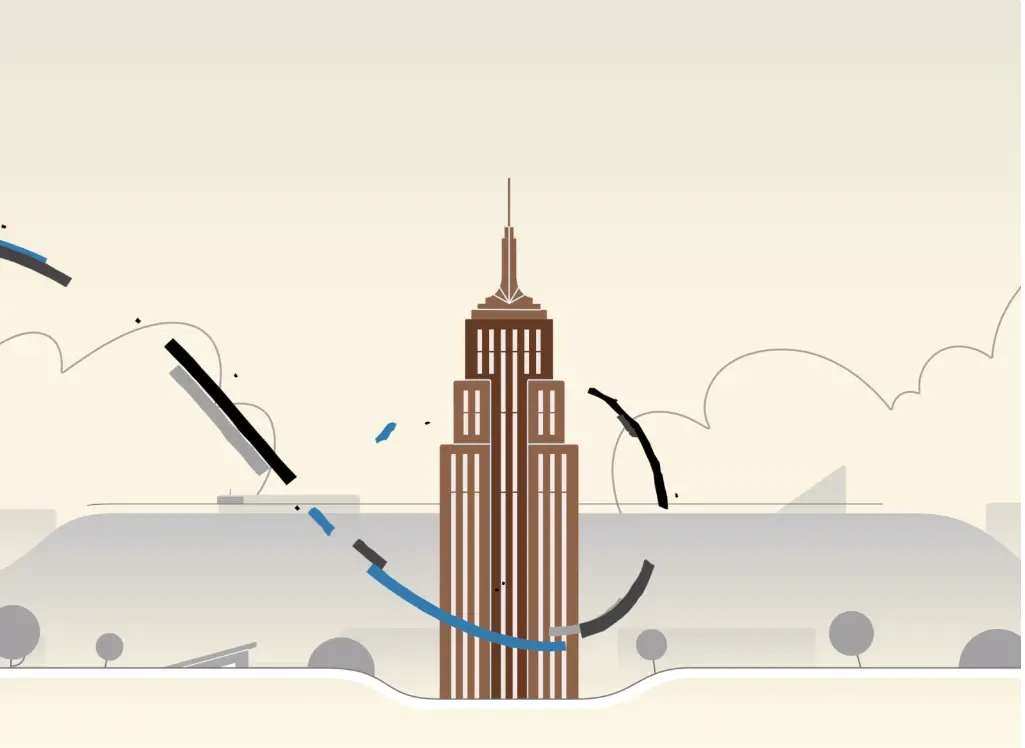What’s the Difference Between a GIF and a Video?
There are several reasons why making outstanding video content for business is challenging, but one of them is the variety of video files available. Each video file type has advantages and disadvantages; some are smaller and load more quickly, while others are larger and offer superior quality. There are also popular GIFs to apply. From creating content for social media to email marketing, choosing the proper file types for your media is crucial. Today is your lucky day if you’ve never learned about file formats or how to convert files to GIFs, or create awesome performance explainer videos. So, let’s check on what a GIF image is and the difference between a gif vs video.
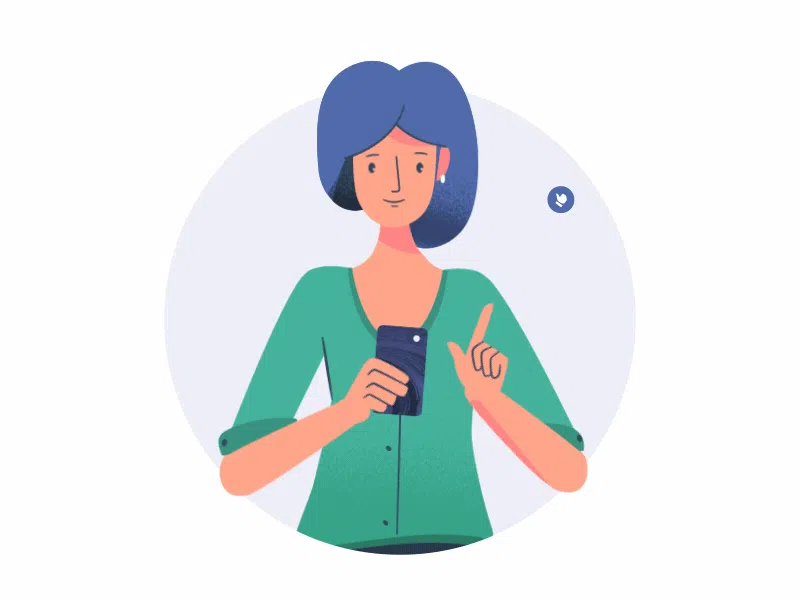
What’s a GIF?
What is a gif file? GIFs are among the most widely used file types in use today because they enable people to store silent films and clips that convey more information than mere images. What is GIF image?
An image sequence of frames from a movie is compressed into a graphics interchange format, or GIF, using a fixed number of frames.
What are gif videos? GIFs are created by using video files and video conversion software to extract the desired video clips turning it into a GIF file. Today is your lucky day if you’ve never learned about file formats or how to convert files to GIFS.
The fact that GIFs are counted as photo files rather than video files is a significant factor in the development and evolution of the format. By converting your videos into GIFs using video conversion software’ll free up a ton of space on your hard drive. GIFs can also be converted to MP4 files.
Definition and History of GIFs
What is gif format and where it came from? Is there a history of GIFs? ‘GIF’ stands for this – Graphics Interchange Format and was first developed by the online service provider CompuServe staff. The first GIF was created in 1987 by Steve Wilhite, who led the team, to swiftly enable computers to show color images without excessive bandwidth.
Now GIFs are created by using video files and video conversion software to extract the desired video clips and turn it into a GIF file.
Characteristics and Features of GIFs
Typically GIF is a raster file format made for simple graphics that are primarily found online. Each file can support 256 indexed colors and up to 8 bits per pixel. Additionally, combining images or frames can make rudimentary animations with GIF files.
Common Uses of GIFs
GIF image files are frequently used on the web to display graphics and logos. They are a common file type for memes on social media platforms since they can permit simple animation.
What is a Video?
As it has been absorbed into the vocabulary of multimedia producers, the term “video” refers to a kind of recording, or broadcasting, of moving visual images with an audio component that is available in digital format or videotape.
Definition and Overview of Videos
Thud, a show, film, or other visual media work with moving visuals, recorded and saved digitally or on videocassette, with or without audio, is better defined as a s video.
Today, “video media” is most often used to describe computer files that contain video in several digital formats. The phrase can also be used to describe tangible media like DVDs, Blu-ray discs, and VHS cassettes. Compare this to audio media. View video, HD formats, SD formats, and codec examples, etc.
The Differences Between the Popular Video Formats
The different video formats meet different consumer needs. Having said that, several of the formats we looked at have a slight advantage because they were created specifically for that function. The most popular and extensively utilized formats, however remain AVI and MP4.
Let’s remind of the key differences between the varieties of video file formats.
WebM
File with extension . webm is a video file based on the open, free WebM file format. It was developed for video sharing on the Internet and defines the structure of a file container, including video and audio formats. WebM is an open video format introduced by Google for multimedia content, such as audio and video. That format can store media files according to compression standards to optimize online streaming.
MP4
The MP4 (MPEG-4 Part 14) video file format is the most widely used. The majority of other devices are compatible with MP4, Apple’s chosen format. It uses MPEG-4 encoding to store text, audio, and video files but has a lower resolution than others. Facebook, Twitter, Instagram, and YouTube videos look fantastic in MP4.
MOV
MOV (QuickTime Movie) files can be quite big even though they store high-quality video, audio, and effects. MOV files use MPEG-4 encoding and may be played with QuickTime for Windows thanks to Apple’s QuickTime Player. Both Facebook and YouTube support MOV files, which is ideal for watching TV.
WMV
Like MOV files, WMV files (Windows Media Viewer) feature large file sizes and high-quality video. Microsoft developed WMV for Windows Media Player. Because YouTube supports WMV, Apple users can see these videos, but they must first download Windows Media Player for Apple. Just keep in mind that WMV does not allow you to select your aspect ratio.
AVI
All web browsers on Windows, Mac, and Linux PCs are compatible with AVI (Audio Video Interleave). Microsoft developed Audio Video Interleave, which has the best quality but also the biggest file sizes. YouTube supports it and works well for viewing TV.
AVCHD
A high-definition video coding program is called Advanced Video Coding High Definition. These files, which were designed for Sony and Panasonic digital camcorders, compress for easy storage without compromising quality.
HTML5 or WEBM
These codecs are perfect for including video in your website, whether it be personal or business-related. Since they are little files, they must stream smoothly and load rapidly.
MPEG-2
You should use MPEG-2 and an H.262 codec if you wish to burn your video to a DVD. And find out what is a gif maker.
Common Uses of Videos
Videos help you establish credibility and give your message a more intimate feel. If you employ video instead of another sort of material, you will have a far higher chance of establishing an emotional connection with your audience.
Videos can convey a lot of information in a condensed amount of space since they can incorporate movement, sound, and text. A one-minute video is supposedly equivalent to 1.8 million words. Additionally, your brain can comprehend images much more quickly than it can text.
Therefore, make sure that videos are as brief as possible while yet covering the primary idea or information. If you must use a longer video, divide it into little chunks and explain to the pupils how long each will be at the beginning. Video explainers, promos, business video tutorials – sky’s the limit in applying videos.
Key Differences between GIFs and Videos
Due to the compressed sequence of compressed images, GIFs can deliver moving material, which sets them apart from video files. Videos are more expensive than GIFs, which are also quite visually appealing. Videos offer a lot more elements than GIFs do, such as frame rate, audio channels, and pixel dimensions. There are even more differences to consider. What is a gif used for?
File Format and Technical Specifications
While animated GIFs have benefits, their file sizes are greater than those of other optimized video formats, notwithstanding their weight in comparison to other animation forms.
Visual Quality and Capabilities
Multiple images are combined into one file using GIFs. The following images are then shown quickly one after another to create motion. GIFs appear to have adapted a famous flipbook storytelling technique. Videos are more expensive than GIFs, which are also quite visually appealing.
File Size and Loading Times
Your GIFs probably take so long to load because there are too many frames in each one. GIFs are often 5–10 times larger than an MP4 video with good encoding. Due of the size disparity, GIFs consume a lot of bandwidth and load slowly, which makes for a horrible user experience.
Videos can also feature audio in addition to encoding a succession of moving images. A GIF often has a frame rate that is much lower, which results in jerky animation and worse quality. Videos, unlike GIFs, aren’t typically made to loop. Videos can be of any length, but shorter is preferable for email.
Contextual Use and Communication Purposes
GIFs may spread like wildfire as memes throughout social networking sites since they are simple to make, don’t need a lot of technical knowledge, and are quick to generate. GIFs’ color restrictions keep their file sizes rather manageable. They in fact may load web pages more quickly as a result.
When to Use a GIF and When to Use a Video
On the web, GIF image files are frequently used to display graphics and logos. They are a common file type for memes on social media platforms since they can permit simple animation. GIFs can display details and motion in a way that static photographs just cannot since they are dynamic. The animation offers a fantastic chance to draw attention to your product’s crucial feature or function.
You may reach new website visitors with videos and leave a lasting impression. A video on a website (explainer videos, demos, banners, etc.) adds to the static content there, giving the user an engaging experience by supplementing it. Using videos, you can establish enduring connections with your website visitors.
Video may be your best asset if you want to grab your audience’s attention quickly before they scroll away. Videos are more effective than text-based material in that sense since they allow you to convey a point in just a few seconds.
Conclusion
What’s a gif? Due to the compressed sequence of compressed images, GIFs can deliver moving material, which sets them apart from video files. Depending on the file format the user decides to utilize, videos have chunks of frames displayed in a particular order.
Videos frequently have far better picture quality than GIF files, which is one area where they outperform GIFs. You’ll have a hard time manipulating the individual video frames, which is a significant downside. When employing a file conversion for a GIF, you can accomplish it quickly. If you need some help with your videos for marketing, business and other, feel free to contact the Explain Ninja team for a thorough assistance.