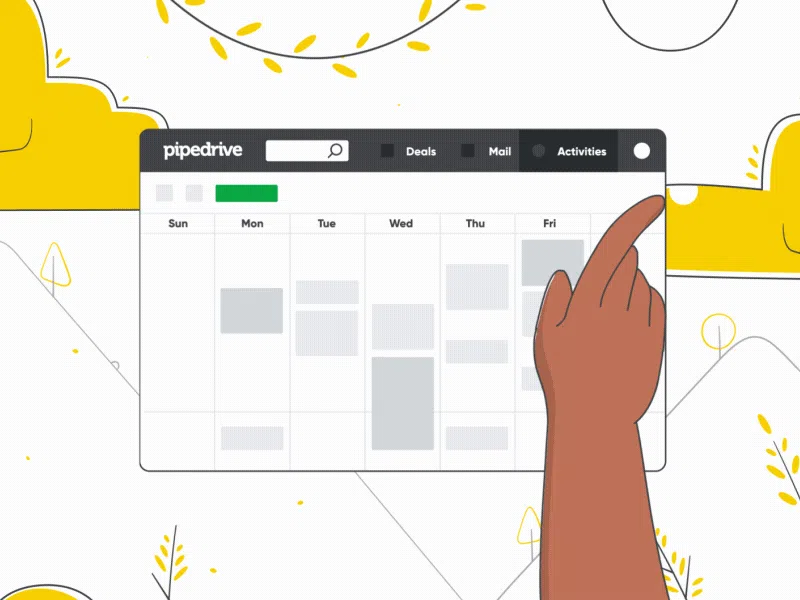What’s Animated UI Design Creative Process
Animation, as one of the most effective flash technologies, is widely applied in the user interface design process to add the movement of an object and a sequence of changing images that occurs over a certain period of time to various UI elements. Animation is successfully used in web technologies for the development of videos, screensavers, flash-sites, advertising blocks, presentations and so much more!

What is UI design?
What is UI design? UI design deals with animated interface creation. Interface animation is literally the process of communication of the system with the user. For a website or application UI design process to create an incredible interface, understandable and pleasant to use, you need thoughtful solutions based on research on people’s perceptions and behavior.
UI vs UX – What’s the difference?
In a nutshell, UX design is responsible for how the interface works. Whereas the user interface design concept stands for how the interface looks. Altogether, they organize the interaction of the user with the design elements and their response in a certain way to improve the interaction experience and reactions that arise in the process of using the product, receiving the service, and using the website/application.
UI design process & checklist
For a fast mobile app UI design process, a designer needs to strike a balance between these factors throughout the entire application development cycle. This is a consistent and accurate study of the details that interact with each other. Steps UI design may be as follows:
Research
Here, you will pick the functional requirements: the goal and initial requirements. User analysis: identifying user needs, developing scenarios, assessing whether scenarios meet user expectations. Conceptual Design: Modelling the process for which the application or other product will be developed. Logical design: defining the information flows in an application. Physical design: selection of the methodology and the platform on which the project will be implemented and the development tools.
Ui designing
Here you may pass over to the prototyping: the development of paper and/or interactive user interface layouts. Design: creating an animated app with the ability to change its design. Dealing with the copyright and interface authenticity, etc.
Testing
Usability testing is needed: testing the application by various users, including the users with disabilities (accessibility testing).
Like developing an application in general, user interface design process steps make up an iterative process.
In creating a user interface, it is unlikely that steps such as prototyping, designing, and testing an interface can be completed in one successful turn. Therefore, if shortcomings are revealed as a result of usability testing, then, if possible, they are eliminated by re-designing, or a new interface prototype is developed with a different approach.
Ways to improve the user interface design process
A good user interface (UI) is easy to describe: such an interface shows high conversion rates and is easy to use. In other words, it is useful for both parties: for the business and for the customers’ experience. Here are some ways to improve it:
Distinguish between clickable and inactive elements
Visual style – color, depth, and contrast – can be used as an extra tool. With it, visitors will intuitively understand how to interact with your site. To achieve this, style your interactive elements (links, buttons, animated logos), navigation elements, and inactive elements (like text) visually differently.
Refuse from action confirmations
Imagine that you just clicked on a function button or link. The absence of interference, in this case, means respect for the intention of a person and allows them to act freely. Take care to make your users feel more confident – cancel action confirmations wherever possible.
Show progress
User interfaces often involve elements that can take on different states. Interface states let people know if their actions were successful and how to proceed. Show it via beautiful animation where possible.
Improve scrolling
If scrolling is unavoidable, then try to establish a visual pattern or rhythm that the user can learn and use for further reading to improve or even reduce its necessity.
Improve CTAs
Repeating a call to action is a strategy that works well on longer landing pages or across multiple pages. Of course, you shouldn’t show the same offer ten times on the same page and annoy people with animated buttons. By making calls to action more visible and distinguishable than the surrounding elements, you will enhance the user experience. The contrast of primary CTAs is easy to enhance in multiple ways.
Smoothen engagement
Instead of asking users to sign up immediately, ask them to complete a task first that demonstrates something of value. Here, you may add an incredible animated element that will improve the interaction and task completion and lead the user to the next interaction stage.
Conclusion
Follow the UI design checklist to improve your interfaces and UI interaction design. The interface development and processing of all details of the future application or website at the very first phase as well as further shaping security, user analysis, interaction, and conceptual design of the project are very essential. To add appropriate animated elements, you need to be sure they fit perfectly in this or that design. This is likely to further reduce the time and hence the cost of developing a software product and then its marketing. Hire ui developers to assist you with the creation of any complex animated or other interfaces for your products.