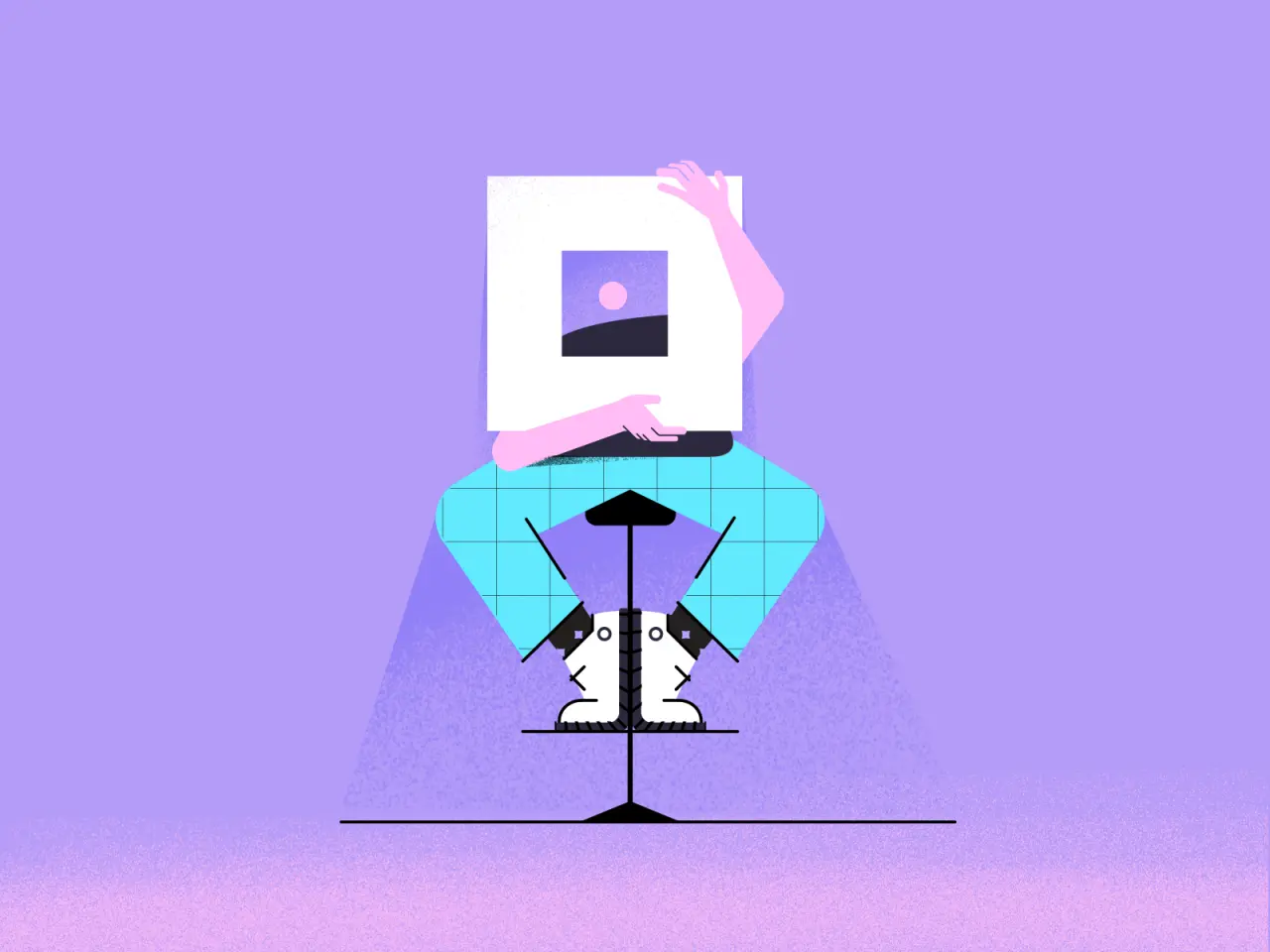How to Make Videos Without Hiring a Professional
All firms must use professional-looking videos as a great promotional tool if they want to remain competitive. No wonder many people prefer viewing videos over reading to learn new information. If you aren’t already using video marketing for your business growth and success, learn why you should. The good news is that you can learn how to create your own professional videos from scratch without having to employ a professional.

What is considered a good video?
How to make good videos? A video can become fantastic by having a variety of qualities. They consist of valuable, well-edited information, relevant to the audience, and with a clear call to action. Videos that communicate to a specific audience are the most powerful. A video can become fantastic by having a number of different attributes. They comprise relevancy to the audience, excellent editing, worthwhile material, and a strong call to action. Videos that target a certain audience are the most powerful.
The Benefits of Using Video
Using video is the most effective technique to grab your target audience’s attention. Videos can be used to give educational information that, when done well, can significantly boost your search engine optimization (SEO) and spread swiftly online. Videos are considerably more likely to be viewed, commented on, and shared by users than text. Here are even more benefits.
More versatile content
Rather than reading all of your written content, customers are more willing to watch an explainer video. Many people are visual learners, and for those who are, seeing films of information is frequently easier to absorb than reading about it.
Higher retention and engagement
When done properly, videos are a great method to give educational content that may significantly boost your search engine optimization (SEO) and spread fast online, increase retention and engagement. The likelihood that viewers will watch, interact with, and share videos outweighs that of text by a wide margin.
Cultivate a relationship
Many times, clients want to know you personally. Your company’s voice and originality come from you. They want to identify a business by its face, and videos help you establish and cultivate relations by showcasing your personality and giving your company a more human face to viewers. Knowing who you are frequently increases customer engagement, interest, and loyalty.
Better content for socials
This is one of the key reasons social media videos, in particular, outperform other types of marketing content in terms of video conversion rates.
What do you need to record videos professionally?
Even if completely professional movies cost much more than you have available or are ready to spend, creating video explainers that can be used as part of your marketing strategy for a surprisingly low cost is feasible.
Set up a tripod or a stable surface
In order to prevent jerky movements or quivers that degrade the quality of what you are capturing, it is crucial to stabilize your video equipment. To keep a phone still, it may be backed up with books or other objects too.
Set the lightning
Utilize any available natural light or artificial illumination. Remember to keep your main light source from being behind your subject. While it is advised to use natural lighting in the morning and evening, often when it is low on the horizon, strategically placed work lights or clip lights can be used in its place.
A camera (or webcam)
Amateur filmmakers frequently only use their smartphones or webcams. To provide the best acoustic impression, equipment should be placed near together.With a dedicated microphone, the audio quality of your video may be much improved and background noise could be diminished.
Microphone
Condenser microphones are the go-to choice for capturing clarity and clean vocal sounds for YouTube recordings. If you’re filming YouTube videos in a studio environment, a condenser microphone is your best option. They are designed to pick up background noise as well as faint sounds.
Sound
In order to have the best sound quality, use a small, quiet place rather than a big, echo-filled one. Ensure no one will make phone calls to you during the recording or coming or going from the shooting site. Disconnect any gadgets in the area, such as fans or televisions.
Headphones
In the editing process, a broad frequency range can be quite beneficial. The frequency range the human ear can typically hear is 20 Hz to 20,000 Hz (or 20 kHz). All frequencies can be accurately reproduced using studio headphones. This makes the recording considerably more accurate and reveals lots of information.
Presentation
Turn the phone as you are speaking so you can see yourself on the screen as you record. This will enable you to see little flaws like stray hairs, glare on your glasses, or a folded collar. Avoid wearing clothing with intricate patterns or that has visible labels, logos, or lettering.
Take care of the background
This is generally the best spot if your home has a room with a white or solid-colored wall and little else nearby that might be distracting.
Apply video processing apps
With the help of affordable downloadable applications like iMovie or similar, a smartphone can produce quite good videos. Amateurs can use extra equipment to make videos, such as a laptop, iPad, or digital single-lens reflex (DSLR) camera. Of these possibilities, the DSLR camera offers the best photographs, but any of them can be used to create videos for your website or other marketing campaigns.
Embrace your creativity
Everybody is creative to some extent. You can practice and improve your creativity by embracing this skill and pushing yourself to complete jobs in newer ways in terms of how to make professional videos at home without much specific assistance. Draft a script, dwell on your storytelling talent, apply the tips you know and go ahead.
Online Video Creation Tools
Utilizing internet video creation software is another method for producing marketing videos diy and having a clear idea of how to make a video at home. To make professional video films can be easier with the aid of video processing tools. They may also assist you in getting over any barriers such as lacking the necessary equipment, techniques, skills or creativity.
Flyr
If you’re looking for flashy template ideas and social media inspiration, Flyr is perfect for you and your business. Flyr can also be the ideal online video producer if your business or organization is concerned with aesthetics and appealing to millennials.
InVideo
A big selection of tools is available in the InVideo web editor to make videos quickly and easily. Their greatest option is undoubtedly the vast library of thousands of ready-to-use templates. Additionally, a plethora of incredibly distinctive elements, like stickers, vector shapes, and masks, can expand your creative possibilities and improve the aesthetic attractiveness of your video creations.
Renderforest
You will be blown away by RenderForest’s step-by-step tutorial, which made learning about their features a snap. The templates page could have used some direction, at the very least. Although the prompts are intricately designed and attractively presented, using multiple categories and other features can be challenging. What we observed also doesn’t allow you to start from scratch, which is a little concerning.
Spark by Adobe
Users of Adobe Spark have access to a few powerful features for budget and high quality professional video recording. You can make videos, websites, and images that are uniquely yours. Despite the simplicity of choosing templates, we discover that this is a rather complex tool. Feel free to look at their offerings for creating video content.
Animoto
The two services offered by Animoto are Animoto Memories and Animoto Marketing. The latter is used for more individualized social media or family occasions; therefore, Animoto Marketing will be our main focus. Animoto suggests using the two lessons shown above for either product. They are thorough and simple to understand. Additionally, they provide you the choice to follow them step-by-step when you construct your first project for your business or for yourself when doing anything for the first time.
You may choose any animation software for your video processing or motion design effects, etc. paid and free if you think it’s ideal for your work.
Conclusion
So, this is how can you produce interesting and professional video films with unique content that represent your business and have a compelling call to action without hiring professionals, spending hundreds of thousands of dollars on professional production and camera equipment and more. You need a dependable, user-friendly provider of explainer video for startup for your creativity. Anyways, if you need to find out how to make a professional video with specialists in the field, feel free to contact Explain Ninja in no time.