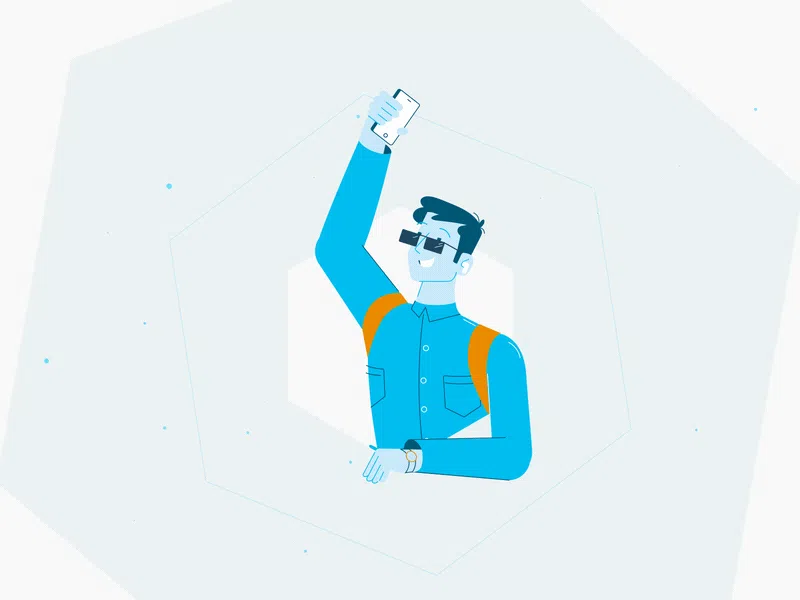Basic Video Editing With Useful Tips
In basic video production, the method of shooting is significant, but it doesn’t determine how good the result will be.
Let’s talk about video editing & video basics.
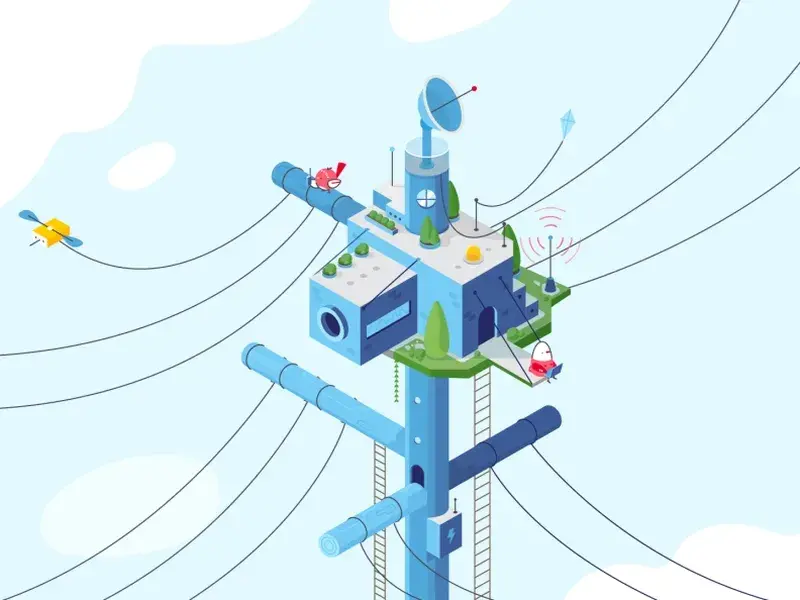
While in the past, producing and basics of video editing were only open to students at relevant universities, today, thanks to a large amount of software, anyone can try their hand at this role.
Video software has made editing accessible to anyone who wants to do video production. In June 2021, Google sites were the most popular video resource in the U.S., garnering more than 204.8 million unique viewers. This figure speaks about how in-demand content is now video. It’s inspiring to produce your own videos, isn’t it?
You can choose an app depending on your goals for editing. Nevertheless, let’s look at the basics of editing.
How to edit video for beginners?
What steps should you consider for basics of video production?
What is the key to quality editing of the finished video?
Let’s find out basic video editing tips.
Things to Consider Before You Begin
In this guide, we begin to establish the video editing basics, assuming you already have footage and want to edit it. Start at the beginning!
Is My Machine up to the Task of Video Editing?
Here are some fundamentals of video editing. You just need to remember the abilities of the device from which you will be editing your product. Make sure that the software will run smoothly on your laptop or PC. There are also simpler programs that allow you to edit the material on your smartphone.
You can compare the hardware requirements on the creators` official website of the application you want to use.
What Types of Videos Do You Edit?
Depending on the type of video you have, you can prefer the level of your editing. Of course, there will be easier requirements for amateur videos you won’t be using for your company. However, if we’re talking about commercial or marketing video content, then that’s where you should make the editing process more serious.
What Features Would You Like the Software to Have?
Each software has its functions. Before you choose one app and learn the basics of video editing, you should understand what functionality you need for your project. Do you need advanced features and settings, or is basic functionality enough, and there is no need to overpay for more expensive programs?
Choosing a Video Editing Software
To choose the correct editing apps, you should know the specifications of your hardware.
What are Minimum System Requirements for Comfortable Editing?
If you have a simple PC with basic capabilities, you can only count on programs with limited functionality. It’s simple: the fewer specialities the editing app has, the less it will require from your hardware.
But we’ll stay here in more detail to determine the minimum specifications for comfortable editing.
- Intel Core i5 / Core i7 processor.
- RAM must be 4 GB.
- Video card — minimum RX 570 or GTX 1650.
Video Editing Basics
Once you’ve selected the correct software for your device, it’s time to determine the basics of editing. We’ve put commonly some helpful video editing tips for beginners to support point you in the right direction.
Keep Your Video Footage Organized
Order is necessary for all activities, even if we talk about the basics of video editing for beginners. It’s the same with video editing. You won’t regret it if you take the time to organize the proper storage for your project.
Create a folder on your device that contains other folders by categories, such as finished videos, drafts, audio tracks, and more. Give each video a clear title so you don’t get confused by the huge amount of content.
Don’t Forget About Audio
It’s good if you shot the source material with sound. However, if the original sound is of low quality or irrelevant to the finished video, we recommend that you not present the video without sound but rather overlay background music.
Make sure the music matches the rhythm, mood, and point of the video. Keep copyright in mind! Using popular songs can get you banned from video hosting services or subject you to copyright lawsuits. That’s why we recommend using music from free services like Bensound’s Royalty Free Music.
To Tell the Story, Use B-Roll
B-Roll is an important part of the editing of the final product. B-Roll helps to introduce smooth transitions between frames in animated storytelling. It also includes angular transitions and background changes.
Subtitles and Captions are Required
Remember that the more people can watch and understand your video in theory, the more popular it can become in the long run. Make your video accessible to everyone by adding subtitles and captions.
Prepare Your Animation Rendering for Export
You must save all animations you use correctly. Consider rendering capabilities and choose the correct format for the finished video product.
Understand the Various Video Formats
Discover what formats are available for ready-to-use videos. Remember that you should use universal formats so that you won’t have problems playing them back and uploading them to video hosting sites.

Select the Appropriate Video Exporting Options
Exporting video is necessary for further work with it and distribution on the Internet. That’s why you should set up proper exports. Choose the format, quality, and other characteristics that will affect the availability of your video.
Tips for Getting the Most Out of Your Editing
Finally, we have provided a bonus for you — the basics of editing videos that will help you avoid the common mistakes of newbies.
Plan Ahead of Time and Shoot the Way You Want
If possible, we recommend that you plan the process before shooting. Write down what shots you need to shoot for your video, how long the finished product will last, what locations you will shoot the material in.
Go Easy on the Effects
Effects and animations can make any video look professional, even if shot by an inexperienced user. However, don’t overdo it. If you use all the effects at once, it will distract viewers from your video and just show your unprofessionalism.
Consider Your Music Selections Carefully
Even if you use it for background, music should not distract the viewer’s attention from your video. And remember the copyrights, like we earlier said in this video editing tutorial for beginners! Try many options before you find the perfect one for your video.
Do You Want to Make Your Own Video? — Contact Us
So how to get started in video editing? If you want to create a video for your business or marketing purposes, then Explain.Ninja is an explainer video company that you’ve been looking for! With years of practice, we can produce the perfect video content for your purposes that gets lots of views and becomes popular.
Conclusion
In this video editing guide, we’ve covered the key points you should focus on during video editing. If you want to develop your skills, we recommend watching as many other movies as possible to develop your observation and get even more inspiration.