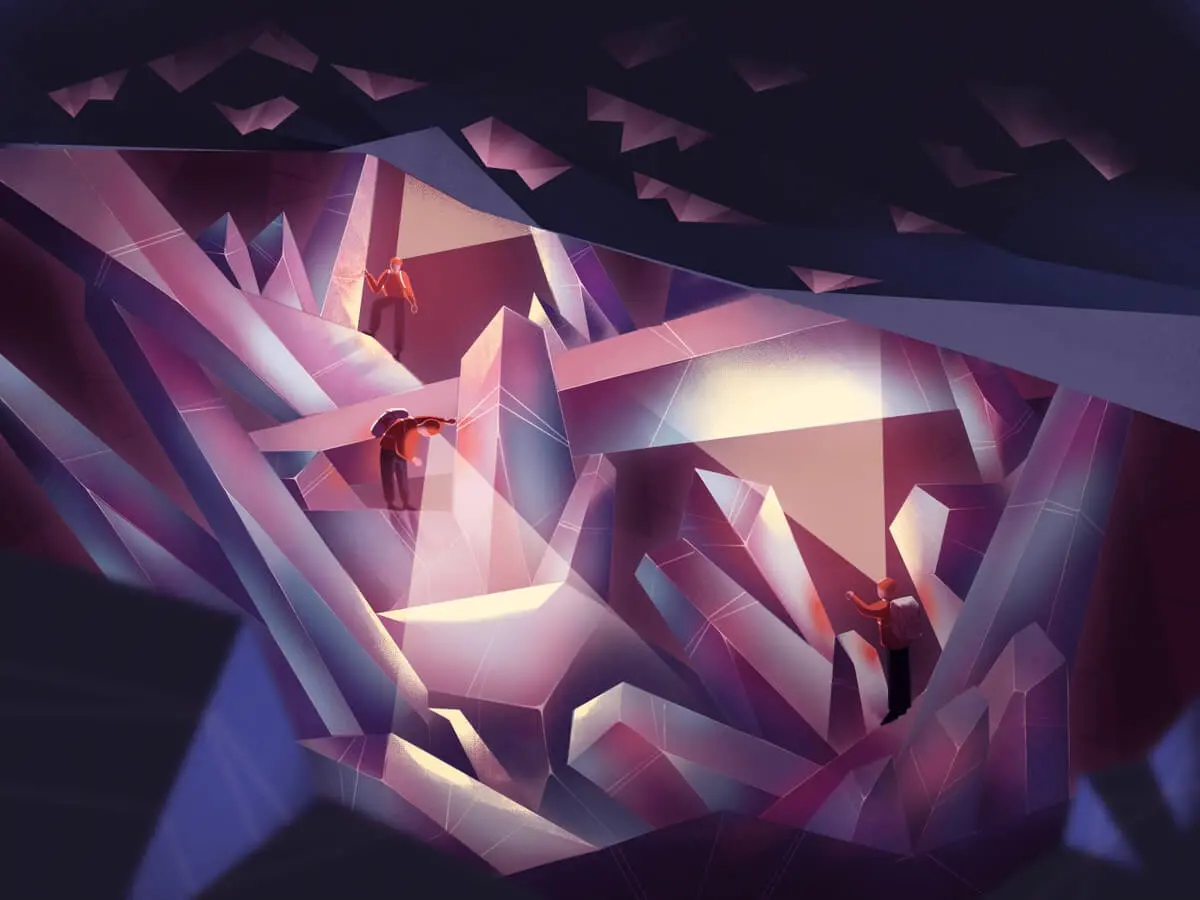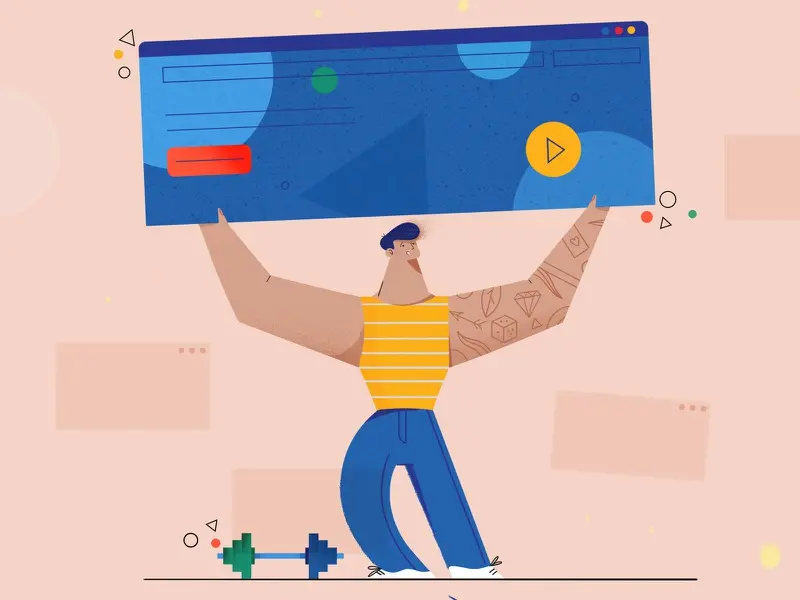YouTube Banner Size and Dimensions Guide 2023
YouTube had 2.6 billion users worldwide at the beginning of 2022. It is the second most popular social network after Facebook. You can reach out to over 2 billion users if you start using it today as one of your social media marketing instruments. And YouTube banner is the most prominent thing on your channel‘s page.

In this guide, we want to share all the necessary information you may need when creating a banner for the YouTube channel: YouTube header sizes, dimension of YouTube banner, tools, examples, and best practices. Let’s start!
What is a YouTube Banner?
A banner is the first thing a user sees when visiting your channel. It’s a header of a page that goes across the top of your channel page. Basically, it is the face of your personal brand or your company’s brand. Banners may vary, but any good banner should be eye-catching and attractive.
Why is YouTube Channel Art Important?
“YouTube channel art” is an alternative name for “banner for YouTube.” What can you do to achieve benefits for your business, using an accurately designed banner?
Grab the attention
You can control the users’ attention with artistically and skilfully designed banners. This means they will spend much more time on your channel, subscribe, and become loyal to your brand. Over time they may use your product or service.
Engage the audience
Drive the channel’s visitors to explore your brand, watch videos, and get acquainted with your business.
Build a recognizable brand
A well-thought-out banner design on the YouTube channel will help to build your brand awareness. It should match your channel’s theme and reflect the essence of your brand.
What is the Size of a YouTube Banner Image?
If you’ve been recently wondering about the dimension of a YouTube banner, here’s the answer. The perfect dimension of the YouTube banner should be 2560 x 1440 pixels with an aspect ratio of 16:9. It’s a full YouTube background image size and a maximum banner size as well.
To make it look attractive on all devices, YouTube recommends uploading an image of at least 2048 x 1152 pixels. And don’t forget to ensure your file size is no more than 6 MB.
YouTube also recommends having a so-called minimum safety area of 1560 x 423 pixels. Why do that? With it, your banner will be displayed properly on different devices or other social media. This way, your YouTube channel art will not become distorted.
Here is an illustrative scheme of YouTube banner dimensions made by Snappa.
Below you can find additional information on YouTube banner dimensions 2023 for different screens:
- Desktop YouTube banner size — 2560 x 423
- TV display — 2560 x 1440
- Tablet display — 1855 x 423
- Mobile display — 1546 x 423
3 Tools to Create YouTube Channel Art
We are lucky to live in a wonderful time when a beautiful banner can be made in a matter of minutes. For this, you need an idea and an online graphic editor to create your design. We’ve selected the best tools to save you the trouble of wandering around the Internet and start creating as soon as possible.
VistaCreate
VistaCreate is an online graphic editor for creating static or animated designs. It was formerly known as Crello. With VistaCreate, you can make a variety of marketing materials:
- Visuals for posts on social networks
- Banner advertising
- Brochures
- Labels
- Presentations
- Posters
- Business cards
- and much more
VistaCreate has everything you need to meet the current requirements of any social network, creating materials for an Instagram story or a YouTube video cover, and more. Here you will find more than 10,000 templates that you can customize for different purposes. However, you may start with a blank sheet and use your imagination!
You can use the basic version of VistaCreate for free but with certain limitations. You don’t even need to enter your card details. Nonetheless, if you plan to use VistaCreate on a regular basis or in your team, then the paid version — VistaCreate Pro — will suit your needs better.
Canva
Canva is another handy online visual editing tool where you can create your own banner for YouTube. In terms of functionality, it is similar to VistaCreate. Here you will also find templates with different YouTube banner sizes. But apart from that, there are lots of templates for various purposes:
- Business
- Social media
- Video
- Marketing
- Custom prints
- Education
- Cards and invitations
Canva has its Free and Pro plans as well. The Canva Free plan is fine if you don’t design frequently and if you don’t really need the extended functionality provided in the Pro version. The Canva Pro plan allows users to easily create professional designs using premium features such as Brand Kit, Unlimited Content, Background Removal, and more.
By the way, VistaCreate Pro is a bit cheaper than Canva Pro, but it’s up to you to decide which one suits you best. We advise you to try several different programs and then make your choice.
Visme
Visme is another popular tool for design-makers. It has more types of subscriptions compared to Canva and VistaCreate. Visme also has a wide range of graphic elements, its own database of animations, photo stock, layouts of diagrams, best whiteboard explainer videos, maps, etc. Thousands of ready-to-use templates are divided into categories. We advise you to try this tool as well.
How to Upload a YouTube Channel Art?
Suppose you created a stunning YouTube channel art using one of the tools above. What’s next? How to add a banner on YouTube? Here is a step-by-step guide:
- Log in to your account
- Go to Your channel page at the top
- Click Customize Channel
- Go to the Branding tab
- Find the Banner image section and click Upload
- Choose your banner and click Open
- Drag your image onto the YouTube template. Click Done
- Click Publish—shazam! You’ve successfully uploaded your banner.
5 Tips & Best Practices for Creating Channel Art
Let’s explore a few ways to create great channel art.
Personalize It
If you are a blogger building your personal brand, put yourself on the banner. Thus, you will focus more attention on yourself.
Consider the Tone-of-Voice of Your Brand
If you already have a guideline, then follow it. If you don’t have such a guide but you have other social media pages, you should stick to the same style everywhere.
Add a Call-to-Action
Call-to-action must drive people to subscribe to your channel, watch your recent video, buy your product, etc. A call-to-action phrase may vary and depends on the target action. Think about what you want the user to do after they visit your page.
Follow the Brand Design
Use your brand colors, logos, and fonts. Thus, your YouTube channel will contribute to your brand image.
Use High-Quality Images
This is a must. Make sure that you use only high-resolution images, and always check the size of the file you download from an online editor.
Clever YouTube Banner Examples
We provide you here with different benchmarks of famous YouTube channels so that you catch the idea better and feel inspired.
Source: @Coca-Cola on Youtube
A simple and minimalistic design reflecting the corporate style of Coca-Cola. You will never confuse this design with something else.
Source: @nike on Youtube
A prime example when the banner includes only the company’s slogan and its corporate colors in accordance with Nike’s brand book.
Source: @CanonUSA on Youtube
It’s simple and aesthetic. Canon’s channel art makes you believe that with their cameras you can make stunning photos.
Source: @Apple on Youtube
Apple always uses materials shot on its latest iPhone to promote this device. But a film shot entirely on iPhone 14 Pro? That’s new! A striking example of using a YouTube banner to promote a company’s product.
Source: @jeffreestar on Youtube
Jeffree Star is a famous American YouTuber, make-up artist, and owner of Jeffree Star Cosmetics. The header on its YouTube channel is a good example of a blogger promoting one of the latest products—in this case, a new palette and skincare collection.
Conclusion
As an explainer video company, we hope that this article, with the YouTube header size guide and other pieces of advice, will help you to create great channel art and get the attention of your target audience. What’s next? Need a prime video presentation about you or your company’s product? We can make it for you!
We have experts able to convey even the most complex ideas. Get more details on our explainer video on social media marketing. Get acquainted with our works here. Such short videos help brands to engage the audience and boost conversion. Contact our team and share your ideas with us!