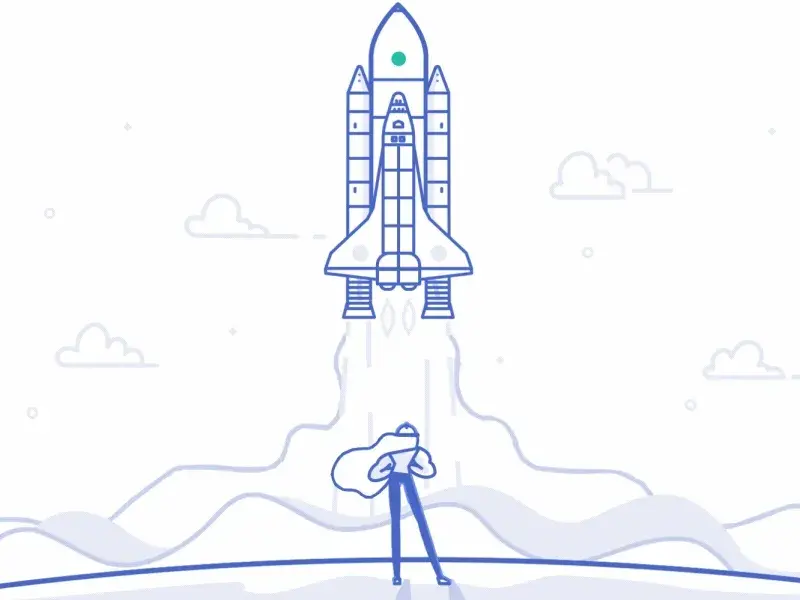Types of Explainer Videos That Work Great
Did you know that explainer videos can be of different types? We will tell you how they differ and explain in what cases to use them.
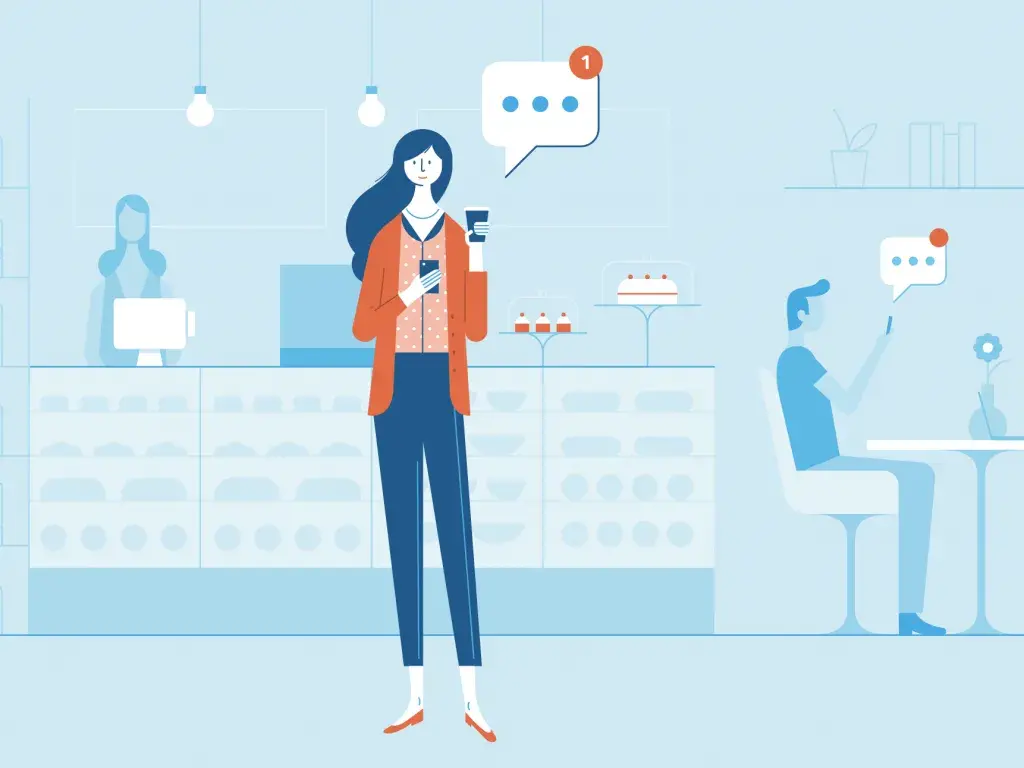
Explainer videos are now conquering the marketing world. 97% of marketers believe that an explainer video is the best tool to demonstrate the key features of the business. Customers surprise us with the numbers: 85% of them are more likely to buy the product or order service after watching an explainer video.
Sure thing, now you want to implement the power of videos in your marketing strategy. Here’s the question: what types of explainer videos do you need to make it work?
We are going to cover all issues related to explainer videos and their importance for businesses. For example, we will find out why explainer videos are effective, define the most popular types of explainer video and give you some examples. Read to the end to get recommendations on creating videos for your business.
Why Explainer Videos Are Effective
What is an explainer video? It is a short video that highlights the features of a product or service. Various businesses use them, but they all expect the same from this video. After watching it, a viewer clearly understands what the company is about and can decide whether to become its customer or not (or whether to remain their customer, turn into a brand advocate, or even leave them).
According to statistics, an explainer video is one of the most commonly created video types. 73% choose it because it helps with:
- increasing conversions
- building brand recognition and identity
- attracting and retaining customer attention
- simplification and explanation of difficult things
- personalization and customization
- improving SEO
- repurposing
Different Types of Explainer Videos with Examples
There are different types of explainer videos, and depending on the effect you want to get from the video, the best type for your business or company may vary. It may not be easy to choose one of the explainer video types, but we will help you understand the difference and give you some insights into how these videos look.
All Explainer videos have key features: scenario, voiceover, characters, and decorations. They all are created in three basic steps: pre-production, animated video production, and post-production. Everything starts with pre-production: conceiving a scenario, composing a script, designing a storyboard.
At the stage of production, the process of creating a video happens. The illustrations are drawn, the actors and decorations are shot, and the story gets the action.
Post-production of these videos can be so massive that 2-minutes long video looks like a real movie. But in most cases, the businesses choose a less complicated approach to create explainer videos, for example, adding some graphic elements like infographics that support the narration.
Explainer Videos that Use Animation
Using explainer video animation makes it more attractive and engaging. Even the best narration needs some visual details that make it more interesting. For example, check out this video by Demoflick:
As you can see, the real people and decorations are used here. However, some animated elements are added, like chatting and benefits appearing on the screen during the narration.
2D Animated Explainer Videos
Animation video styles are various, and 2D animated video is just one of them. In fact, it is a cartoon: the characters and decorations are created in a flat (2-dimensional) scape.
The characters and background can be drawn by hand or computer. It is one of the most cost-effective explainer videos. Still, if you want to create a 2D animated video, you need to remember your message and how to embed it in the script.
Also, during the process of creating a 2D video, pay attention to the characters you create. Your viewers, customers, and prospective clients should find some common traces with the protagonists. In this way, the video will be more engaging. To see how exactly 2D animated explainer videos look, check this one:
3D Animated Explainer Videos
3D animated explainer video styles are an ‘upgraded’ version of 2D ones. Their main difference is in the illustrations used. While 2D videos employ flat design, 3D videos are more realistic as they work with three dimensions to create an image: height, width, and depth.
Creating 3D animated videos will not save you costs, but the picture will be more life-like and stunning if made by professionals. Just look at this video as you will see how beautiful it can be:
Motion Graphics Explainer Video
Motion graphics videos use artwork and, as the name suggests, motion graphics. From the first glance, it may seem that motion graphics videos are the same as 2D. However, there is a strong difference between them.
In motion graphics explainer videos, the accent is put on the facts and ideas, not the design. Throughout the whole video, design is only a supportive element. It may be used, for example, to demonstrate the process. The voiceover is crucial here as it takes the leading role and tells a story behind the video. We can see that clearly in this motion graphics explainer video:
Whiteboard Animation Explainer Videos
The key feature of whiteboard animation videos is that they demonstrate the process of drawing static images or illustrations. The images build the story, and watching them is indeed fun.
The name of whiteboard animation speaks for itself: there is a whiteboard on the screen, and someone is drawing characters and backgrounds to add action to the video. The process is fast – all images appear quick, and the story develops with no delays.
Like other types of explainer videos, this one requires a voiceover to support the narration. Here’s an example of a whiteboard explainer video that we love:
Live-action explainer video
The main distinctive feature of these videos is that they are made using real shot video footage with minimal animation and motion graphics. As well as other explainer videos, they are used for explaining a product or service and can also include testimonials of real customers.
To shoot a live-action video, you need decorations and actors. For many companies, this may become a problem; therefore, they hire a professional team responsible for casting and shooting. Obviously, the costs of a live-action video are higher. Here is a great example of a live-action explainer video for Zendesk:
Screencast Explainer Video
Many businesses choose screencast explainer videos to demonstrate the features of their products or services, as everything happens right on the screen.
Here is another cost-effective explainer video type, as it does not require many resources. However, there is a tricky point about screencast explainer videos: some companies decide that these videos are easy enough to shoot without professional help. As a result, they get videos without script, with bad voiceover and zero post-production. A good screencast explainer video looks like this:
Kinetic Typography Explainer
Kinetic typography animation is one of the biggest 2022 trends. In this type of explainer video, the fonts come to action and create the whole story.
These videos may use different fonts or just one, but the words will have a huge impact. For the viewer, it will be easier to catch the information as the voiceover will tell the story, while the words on the screen will emphasize their importance. Just look at this video and make sure that kinetic typography is an amazing tool:
Where to Use Explainer Videos
Now when we know types of explainer video, it’s time to define where to use them. However, the answer to this question is quite simple: you can use explainer videos depending on the goals you pursue. We have defined 4 basic channels for placing an explainer video:
- homepage of your website
Adding video to the homepage will keep customers engaged. Also, it will help in boosting brand identification and recognition.
- landing pages you use for marketing
If your explainer video contains a clear CTA, you can use it to increase conversions and boost sales.
- emails
An explainer video added to email can boost its open rate by 19%, increase click rate by 65%, and even reduce the level of unsubscribes by 26%.
- social media
You can use videos in social media for better brand recognition and increased engagement (including better interactions with posts). The more channels you use for communication with your customers and prospective clients, the more benefits you can get, and the more goals you can achieve.
Which type of explainer video is right for my company?
We have already mentioned that different types of explainer videos suit different goals. Kinetic typography or 2D animation will not be the best choice if you want to make the company CEO the star of the video. In this case, a live-action explainer video will be the best case.
At this point, we would like to give some recommendations on types of videos that are best for certain business use cases:
- 2D animation – to explain complicated topics using humor
- 3D animation – to demonstrate complicated processes, or show benefits of the product
- Motion Graphics – to focus viewers’ attention on certain details, like numbers or processes
- Whiteboard Animation – for B2B companies, to explain complicated processes; to outline the brand history or the development process
- Live-action – to demonstrate people who stand behind the curtains of the business
- Screencast – to showcase products or services right on the screen
- Kinetic Typography – to present many facts that are difficult to catch.
We know that choosing the right type of video for your company is challenging. Therefore, we at Explain Ninja are ready to help you!
Contact Us
Explain Ninja creates any explainer video you might need. Moreover, we will support you from the start of our journey: defining your goals and choosing the right type of video. The script, professional voiceover, storyboard, illustrations, animation, sound design – everything is on us. Creating an explainer video is easy when done by experts. Contact us, and we will consult you on any question you might have!