15 Best Product Demo Videos in 2024 | Explain Ninja
A demo video is perhaps the best kind of explainer video. If website visitors watch a demo video, they are 1.81 times more likely to make a purchase or become your client than visitors who haven’t watched the video. It’s impressive how a demonstration of your product or service can affect the decision of the client.

Moreover, 96% of users watch explainer videos to learn more about a product or service. A 1-minute explainer video can tell them more about the product or services than the whole website. Why does this happen? The matter is that videos help you to demonstrate the benefits of your product in action.
In 2021, 14% of businesses created demo videos for their video marketing campaigns. Only training and promo videos were more popular than demos. The matter is that product demo video can show what exactly users can get when they become your clients. That’s why these videos are loved both by clients and by users.
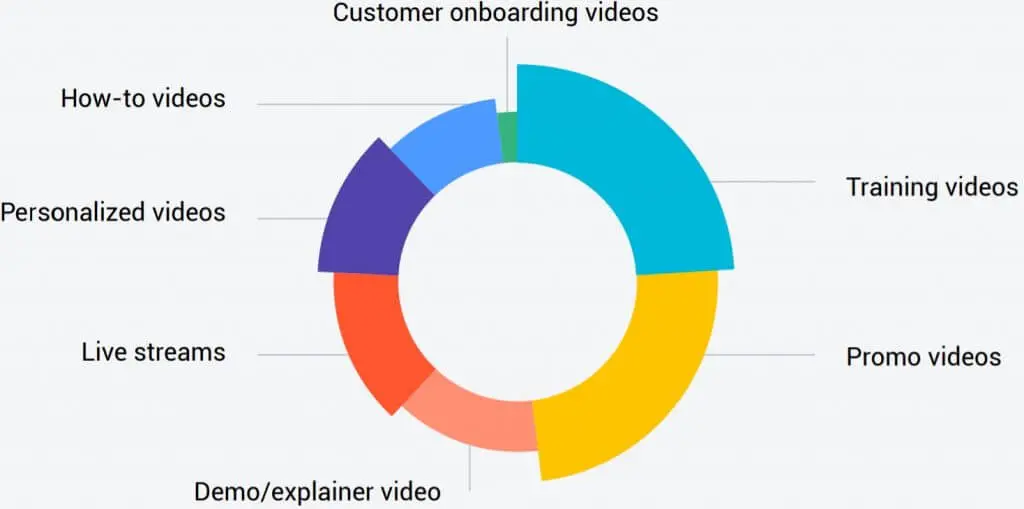
How to create a video that your visitors will definitely watch? We’re going to share with you our expertise: a brief plan to follow, key steps to make, and some demo video examples for inspiration.
Short Plan on Creating a Demo Video
If you have decided to work on product demo videos, you need to set all processes. For example, creating a video is impossible with the idea, key message, a team, and a general strategy.
There are 8 basic tips to create a video that will be effective for your business.
Identify the Goal
If you want to introduce demo videos in your marketing plan, you first need to understand the reasons that motivate you and the purposes you follow.
For example, you want to show the benefit of using your product. Or perhaps you want to demonstrate new features. Or you want to communicate with your prospective clients with the help of video content.
Knowing your goal will make it easier to define the key message and use it in the video.
Choose Your Target Audience
The impact of the target audience is huge: depending on their preferences and expectations, you will choose the format of the video, the platform to use for distributing, and the features you will demonstrate in the video.
A clear understanding of the target audience will also be useful to understand how to communicate with them: animation, live-action, or a combination of these two.
Make a Financial Plan and a Timeline
How much are you ready to spend on the video? According to statistics, the average price of a product demonstration video is between $100 and $1,000.
You would agree that there is a difference between paying $100 per video and $1,000. So before you start to work on the project, you need to set a budget.
Additionally, you need to set a timeline for a video. If you are planning to launch it in two weeks, it will be nice to get a video in one week. In this way, you will be able to prepare the campaign being sure that you get everything to get started.
Decide Between In-House or Agency
To create the best product videos, you need a team of motion designers and artists. Additionally, you will need a sound designer, a scriptwriter, and a project manager who will coordinate the work of all units. For many businesses, hiring an in-house team to cover video needs is not the option. In this case, it’s better to hire an agency.
A professional agency will cover all your video needs and take responsibility for all processes. Any business can afford cooperation with the agency as the pricing is flexible and depends on the size and complexity of the project.
Make a Structure of Your Video
The best product demo videos always have a clear structure:
- the situation
- the challenge
- the solution
The approaches to present this structure in the most creative ways are different. It all depends on your preferences and the talent of artists and scriptwriters.
Choose Between Animation and Live-Action
Animated product demo videos are as popular as live-action videos. However, animated videos are easier to create: you don’t need to hire actors, rent decorations, and invest in post-production. Working with animation, you create everything on your own. You can create any character you need and put it into any decoration.
Still, live-action videos have their advantages. For example, if you want to create a video with your team, live-action videos are perfect for that.
Make a Script
Good scripts help to create the best demo videos. The clients easily understand their narration, but at the same time, it’s different from the narration of competitors. Moreover, with the help of a script, you can focus on some really important things.
With a professionally written script, your clients will enjoy the feeling of watching a movie or a cartoon. Therefore, the demonstration of your product or service happens natively and organically.
Make a Marketing Strategy
When your video is ready, you need to know what to do next. You can add it to the landing page if you are planning to convert users to clients. You can also post it on social networks.
Videos are also used for advertising, in presentations, and in emails. The channel always depends on the general marketing strategy.
Why Are Product Demo Videos Important For Your Business?
You’ll be surprised to know that 33% of users state that a video is the best tool to keep brands top of mind. Besides, videos can help with:
- building awareness (28%)
- explain products (24%)
- increase sales (18%)
- increase traffic (18%)
- customer onboarding (12%)
The modern marketing strategy can no longer exist without video content as it will be insufficient. Users want to watch videos, they expect to find you on Youtube or other video platforms.
Check out the best product videos 2024 to understand what exactly your customers expect from you when it comes to videos.
Airtable
In this video, you can see how the screencast and animation work together. Airtable demonstrates how to use the software in an easy-going manner. It helps to create the feeling that even though you have never used Airtable before, you won’t have problems with it.
The structure of this video is the following:
- presentation of the product
- explanation of the features
- call to action with a brand logo
Pay attention to the voiceover. Throughout the full video, it serves as a helping tool to explain what’s going on and how to use features.
Zoominfo Engage
We have already mentioned a couple of times that animation helps to create characters for your video. In Zoominfo Engage, you see how it works: the whole story is built around an animated character trying to deal with the problem.
Zoominfo Engage is used to find and connect with prospects. In this demo video, we see how the software works. The video helps us understand whether Zoominfo Engage can help us with our requests or not.
Zendesk Sunshine
In this video, Zendesk introduces Zendesk Sunshine, a CRM platform that helps to work with clients. In the video, we can see an attractive combination of 2D and 3D graphics, with the addition of live-action videos and moving typography.
The features are used to focus the user’s attention on different features and explain them most effectively.
SurveyMonkey
Introducing the new SurveyMonkey video is one of the great product demo videos using 3D animation, screencast, and typography. And what is more important, there’s no voiceover in this video, only sound.
Ignoring voiceover is challenging, but SurveyMonkey managed to explain everything without voice effects.
Nike
Nike uses live-action with a mix of 3D graphics to demonstrate the product. It’s more than a promo video: here, we see a detailed explanation of how the product is made, what inspired its design, and how Nike Sports Research Lab is working to create new products that change the world.
Headspace
Headspace presents an animated demo video of how meditation works and how it helps to change perspective. It uses 2D animation, custom characters, and voiceover, three main features that make demo videos so interesting to watch.
Slack
Even world-big companies create demo videos for their products. Slack is one of them. In their video, they use live-action techniques with the combination of 2D animation and screencast.
During the video, voiceover helps you focus attention on the most important things and better understand how the features work.
Introducing iPhone XS, iPhone XS Max, and iPhone XR
In Introducing iPhone XS, iPhone XS Max, and iPhone XR video, Apple uses real-action in combination with 3D graphics to demonstrate the work of the products. In this video, Apple uses voiceover to fill the story with the details.
Duolingo Push
In this video, the company uses live-action to present and explain their new feature — Duolingo Push. Duolingo uses humor and introduces a funny character into the story to make this video more memorable and attract users’ attention.
Microsoft Teams
To introduce Microsoft teams, both screencast and 2D animation are used for the project. The combination of these two work perfectly: 2D animation helps to evoke necessary emotions, and the screencast demonstrates how exactly the feature works.
Sphero
Sphero uses one of the most effective approaches to demonstrate their product: 3D animation and live-action. They show the whole process of creating and using RVR, a programmable robot. In this case, demonstrating the product works even better than its promotion.
IKEA Place
In this video, IKEA presents a feature of augmented reality and demonstrates how it works. Everything looks even more impressive with the live-action videos, as you can see how AR technologies can work for you.
Nintendo Switch
Nintendo Switch video is another great example of a video without voiceover but with the perfect script focused on demonstrating the product’s benefits. This is a live-action video with some 2D elements.
Houseparty
This 27-second video is the perfect example of a short and sweet demo video. With the help of typography, the idea is presented in text, so the voiceover is not used.
LEGO Life
In LEGO Life video, we have only 30 seconds to understand the key message. Due to animation, typography, and voiceover, it’s enough: the idea of the product is clear.
This video proves that you don’t need 10 minutes to show the benefits of your product.
Create your own product video!
Demo videos are important for every business: they help demonstrate the benefits of the products, they are frequently used as explainer videos, and users love them. However, creating a demo video is not an easy process.
If you want to create a masterpiece or at least a video that reminds one of the examples we give in this article, you need to work with a professional studio. We at Explain.Ninja are ready to help you with any video project: explainer video, demo video, or 2D or 3D animation. Leave us a message if you have a request or give us a call to discuss possible opportunities.
Your business deserves the best demo video. Choose us to get it!


