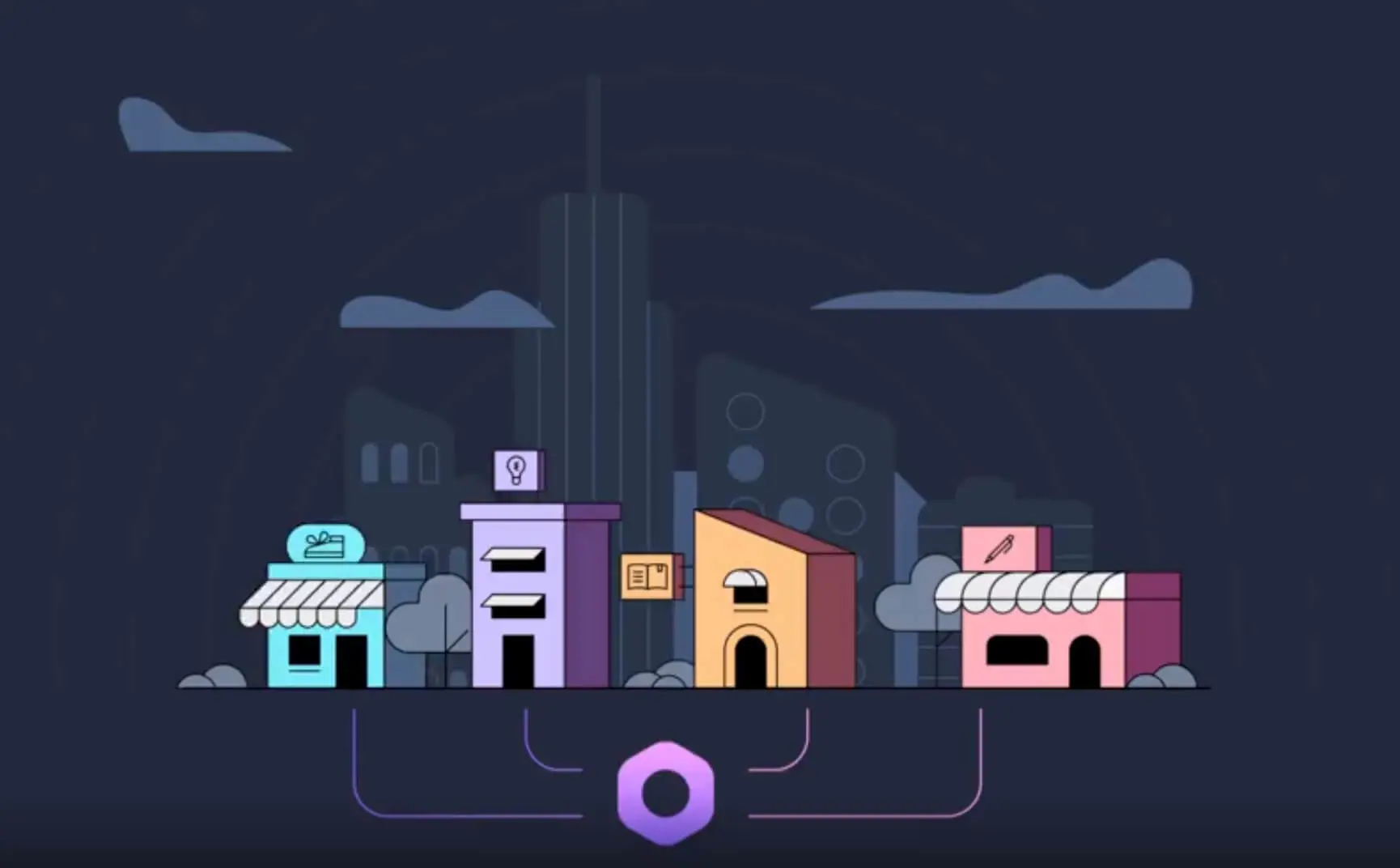11 Simple Tips How to Make A Professional Video
The standards for video quality are growing higher and higher each year. Making low-quality content is no longer an option, especially when it goes about videos for your business.

However, giving your videos a professional look is getting easier as you can create high-resolution clips and slightly edit them using your phone only. In most cases, you don’t even need to be a professional video-make to produce high-quality content.
Following the tips on how to make a professional video, you will make your content look more produced and appealing. These tips can be helpful not only for the newcomers but also for the professionals. Here is our list of professional video tips to get started with video-making or to upgrade your skills.
Plan Your Video Content
Making a professional video is about the quality of the picture and the price of the equipment. It is also about the content itself. Define the main purpose and plan the content to align with it. For example, if you need to create videos to promote a mobile game, think in advance about what kind of content you would like to include and how it will fit your marketing strategy. You can create a whole channel dedicated to mobile game reviews or produce short video clips to post on social media platforms.
Make sure to set realistic goals. What is the purpose of your videos? Do you want to gain more followers, attract more visitors to your website, promote something, or educate your audience on the new products?
How to make professional videos if you already have a clear goal in mind? Start with a script since it is the bone structure of all videos. You can write one yourself or assign a professional writer to do it. You can also ask a specialist to proofread your text and make all the necessary edits.
After this step is over, it’s time to move on to video production.

Use the Right Camera
How to make a video look professional? The quality of your video picture will mostly depend on the camera you use. However, spending a fortune on professional filmmaking equipment is not the only option.
You can start by using your phone camera. Most of the iPhones have decent cameras. So do several Android devices. For better quality, you can consider buying a pro-grade camera. Good options are Canon PowerShot G7 X, Panasonic Lumix GH5S, or Sony A6000.
However, try not to use your camera for an audio recording. It’s better to buy a separate piece of equipment for making a professional video.
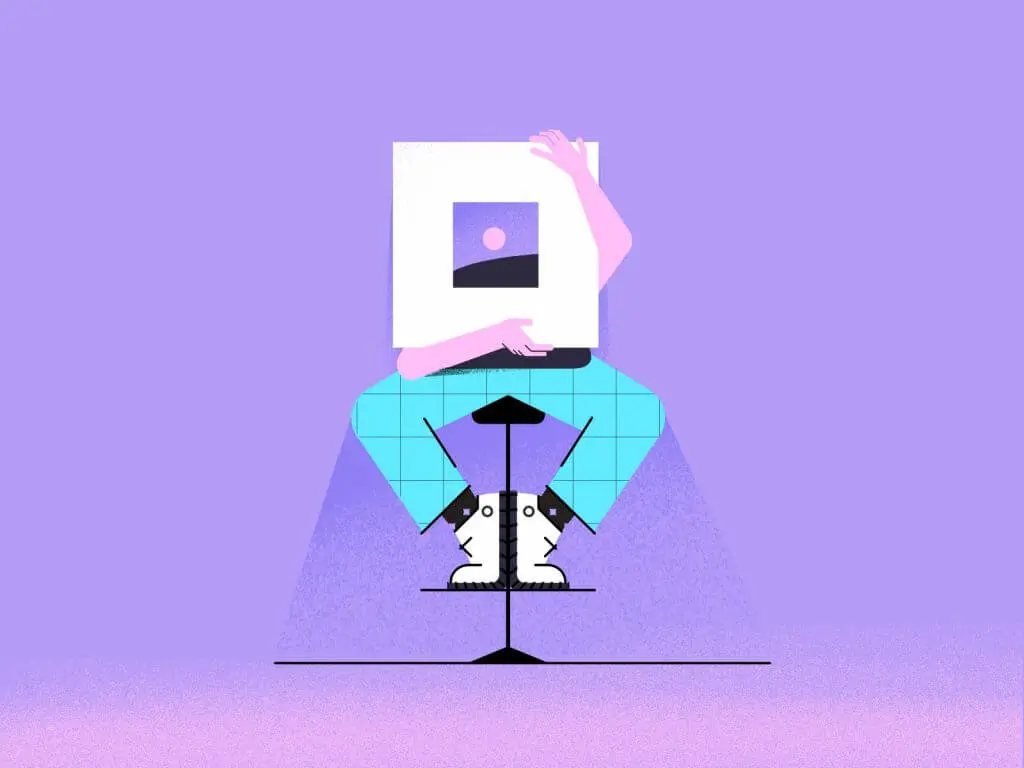
Stability and Focus
If you wonder how to make videos look professional instantly, use a stabilizer for your camera. Shaky hands won’t make any video look good and may instantly turn off the viewer. It’s hard to keep your attention on a video with low quality and blurry pictures.
You may either use a tripod or place your camera on a table to film static shots. For more dynamic filming, try to use a stabilizer. Fairly cheap options are now available even for phones, so if your smartphone offers a good picture quality, you can produce creative dynamic shots.

Lighting is Very Important
How to make professional-looking videos without good lighting? It’s almost impossible. Lighting affects the video quality most dramatically and gives your shots a professional look in seconds.
Good lighting is a must for indoor shootings. Invest in a couple of ring LED lamps or softboxes, and you will notice that the quality of your video image has changed drastically.
If you are going to shoot outdoors, plan your day with the weather forecast in mind. You can do the best-lighted scenes early in the morning. You can also try to catch a golden hour for more dramatic views. However, try not to film at noon as sharp shadows and overexposure won’t make anyone or anything look good.

Vary Your Transitions
Another important tip on how to create professional videos is to add smooth transitions between the scenes. Nothing screams amateur more than awkward cuts, incomplete phrases, sudden transitions, and inappropriate crossfades.
You can experiment with different transitions like dissolves, fades, crossfades, wipes, or add some interesting digital effects.
A good idea would be to experiment with angles and transitions, add dramatic zooms or other details. Make sure you keep your transitions consistent throughout the video to keep the style coherent.
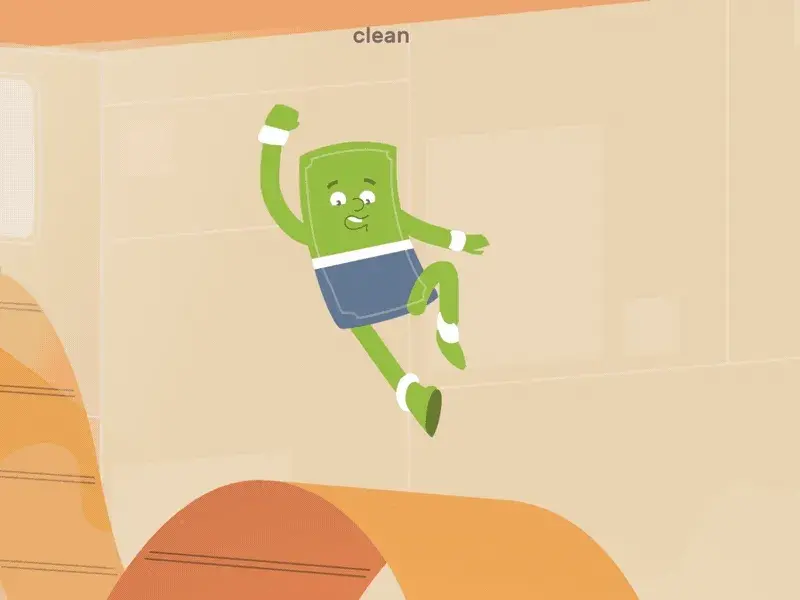
Keep in Mind the Rules of Composition
Getting your composition right is a great tip on how to make your videos look professional. Ensure your camera frame captures all the necessary elements to tell your story and all the visual components are arranged.
An important video-making tip would be to use the rule of thirds. It means to let the key object of your frame be in the center of the shot, leaving two-thirds of the free space. It will help to focus viewers’ attention on a person or an object. It will also make a picture more appealing visually.

Use a Clean Background
Using a simple and clean background will instantly make your videos professional. At least they will look more professional and well-produced.
Removing all the unnecessary objects from the background will help viewers keep their attention and focus on the video’s main subject. Moreover, the overloaded backdrop may look messy and unprofessional.
You can buy a monotone sheet to make it your background or simply use a clean wall of one color. Make sure the background has no distinctive texture, as the lighting may create undesirable shadows.

Avoid Using Your Camera’s Mic
We have discussed how to make a video look professional. But how to make it sound more professional? The secret is simple, don’t use your camera’s default microphone.
Make sure to buy a separate receiver and use it with your camera. It will make your speech sound clearer, and it won’t be interrupted with foreign noises. It can be a studio microphone or a small mic that you can clip to your shirt while recording. Whatever fits your budget and makes a decent sound.
You can later sync up the video and the audio in post-production to make sure there are no delays.
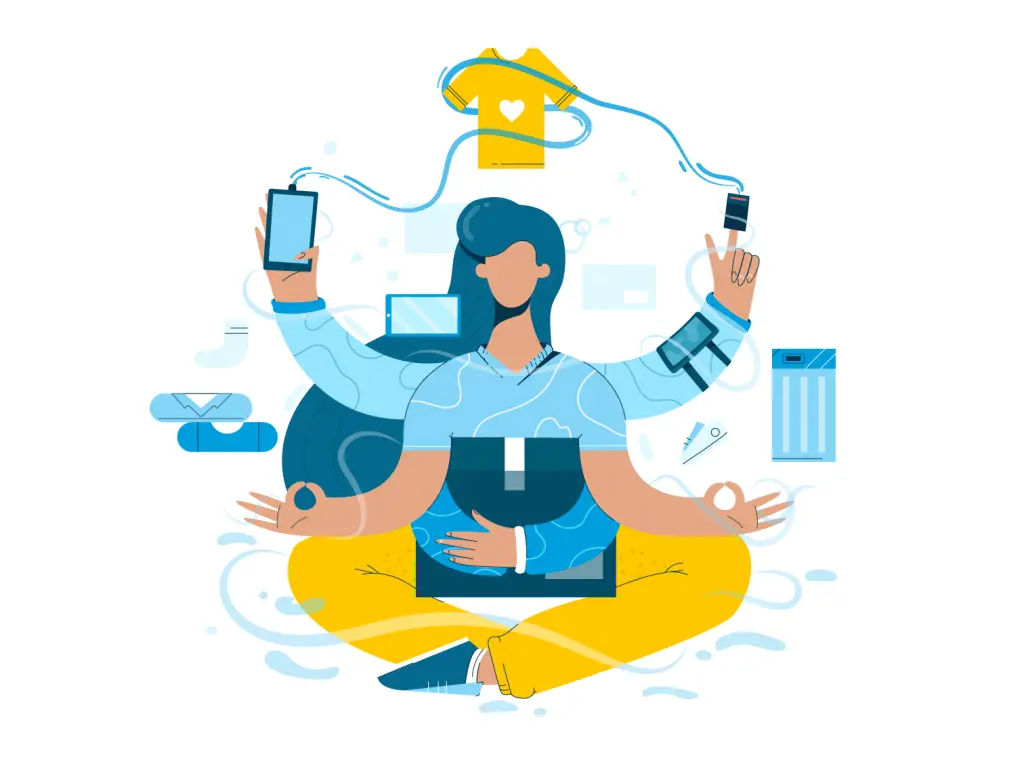
Steady Your Camera Shots
Shaky and blurry camera shots don’t look good and will turn your audience off. In some cases, it can even make someone dizzy! In this case, the best tip on how to make your videos look professional is to stabilize your camera. One can do it in several ways.
While filming something, you can simply lay the camera down on a stable flat surface or use your elbows to reduce the shaky hand’s effect.
However, the best way to stabilize your camera is to use a tripod or a camera stabilizer. There are many affordable and secure options on the market, and it will be a great investment in the quality of your videos.
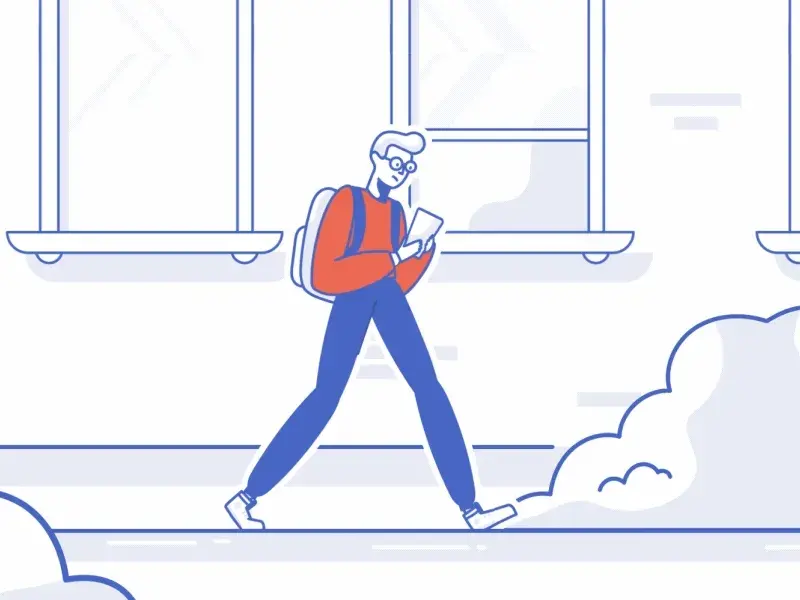
Film in Small Segments
While making a professional video, it’s always better to break down your clip into smaller segments and combine them during post-production. First, it will make editing much easier as you won’t have to watch through 1-2-hour long videos and cut out the failed parts. Moreover, it will allow you to add transitions between the segments.
You can name each part of the video and give them small outlines. Adding timestamps for each section is also a great idea. This strategy will allow your audience to pick the elements that interest them the most and concentrate their attention on them.
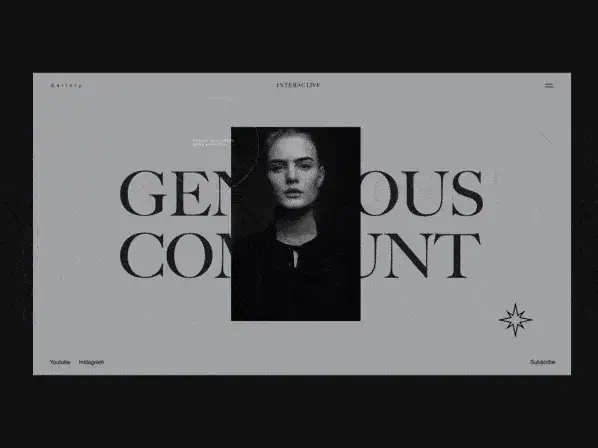
Do You Want to Make a Professional Video? – Feel Free to Contact Us
How to make professional videos? Hire professionals to do them! Our seasoned filmmakers at Explain Ninja are ready to help you with scripting and filming content for your video marketing strategy. You can use these videos to promote your product, explain your services to new customers, or post them on your blog.
We have years of experience in creating videos that will match your brand perfectly. Garter all your ideas and requirements and contact us as soon as possible to get the project started.
Closing Thoughts
Low-quality content belongs to the past. The market is filled with affordable equipment to produce professional-looking videos even at home.
To attract new customers and fascinate your audience, you should make sure your videos look professional. We hope our tips will answer your question on how to make professional videos.
And if you need help, Explain Ninja is always just a click away!