Video Thumbnail: What is it and why does it matter?
You have only one chance to make the first impression. This statement covers almost every aspect of our life, and yes, the process of choosing what video to watch is on this list. What does it have to do with a thumbnail?

Well, briefly speaking, the thumbnail is the first impression of your Youtube or any other video, so you can’t ignore it. Read our article to learn why.
What are video thumbnails: Video thumbnail definition
So what is a video thumbnail? A video thumbnail is a still image that acts as a snapshot and a preview image for your video and represents its main idea. This image is smaller than a full digital image, but it should stand out and be easily recognized.
You may think: Well, but most of the video and social platforms provide a randomly selected snapshot of my video, so why do I have to customize it? The fact is that random images are usually dull and of bad quality, so they will not do a good job for you and your video promotion.
According to Youtube, 90% of top-performing videos use a custom thumbnail, and these guys definitely know what works there. The main reason for such statistics is that most users choose what video to watch depending on how attractive the thumbnail image is.
Do you wonder how to make eye-catching video thumbnails? First of all, you should know what benefits they bring to you.
Why are video thumbnails important?
First of all, your video can be found in different ways: based on the keywords you use, in the recommendation section, or as simply as by subscribing to your channel and getting notifications about new videos. However, that’s not all. After that, people will decide if it’s worth clicking on your video. Usually, their choice is influenced by two factors: your video title and its thumbnail. That’s why YouTube thumbnails directly influence your click-through rate.
Remember that YouTube is more likely to suggest your video to users if you have high CTR, watch time, and audience retention. That’s how Youtube knows people love watching your videos. And don’t even think that your thumbnail can mislead. A video thumbnail that doesn’t deliver on its promise will only decrease your rankings, as people will not watch your video till the end and even thumb down it.
Video thumbnails not only increase your CTR but also act as a brand mark and increase your brand awareness. If you make your thumbnail consistent by using the same colors, styles, logo, and overlays, people will recognize your video among hundreds of others. For example, take a look at this YouTube channel. Do you feel the vibes of consistency and nice branding?
So how to drive more views with a video thumbnail, and how to make a video thumbnail? Continue reading to find it out.
How can video thumbnails drive views?
According to the YouTube algorithm, your thumbnails directly affect the way people interact with your video. YouTube even recommends changing your title or thumbnail to get more views, as it changes the way people react to it. Making changes to a video is recommended when it has a low click-through rate and gets fewer views and impressions than usual.
Also, a thumbnail can drive more views if you will make it pop and differ from others. For example, Backlinko suggests using BOGY thumbnails which are thumbnails that consist of four colors:
- Blue
- Orange
- Green
- Yellow
The fact is that most YouTube videos use mostly red, black, and white thumbnails, and if you do the same, your video will just blend in. But BOGY thumbnails will make your videos stand out and grab attention.
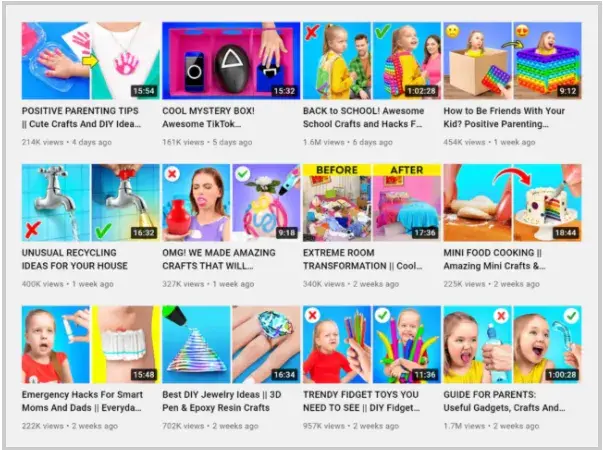
So let’s get right to the practice and see how to actually create a video thumbnail.
How to create a thumbnail video step by step?
First of all, you need to know the technical requirements before learning how to create a thumbnail from video.
- Video thumbnail size – 1280 pixels by 720 pixels.
- Try to keep 16:9 aspect ratio
- The size of the thumbnail should be a minimum of 640 pixels wide.
- Images should not exceed 2MB.
- Use such formats as JPG, GIF, or PNG.
Take a screenshot from the video that explains its context
One of the ways to make video thumbnails is to export a particular still image using video editing software.
So how to get thumbnail from video? To do this, you can pause the video on a still you like, make the video fullscreen, and then take a screenshot from the video. Note that this screenshot should explain the video content at its best and represent the main idea of your video.
For example, if the goal of your video is to entertain, your thumbnail needs to show this. Don’t violate the viewer’s expectations, as you will decrease their trust.
Add decorative flair
To capture the viewer’s attention, you can use a decorative flair or a brightly colored background. Remember to use lots of contrast as high-contrast images are more noticeable than low-contrast ones.
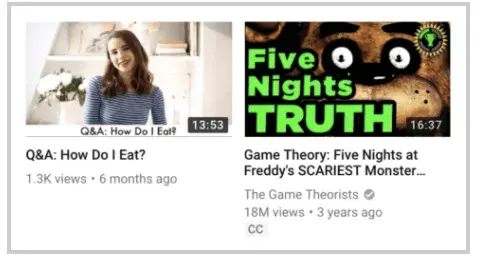
You can enrich your thumbnail with different images to help people understand what your video is about. For example, if you use the image of the logo of Tik Tok and a phone, it will be clear that your video is about promoting videos in Tik Tok.
Create a bold stroke
Improve the composition by giving the cutout a distinctive outline. You can experiment with the settings until you find a look that complements your image and represents its main idea.
Brighten up the background
As we have already mentioned, images with bright and contrasting backgrounds work best. So lighten up the background and use BOGY thumbnails to draw the eye of the potential viewer.
Add text for context
Text is a great way to add context to your video and help people understand its topic without even reading its title. Make sure your text is huge and readable on all devices, and don’t make the title too long: use a short word or phrase that summarizes your video content.
Frame your title
Frames and bright colors will make your title more readable and distinct. By using Adobe Photoshop, you can choose the Rectangle tool and drag it to draw a frame around the first line of text. Pick a fill color that complements your image and makes it consistent with your background and title color.
Add a Shadow for emphasis
If you want to add dimension to your thumbnail title, a drop shadow is a great way to do this.
It will make your thumbnail image more sophisticated.
5 tips on making a video thumbnail
If you want your video thumbnails to be different, try adhering to the following rules:
Keep it clear, bold, and simple
The simpler, the better. Don’t overload your viewer with excessive information and a variety of different colors. Make the thumbnail video look clear and contrasting. Use a color scheme that stands out, but don’t overdo, because it will look too cluttering.
Make it consistent with the rest of your branding
Include thumbnails that have a consistent look and feel to your branding, so that viewers will recognize you. It will help you increase your brand awareness and positioning.
With similar and brand-responsive thumbnails your videos will catch an eye in the Suggested Video sidebar on the YouTube homepage. When different videos from the same channels are shown together, they turn into a single pattern that draws your eye and stands out among thumbnails that are mismatched and have nothing in common.
Highlight relevant keywords
According to Hubspot, subtitles and closed captions can boost YouTube search optimization by highlighting important keywords. To add subtitles or closed captions to your video, you’ll have to upload a supported text transcript or timed subtitles file or directly enter transcript text for a video so that it auto-syncs with the video.
Include some light branding
Another way to showcase your brand is to add an icon or image that makes it clear the video belongs to your brand and helps increase trust with your viewers. For example, The History Channel includes its logo on all video thumbnails, so it’s easy to understand that the content is from a credible source and belongs to this organization.
Don’t oversell your content
The most important thing to remember is to do everything in a natural way and don’t oversell. You should aim for providing value, not for selling your products.
Conclusion
The key here is to provide remarkable value and deliver valuable content to your audience, and the results will come. Making custom thumbnails doesn’t take a lot of time, but making qualitative content does. So strive to bring value first, and your viewers will appreciate it.
Do you want to create your own video? Feel free to contact us
Have you already got an idea of your video and are looking for a great production company to pick it up and turn it into reality? We at Explain Ninja are ready to create for you of any kind. Reach out to us, and we’ll be happy to help you!


