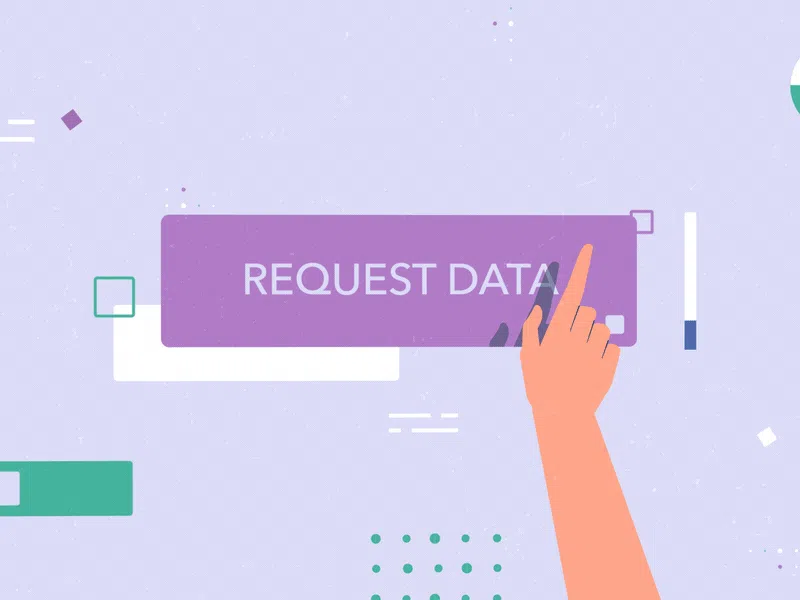How to Make Instructional Video?
It’s always extra satisfying to see the methods that work and learn all its usage principles while making instructional videos. It’s even better to have a detailed guide close at hand to use it whenever you want. And it’s almost impossible to have a person who can explain how this thing works when you need this explanation. In any of all cases, instructional visual projects can resolve the problem.

Although, how to make instructional videos that are efficient and perfectly cover users’ requests? In that post, we are operating to reveal the secret of useful instructional videos training videos for employees, and basic operations to produce them:
- producing a storyboard and script
- recording the story
- record the screen
- editing
- adding clip intro
- producing and distributing
Each of the steps to create training videos is equally essential when it comes to planning an effective instruction visual product. The researchers state that 83% of users prefer instruction videos to text or audio explanations. Moreover, 85% of customers would like to see more videos from brands in 2021, which is expected to grow in 2022.
However, we can discover that these projects are slightly modified of many different sorts. They can hardly serve as a promo video to attract new customers. Nevertheless, they are far more significant in your video marketing strategy for existing clients.
Thus, before we start discussing creating instructional videos, let’s determine what an instructional clip is and sketch the principal mistakes you may withdraw while working on the first project.
What is an Instructional Video?
That project describes the ‘how’ and visually describes getting things to see the expected result. You can also use it to share knowledge about the method or product and explain ideas.
An Instructional project is widely applied as a video for marketing for small, medium companies, and large enterprises. These projects can be designed for apps and SaaS, offline goods, toys, software, and anything in the world. Just produce an instructional video on how to upload files to your project or get an order. If your customers have such a request, this visual product can help.
Why make a training video?
The retention rate rises to 65% when images are used in training sessions. This indicates that seeing a video instead of other training tools like text files, documents, and websites will help people recall what they have learned. It has the advantage of being reachable at any time. They can be stopped, fast-forwarded, paused, etc. A new employee can watch them at home after work or over lunch, etc. Good training videos will be filmed and edited in a way that makes the lessons come to life.
Types of training videos
Instructional clips can be of various kinds. We’ve analyzed videos created by several companies. Here’s the outline of the most popular projects you can design for business:
Micro videos
According to statistics, 43% of users prefer instructional projects 3-6 minutes in length. Nevertheless, this length is inappropriate for micro-videos that have a length of not more than one minute.
What information can be covered in 60 seconds? As a rule, micro-videos are focused on one single topic that the project can clearly explain. Like, you want to demonstrate the process of signing in-app. Or you want to explain how to calculate delivery for the products ordered on your website.
One of the biggest advantages of micro-videos is that you could use them in social networks as they are short and appealing to social media users.
How-to or tutorial videos
Let’s be honest: when it comes to creating videos, mostly, businesses prefer to focus on complex issues that cover multiple requests of some customers. Tutorial videos are directions that are between 2 and 20 min. Regularly, all provide step-by-step professional recommendations.
Tutorial videos can also be used in social media, like YouTube or IGTV videos on Instagram.
Training videos
Training videos also belong to instructional plans, as they also explain some processes to viewers. Training videos can cover different subjects, from software training to interpersonal relations.
If you are questioning how to create instructional videos of this type, remember that training videos should always be in demand among your viewers. In this way, you will create a useful video that will serve you to solve different problems.
Explainer video animation
An explainer project is one of the most demanding marketing videos for business: over 73% of businesses prefer them to all other types of videos.
The advantages of this type are various: the audience loves them, their length can be different depending on the goals, and you will choose any approach to producing them.
Screencast video
Screencast projects are excellent if you need to provide instructions on how to work with software. The matter is that with this type, you need to register everything appearing on the monitor.
The biggest advantage of these videos is their cost-effectiveness. You don’t need to hire actors or a team of animators to create such a video. Just create it by yourself.
Mistakes to Avoid When Creating Instruction Videos
There is no easy solution to making a good instructional video, but there are some errors that you can avoid even if you have nothing knowledge of video production. Follow these three easy recommendations to simplify the process and get better results with your project training content.
Don’t Try to Make it Perfect
How to create a training video? You can spend months creating a perfect video. Furthermore, you can spend years. And of course, you can spend thousands of dollars. But do you need to do that?
When it comes to instruction videos, you should always act as quickly as possible to make training videos. Just imagine: you’ve launched a new product, and your customers need guidance to use this product. They won’t wait for months till you produce a video. It’s better to release videos quickly, even though they may not be perfect. The main requirement of the instruction video is that it needs to cover the issues you want to cover.
Not Knowing Your Audience
Another common mistake of everyone who works on video creating is making a video that is not in demand of the customers.
You need to perfectly know your audience to answer the questions that are bothering your customers. Don’t hesitate to research and ask your clients about the issues they may face when practicing a product or assistance.
Over-Concerned About Equipment
You don’t need a professional camera to perform an instruction video. No one will watch a 4k instruction video. Moreover, your customers will watch it from their mobile.
Simply make a perfect instruction video by using your phone camera or with the help of screencast programs.
A screencast is the most accessible way to create an instruction video. You don’t need a team of professionals. You don’t need professional equipment; the only obligatory thing is the device (even your mobile or tablet) and app that allows recording screens making a training video.
Below, we are going to describe how to make instructional videos with screen records. We’re convinced you to wish to use this data for your next instruction video.
8 Steps to Make Video With Screen Recording
Composing a video with screen recording is the process that allows creating an instruction or step-by-step guide with the usage of the device (PC, laptop, smartphone, or tablet) by recording everything that’s going on the screen.
How to create an instructional video? So, simply record the process of creating an account or placing an order on your website. Creating videos is perfect for apps, websites, SaaS platforms, and everyone who works online.
Yet, to create a great video with a screen recording, you must take six important steps. We have outlined them at the opening of this post, but now it’s time to look at them in detail.
1. Write a Storyboard and Script
Before making a project, just respond to several problems:
- what topics do you want to cover
- what key issues you can solve with this visual product
- what form you can choose to present this data
Storyboard and script will help you produce a logic for the visual project. Just get the right time for every separate part of data you want to show. By composing a script, the creator can make the logic. Storyboard will help users with the visualization of everything they require to tell to customers.
2. Record Your Narration
When the script is complete, it’s time to record the narration. Never be in a hurry while explaining complicated things. It must be clear. It’s better to record voiceover with the help of specialized software that will help you edit records. For example, it will help you to delete all unnecessary sounds or words.
Just make use of the expert voiceover. It is a good choice if you have a sufficient budget for the project.
3. Record Your Screen
Your narration and everything on the screen are interconnected in the visual project. You must strictly stick to the script you’ve created earlier. Only in this way will you create a sufficient project.
Users can record the monitor with special programs or even use their smartphone or tablet options. But notice: there must be an option to edit the record of the screen in case you want to fix some details.
4. Make a Few Edits and Choose the Best One
Voice-over and screen record are the data that users can use during creating a video. You need to put everything together to make sure the visual project record will supplement the voice-over.
At this step, you can update the visual project in any form. Just freeze some moments of the record of the monitor or speed up some parts. Additionally, you can add some animation to make the video more interactive and interesting to customers.
5. Add a Video Intro
When everything is ready, just go back to this very start and design a video intro. The part of the video appears at the first moments and can later be used as a cover.
Add the title of the video and give a brief explanation of what information this video covers.
6. Produce and Share
Creating a project is only a part of the job which needs to be done as customers can see it. You need to know wherever to treat video. Perhaps, you ought to visually project the hosting program. If not, you can use common options like YouTube or Vimeo.
If you choose to host your videos on these platforms, you can be sure: users will always have access to your video. Additionally, a good product may go viral, and your project will get more new buyers.
7. Make it With a Camera
A screencast is not the only option you can use for creating a video. You can also make a video with the help of a camera: a professional one or the camera of your smartphone. If you want to produce a visual project without any spending, just shoot a video with the help of your camera. Modern smartphones have cameras of great quality, so the quality of the video will be good enough.
8. Plan ahead
If you have a flexible budget, you can use expert equipment to record a video. Moreover, you can approach experts, and they will choose the best plan for a marketing campaign and produce a clip. Fortunately, working with professionals won’t cost you a fortune. The price will depend on the volume of the project and technical requirements.
Conclusion
If you have decided to produce a product for marketing strategy, you can try to do that independently. The screencast is a quick and efficient alternative for businesses that need a solution here and now. Treasure the six rounds of producing a video, moreover recognize current issues.
These videos will improve the relationship with existing customers and even attract new ones, especially if you use YouTube or Vimeo as a platform to host your videos.
Don’t be afraid to get a misunderstanding when working on a visual project. Just constantly fix the errors and upload a new visual project that will cover current needs.
Do You Want to Create Your Video? — Feel Free to Contact Us
However, if you don’t feel that just producing a visual project or are unsure that skill and expertise are enough, you will always approach professionals.
When you delegate these issues to specialists, you can ensure that you will get a high-quality project covering all needs. The professional organization will produce any type of video you may need. Moreover, you will generate all projects according to companies’ technique guides and brand books.
We at Explain.Ninja, an explainer video company, is sure: any company should get a high-quality product. Contact us. Furthermore, we can discuss the price and deadline for the project!