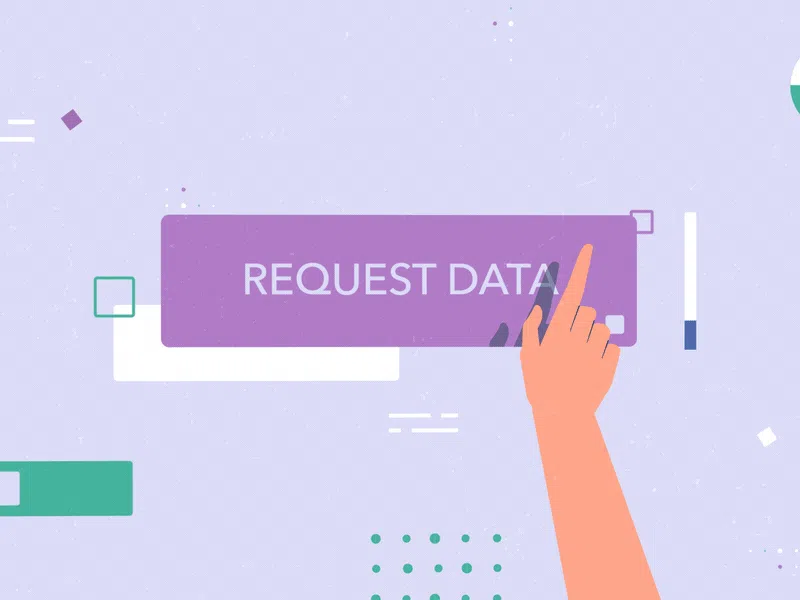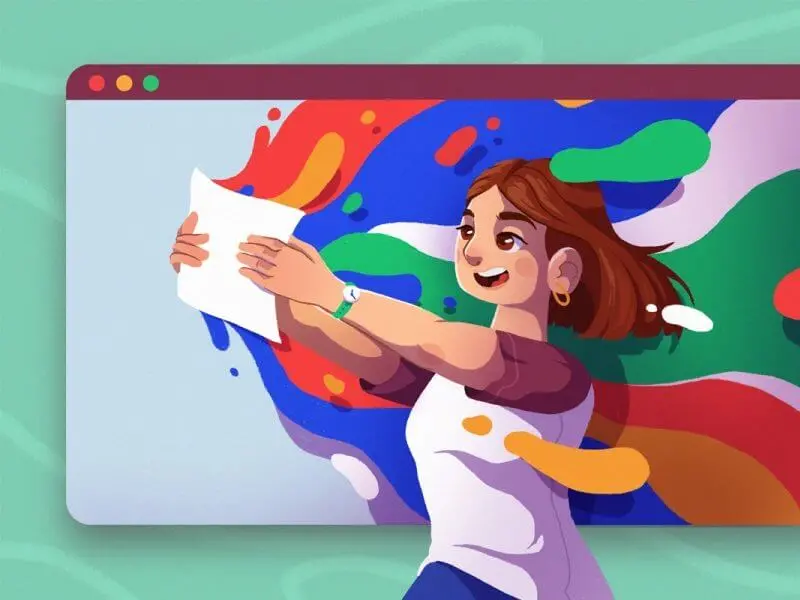Top 10 Hand Drawn Videos
Hand drawn videos can bring you more leads and converted users. In this article, you will get to know how to create animated hand drawn videos for your business and see 10 great videos that you would like to use in your strategy.
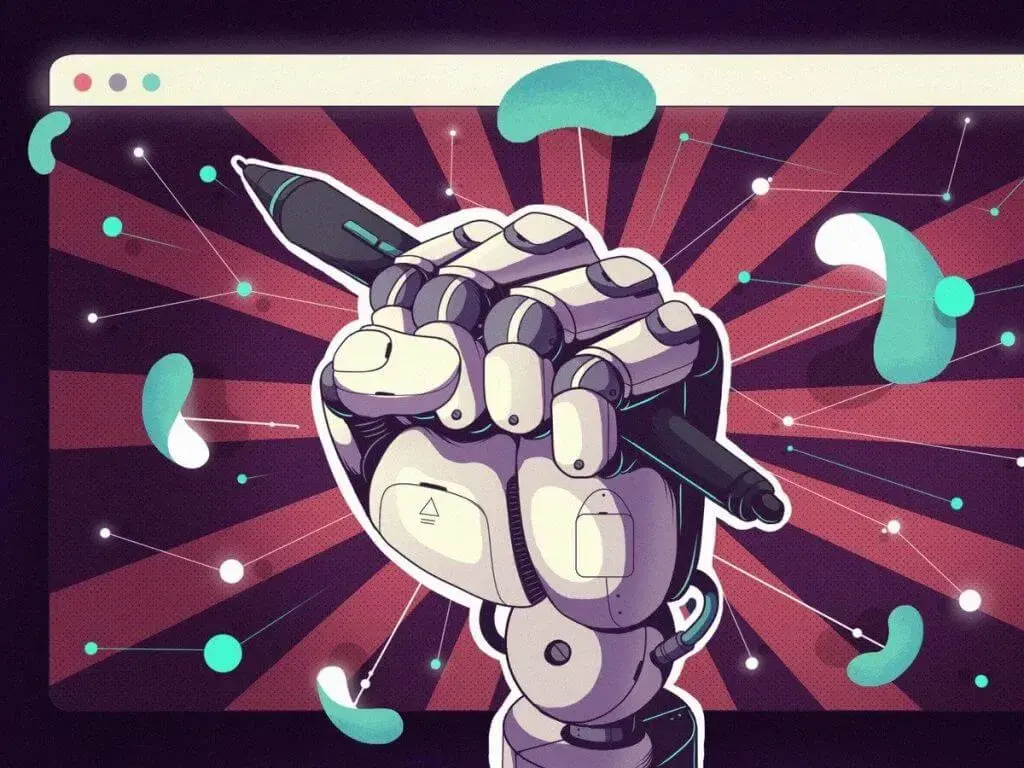
Adding a video to the main page of your website, any landing page, or social media is the best way to draw visitors’ attention, demonstrate the benefits of a product or service, and even improve the positions in search engines. Recent researches prove that Google is 53 times more likely to discover your website if the main page embedded a related video.
Indeed, video content helps to improve conversion rate, build loyalty, and even increase sales. The matter is that a user retains 95% of the message while watching a video compared to 10% when reading the text. But let’s be honest: a video will be effective if only it has a high quality, is attractive to users, and provides them with the needed information.
What approaches to video content making will help you stand out among competitors and engage users? They are various, and in this article, we are going to cover hand drawn videos. Currently, they are rising in popularity, and more businesses turn their attention to this type of animation. We will explain to you in detail what hand-drawn video is, describe the differences compared to other types of explainer video, explain how to create a whiteboard video, and give you several examples of animated drawing videos.
What is Hand Drawing Animation?
Video drawing animation is a video where someone draws objects, and the whole process appears on the screen. These animations look like they draw themselves.
Users admit that watching a hand drawn animation video is a powerful tool to stay engaged. The matter is that you never know how the story will end, and you keep watching it till the last seconds.
What is the Difference Between Hand Drawn Videos and Other Types of Animations?
Video with hand drawn animation is only one of the various animation types used for explainer videos. Here are the most popular ones:
3d computer animation
This is one of the most technically intensive types of animation. To create an effective 3d animation, you need to hire a team of professionals or even a 3d animation product company. Each member will be responsible for different tasks like character modeling, animation, texturing, etc.
3d computer animation VS Hand drawn animation:
| 3d computer animation | Hand drawn animation |
| Can be used for explainer videos | Can be used for explainer videos |
| Production costs are high | Production costs are reasonable |
| Production takes a lot of time | Production doesn’t take much time |
| Can be used for cross-platform promo | Can be used for cross-platform promo |
2d computer animation
One of the classic animation types, frequently used in good old cartoons. It is a great choice for creating colorful 2-dimensional characters and environments.
2d computer animation VS Hand drawn animation:
| 2d computer animation | Hand drawn animation |
| Can be used for explainer videos | Can be used for explainer videos |
| Production costs are high | Production costs are reasonable |
| Production takes some time, but it’s pretty reasonable | Production doesn’t take much time |
| Can be used for cross-platform promo | Can be used for cross-platform promo |
Stop motion animation
In this approach to creating animation, the designer or artist works with real-world objects moving very slightly, and the illusion of motion is created. Stop motion animation has several types, including claymation, puppets, and cutouts, and all of them are used for creating explainer videos.
Stop motion animation VS Hand drawn animation:
| Stop motion animation | Hand drawn animation |
| Can be used for explainer videos | Can be used for explainer videos |
| Production costs are high | Production costs are reasonable |
| Production takes a lot of time | Production doesn’t take much time |
| Can be used for cross-platform promo | Can be used for cross-platform promo |
Motion graphics animation
Motion graphics is one of the less complicated yet impressive types of animation. It is used to create dynamic effects with objects and texts.
Motion graphics animation VS Hand drawn animation:
| Motion graphics animation | Hand drawn animation |
| Can be used for explainer videos | Can be used for explainer videos |
| Production costs are reasonable | Production costs are reasonable |
| Production doesn’t take much time | Production doesn’t take much time |
| Can be used for cross-platform promo | Can be used for cross-platform promo |
Typography animation
Used to animate texts and bring some life and action to the words on the screen.
Typography animation VS Hand drawn animation:
| Typography animation | Hand drawn animation |
| Can be used for explainer videos | Can be used for explainer videos |
| Production costs are reasonable | Production costs are reasonable |
| Production doesn’t take much time | Production doesn’t take much time |
| Can be used for cross-platform promo | Can be used for cross-platform promo |
How to Create a Whiteboard Video Step by Step?
As we can see, video hand drawing animation is one of the most suitable explainer videos. It’s cost-effective. Therefore, almost any company can afford to hire a team of professionals who will create a video for business.
However, it’s possible to create a whiteboard hand drawn explainer video on your own, and we will tell you in detail how to do that.
First of all, make sure you have all the necessary materials for the process:
- Document camera
- Materials for writing (pencil, pen, etc.)
- White paper
- Surface for the paper
- Great light
- Software for video editing and screencasting
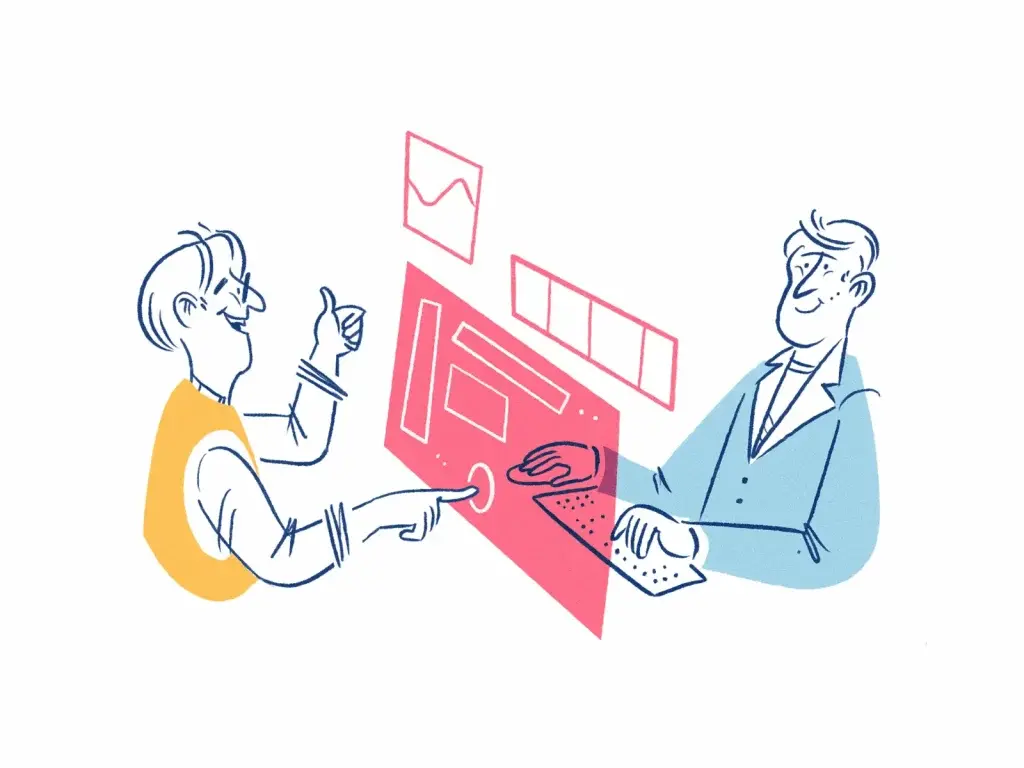
Next, we move to create hand drawing animations that make a story. An animation development process of the whiteboard remains the development process of any other explainer video.
- Start with the screenplay
Creating a good screenplay is half of success. Your story must be interesting to the users, and if you’re working on the explainer video, the story must help users solve their problems.
- Don’t forget about the voiceover
Animation hand drawing won’t be enough for a good video. Users want to hear sounds while watching your story, and the sounds must be of top quality. Don’t even try to save money recording your friend reading the texts unless he is a professional voice actor!
- Create sketches
They will be the basis for your story. You don’t need to focus on imagery here. Your main priority is to find visual representation for the story you are planning to tell.
- Prepare for the shooting
You need to know the story, you need to understand how to create images you’ve planned, and you need to make it look organic. So create a storyboard that will help you to guide the story. No rush in the process!
- Shoot a video
The process of shooting may take more time than you’ve even planned. Sometimes you need very special daylight, and sometimes the images just don’t look as you planned. It happens. Just follow the storyline, and you will get the result.
- Postproduction
When you’re ready with all the necessary materials, put it all together to get a final result.
We’re sure the process may look quite simple. But when you start to work on the video, you understand how many pitfalls it actually has.
Best 10 Hand Drawing Videos
You can read a thousand times about the hand drawn videos, but it’s better to see some good examples to understand how these videos should actually look.
Oracle Hand Drawn Animation
Animated drawing videos can be used to explain a complicated product in a simple metaphor. For example, Oracle created a video where they explain how welfare management cloud solutions can help businesses.
The storyline starts with the problem the businesses regularly face, and next, the solution appears – Oracle. Finally, the video demonstrates the benefits of Oracle and explains how it actually brings omnichannel capabilities to businesses.
Changing Education Paradigms
In this 11-minute long video, the whole idea is supported by the audio and visual parts – hand drawing animation that exemplifies the most important aspects of the story.
Here, hand drawing is a great tool to attract attention to the story and keep users engaged while watching the video.
Live2Support Hand Drawn Animation
An explainer video is not the only case where you can use hand drawn animation. It can even be used for promotion and showing off the product’s benefits, just like with Live2Support Hand Drawn Animation video.
Check it out: it lasts only 38 seconds, but this time is enough to understand what’s good about the product and why you should use it.
Manx Meats
If you think that animated drawing videos are boring and cannot impress users with quality, we recommend you to check this video created for Isle of Man Meats.
GS1
Two minutes is enough for an explainer video, even for a complicated industry, like Logistics and Supply Chain.
Here, the story is concentrated on the importance of industry standards, and it’s perfectly demonstrated with the hand drawn animation.
Switcher.ie
It’s easy to tell the story and explain all the service benefits when you have 5 minutes. But can you do that if you have only 30 seconds?
This video proves that hand drawing can help you win that. No necessary information, just key ideas presented in the most easy-to-understand way.
Doodly
Doodly is software helping to create hand drawn animations and whiteboard videos. Here, you will see how customers use this software to produce animated videos.
VideoScribe
VideoScribe is another software for creating hand drawn animations. Their promotion uses whiteboard videos that demonstrate how the software works in the way the users will use it.
Explaindio
Expandio is another animation software frequently used by artists. In the video below, you will see what exactly you can create with the software and how it can help you with your animation.
The Story of Stuff
The Story of Stuff is a legendary whiteboard animation that became viral and brought popularity to hand drawn videos. It is not an explainer or marketing video, but an educational one, although we’re sure you’ll find it fascinating!
Conclusion
Hand drawn videos are a great tool that will help you boost your communication with users and improve the marketing flow. They are captivating, attractive, and interesting. One video can tell your customers and prospective clients more than your whole website.
You can always give it a try and create such a video on your own, or you can ask Explain Ninja to help you with that. We will put your product or service into a compelling story with beautiful designs and professional voiceover. Whatever idea you want to animate, feel free to ask us for help.