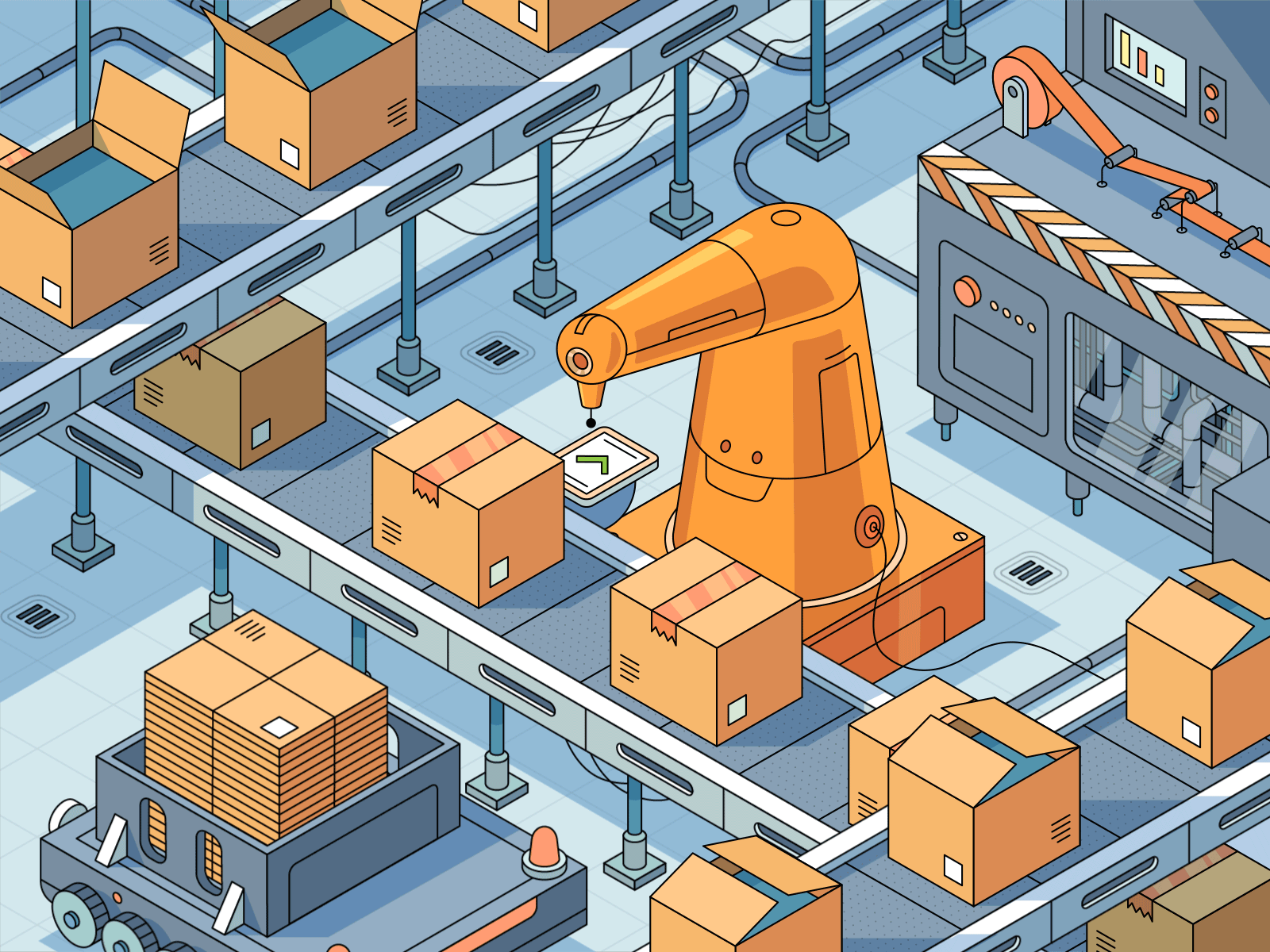How to Share a YouTube Video on Instagram?
Instagram was originally a network for posting “pictures.” Here’s my breakfast, my dog, and here’s me at the gym. And my cat, of course. In recent years, this format has transformed. Now videos are the new black.

Still, YouTube is the most popular platform for watching videos. Moreover, it is also the second most visited site globally (after its “parent,” Google). Just imagine. Viewers older than18 spend 41.9 minutes per day on YouTube across all devices.
“The goals of YouTube’s search and discovery system are twofold: to help viewers find the videos they want to watch, and to maximize long-term viewer engagement and satisfaction.”
Greg Jarboe, Co-founder, and President at SEO PR.
If you’ve ever wondered how to post a YouTube video on Instagram, then our tutorial will help you. Learn a simple way to post videos from YouTube to Instagram, even without the technical expertise.
Why Would I Post YouTube Videos to Instagram?
Before we dive into the rules of how to share YouTube video on Instagram, it’s worth looking at the reasons why. When would you benefit from sharing a YouTube video on your Instagram?
Well, it’s simple here. Clips can attract even more users. But first things first.
YouTube Videos Can Enhance Your Content Stream
Everyone loves watching YouTube. Find out what clips your users likes to watch and post from YouTube to Instagram. The topic may not always be directly related to the topic of your content. There are some things that everyone likes. For example, funny animal videos (well, who doesn’t love them?).
Okay, you can actually use content from YouTube to make it simpler to create a quality feed of posts.

Attract Followers with Trailer
Share YouTube video to Instagram to draw users’ attention to your channel. It’s a great way to show off your additional channels and enhance your feed with engaging content.
Just Entertain Your Subscribers
Did you notice some good content that your users would like? Post a YouTube video on Instagram account. Remember that you should comply with your country’s copyright laws. Often all you have to do is cite the source to avoid litigation. And it’s in the bag! More specifically, in your Instagram account.

How Long Can an Instagram Clip Be?
People consume content quickly. You only have a second to get a user interested in your video. As for the length of the video, it’s usually 3 seconds to 10 minutes (IGTV, for example). The specifics of this social network oblige account holders to make their videos dynamic, interesting, and short. Keeping it to 30 seconds would be ideal.
A clip on Instagram is a great tool to direct users’ interest towards your account. Try using this tool to get subscribers interested in your YouTube channel as well.
3 Steps to Post YouTube Video to Instagram
How to put a YouTube video on Instagram? We’ve simplified the video transfer process into three easy steps. You won’t have any trouble. Let’s get started!
Download a Video From YouTube
At the start, you can download the clip to your PC or smartphone. You can download videos from YouTube using special websites and browser extensions. It is not difficult.
Select the format and simply download the video.
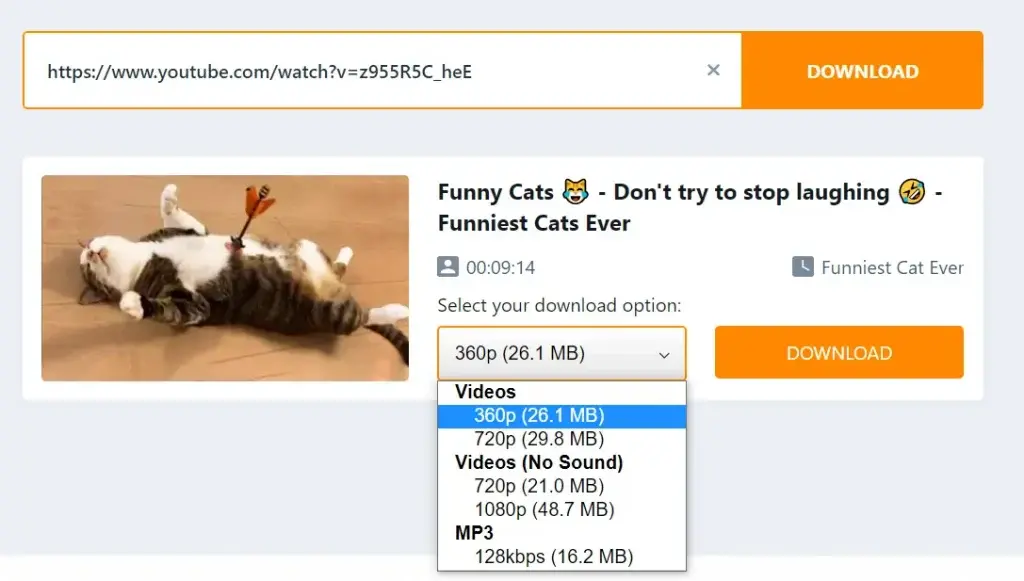
Edit and Convert Video to Fulfill Instagram’s Video Standards
The next step in transferring YouTube videos on Instagram is to edit the video according to Instagram’s requirements. You can shorten your video in almost any video editor, even the standard one on your smartphone.
If you want to add text or effects to the video, then use special services. For example, Animoto. Note that usually, the free version of the program will put a watermark on your video. To prevent this from happening, subscribe to it.
Upload a Video From YouTube to Instagram
Here you have a ready-made clip that is fully Instagram compliant. All you have to do is upload a YouTube video to Instagram.
There are several options here. You can upload the clip as a standard post to your account. You can put it in Instagram Stories. However, if your video is longer than a minute, you should publish it in IGTV format.
Don’t forget to link to the original creator of the video in the description if the content belongs to someone else. This way, you can protect yourself from copyright problems if you post a video from YouTube to IG.

Where to Post Your YouTube Videos on Instagram?
How do I share a YouTube video on Instagram? Thanks to the rapid development of Instagram, you have several ways to upload your clips. We’ve already mentioned them above, but let’s take a closer look at each method.
- Post to your feed. It is a classic and standard way to share a video with your followers. You can upload clips up to one minute long. If your video is longer, try breaking it up into multiple snippets of up to a minute and uploading it to your account in a carousel format.
- Stories. This format is attracting more and more attention, especially with a video from YouTube to Instagram. It will be available to users for only 24 hours. Duration up to 15 seconds. Aspect Ratio: 9:16 and maximum 1080 x 1920 pixels.
- IGTV. It is a way to upload a clip longer than 1 min. Maximum duration: – 15 minutes for videos uploaded from a mobile device. – 60 minutes for videos uploaded from a computer.
Choose the format that best suits business goals. Post YouTube to Instagram and delight your users!
Conclusion
As you can see, so far, there is no automated way to share a YouTube video on Instagram. Furthermore, it is a task that is really easy to accomplish.
Quality video content will bring you more followers and help enlarge brand awareness and, potentially, even income. Original content, however, still matters. You can contact our studio to create high-quality videos for social networks. At Explain Ninja we believe that interesting and bright clips can make your company more successful and help you achieve your marketing goals.