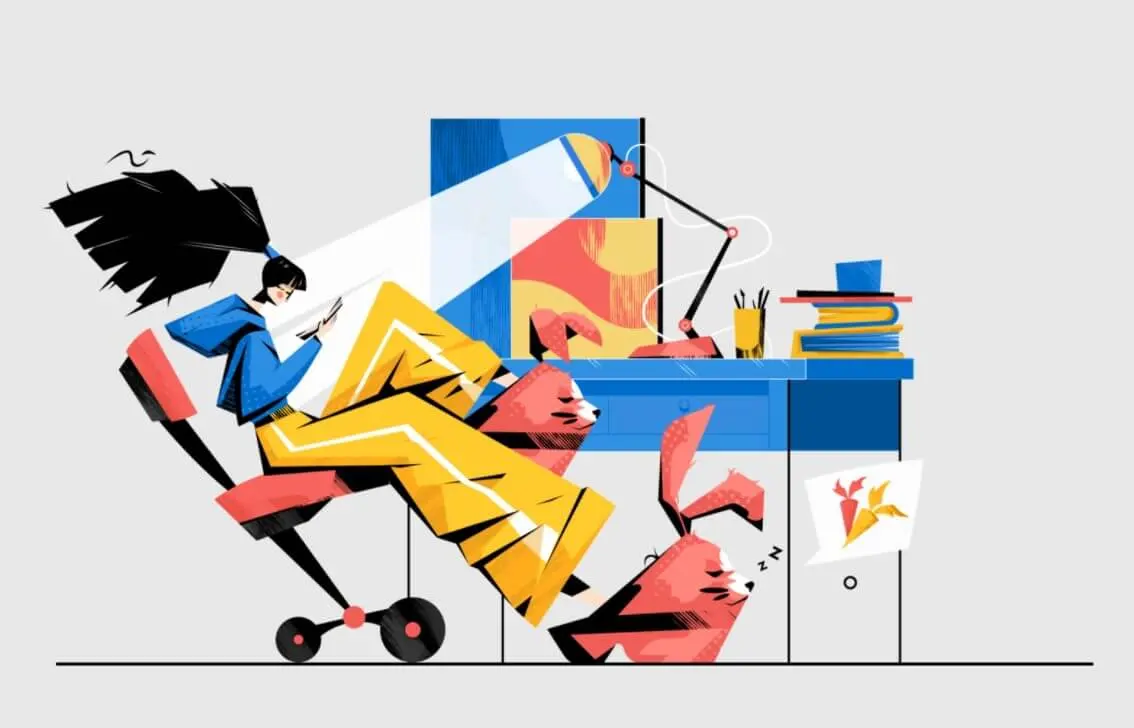How to Make 3D Animation: Beginners Guide to Starting
Want to create exciting cartoons like Pixar? Or maybe, realistic video games? Or are you just trying to understand what 3D animation is and how to get into this industry? Today we will tell you tips, rules, and other basics of how to do 3d animation.
Who creates 3D animation?
Let’s start from the beginning — what are 3D animators doing? They place and manipulate objects in three-dimensional space, creating the illusion of movement. These objects are created based on 3D models and then integrated into the digital environment using 3D modeling tools.
Another way of making 3D animation is to scan and transfer real objects into the computer as a basis for animating 3D objects.
The main task of 3D animators is to make the looks and movements of objects and characters as realistic as possible. They learn not only the programs but also the basic principles of motion.
How to create 3D animation: stages of the process
3D animation process consists of several stages. First, you need to create a 3D model, then position it in the frame and animate it, and so on down the list. Further — in more detail.
Modeling
Before animating 3D objects you need to make them. They are created from 3D computer models from a mesh of vertices, lines, and curves that give the object its shape.
But before the object starts moving, it needs to have a controllable skeleton — like a human’s. The process of creating this skeleton is called rigging. Once you’ve made it, attach the 3D model to it to prepare the object for animation.
Staging and animation
Once a 3D-character is created, it is placed into appropriate scenes and brought into motion using 3D-animation computer programs. In the first stage, the animation hasn’t been adjusted — all movements look shaper and unnatural. This is because animators first create the starting and ending poses of any movement. Lighting, cinematography, and other details are added later when you finalize the animation looks on the screens.
Rendering
The final stage of 3D animation is called rendering. It involves refining the animation to capture the image and requires close attention to detail.
At this stage, the main process of developing 3D animation ends. Then it’s followed by post-production, when visual and sound effects, music, and voice-over are added to the animation and synchronized with the entire project.
How to animate 3D: tips for beginners
There are many books, articles, and lectures about the rules of 3D animation. In this paragraph, we will limit ourselves to only a few universal tips that will definitely not hurt you.
Choose the right program
Technologies are progressing and programs for creating 3D animation are becoming more advanced. We advise you to choose a program that will match your current skill level. Why install complex programs if you simply can’t work with them?
Before using the chosen program, study its features, buttons and functions, and adapt the tools to your needs.
Observe objects in real life
The animator’s ultimate goal is to make 3D characters and objects as realistic as possible. And the best way to imitate life is to know how it works. Study and observe the laws by which it operates — for example, observe how gravity works.
Want to make a jump animation? Get up from the table and watch how you do it. How do you land? Where do you keep your hands? Let your characters follow your movements.
Study human emotions
If you’re animating character’s interactions, you’ll have to work hard to animate their facial expressions. The ability to draw complex emotions is the bridge that will take you from just a good 3D animator to a great one.
Viewers are unlikely to sympathize with an animated character who cannot express human emotions. To understand how they work, observe your facial expressions and which emotions are associated with a certain expression. Study how people communicate, react to different things, and express different emotions.
Start with the basics
When creating animation, you can get lost in the details and miss the big picture. Therefore you should distribute your priorities correctly and work on the basic points first, and only then on the details.
Focus on the key poses first — they lay the foundation for the entire animation. You can always adjust the details, but you need to work out the keyframes from the very beginning. This way, you will not only optimize your development time but will also be focused on the main process.
Create a demo video
An animator’s demo video (also called a showreel) is the best way to present yourself and your project. This is a kind of portfolio, a selection of your best work that will show your clients or employers what you can do. You can also share it on social networks so as many people as possible know about you.
Don’t make the roller too long — but be sure to polish it to a shine.
Difference between 2D and 3D animation
At first glance, the difference between 2D and 3D is obvious, but what exactly is it? Let’s look at both style and technical implementation issues.
Depth and volume
In 3D animation you can create three-dimensional objects with depth, thickness, and spatial perspective. But in 2D animation, there are only flat objects without three-dimensional effects.
Technical requirements
3D animation requires more powerful computers and specialized software. 2D animation doesn’t require such high technical requirements, so it can be more accessible and easier to learn.
Stylization and visual effects
In 3D animation there are way more opportunities to create realistic and detailed visual effects: shadows, reflections, and simulation of the physical properties of objects. On the other hand, in 2D animation, you can be more flexible with different styles and stylization.
How to animate in 3D: best software
There is a wide variety of 3D animation software on the market. In this list, we want to gather the most popular of them.
Autodesk Maya
This is professional software for 3D modeling, animation, and visualization, which is widely used in the film and gaming industries. However, although Autodesk Maya is one of the leaders in the animation software market, new users may find it quite complex and require a lot of time to master. But if you’re already set on it, Autodesk Maya has a wide range of 3D animation tools and a large community of users to help you with advice.
Blender
This is a free 3D animation application with which you can create animations, as well as 3D models and renderings. Blender has a customizable interface and many useful functions such as generating graphic effects.
ZBrush
This is a program for creating 3D models of different levels of complexity, which is widely used in various fields. The main feature of ZBrush is modeling by sculpting, which helps to create very detailed and realistic models. ZBrush also allows you to easily change the shapes and sizes of 3D models without losing detail.
Unreal Engine
Popular software for creating 3D animation in real time. Suitable for creating interactive applications, architectural visualization and videogames. Among the advantages are an intuitive interface and the ability to work for free.
SideFX Houdini
The main advantage of the program is its node structure, which helps to flexibly and accurately configure various objects, their interaction or effect. There are also many opportunities to create simulations of liquids, fire, smoke and other objects. Another feature of this program is the ability to visualize data.
How to animate 3D character
People immediately notice when the animation of a 3D character is not made believably enough — this isn’t about photorealism but about the general perception. Next, we’ll tell you how to do it correctly.
Keyframe Animation
The essence of the method is simple: the animator marks several points on the time scale at which the object’s position changes. Next, they set the necessary parameters of the object in the specified frames and the application calculates the intermediate animation itself.
Animation about trajectories
Sometimes animation models are people or anthropomorphic characters. But it also can be any object — for example, a flying saucer. How to 3D animate it? It is not enough for it to fly along an axis — special animation will help make the model fly along trajectories.
The essence of this method is this:
- Set the starting point
- Indicate the trajectory of an object
- Indicate the point where the object should stop
When the animator attaches the model to a path, the application itself calculates and creates the movement.
Animation in a dynamic environment
Any character is surrounded by a reality in which gravity, the movement of air masses, and other fluctuations exist. All of them should be taken into account for the animation to look realistic.
In a nutshell, animation in a dynamic environment is computational work with a deep immersion in the physical characteristics of objects.
Motion Capture
Today this technology is widely used in cinema, video games, and other industries.
The point is simple:
- Attach the sensor to the actor
- While it is moving, fix the position of the sensors
- The program processes their movement and creates a moving “skeleton” with a set of keyframes
The information received is “covered” with the shell using 3D character modeling.
Explain Ninja Expertise in 3D Animation
At Explain Ninja, we have delivered hundreds of successful projects in 3D — 3D explainer videos, educational animation, startup pitches, tutorials, etc. We have the animators, managers, and 3D artists to take care of these to the highest standards. So if you have any questions about how to make animation 3D, you are definitely in the right place. Ping us today, we’ll be happy to help!
It is hard to imagine the content of our smartphones, screens, and city ads without 3D animation. This technique is highly requested on the market by content makers and marketers alike. So if you are looking into a promising and lucrative artistic craft, 3D may just be it.
Well, did you learn something new today? You can read even more about 3D animation and its usage for the explainer videos in our blog.