7 Best Video Intro Makers to Use in 2024 | Explain Ninja
Think of a video intro as your brand mark that evokes associations with your product at first sight. It differentiates you from your competitors. However, you have only several seconds to complete this mission by making video intros. That’s why you need to invest a lot of time into creating a video intro that “sells.” Let’s see how you can do this and what is the best intro maker from best intro makers for this purpose.
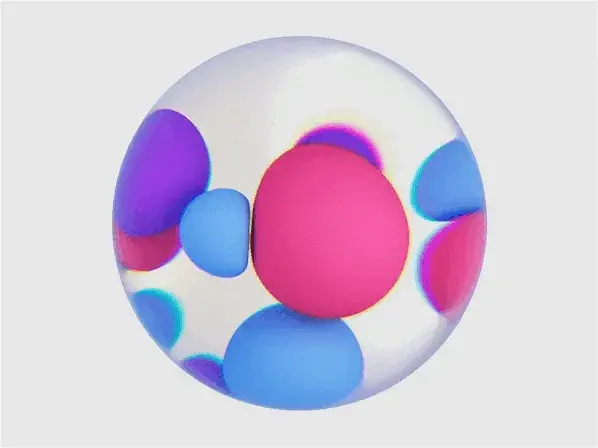
What is a Video Intro?
A video intro is a hook at the very beginning of your video that tells viewers about your brand and sets the mood for the rest of the video. A video intro usually lasts 5-7 seconds and consists of a brand logo, animation, text, graphics, and audio. So, often you need a best intro video maker.
The main goal of the video intro is to show off your brand identity and help people differentiate your video from others. It helps to grow your brand awareness and make viewers recognize you.
So what is the secret of a compelling video intro from the best intro video maker? Here are some tips that will help you make your video intro attention-grabbing as per the good intro makers.
- Make it short and clear
You don’t want viewers to turn off your video right in the middle of the intro, but instead, draw them in. According to Fullscreen Media animated video intro maker, 50% of the viewers dropped off the video around the 30-second mark before the actual content had started. That’s why we don’t recommend making the intro last longer than 7 seconds.
- Keep it consistent
You need to identify your brand style and use it in all your videos to boost your brand recall. The golden rule here is to make your video recognizable without sound effects, just with the help of colors, graphics, and text. So if the viewer watches your video with no sound, your brand style will still stay on their mind.
- Know your purpose
Define the main goal of your intro and create it with this purpose in mind. Do you want your viewers to relate to what you say? Do you want them to laugh? Do you want them just to remember your branding? Knowing answers to these questions will make your video intro perform its main task effectively.
Now, when you know how to create video intros, how to make video intro animation, let’s review the best intro maker software you can use to save your time and money.
Adobe Spark
Adobe Spark allows you to create eye-catching video intros in several minutes. You will find different preset themes with unique fonts, transitions, and color palettes that you can combine into a unique video. You can also upload your themes or start from scratch. With Adobe Spark, you can add your video footage, photos, music or select from their library of royalty-free resources. You don’t need to have any prior experience to create video intros with Adobe Spark, as the process is easy as pie.
You can also customize your video size depending on the social media websites you want to place your video intro on. The text is also fully customizable, as you can adapt all the titles and subtitles, change their size, or add subtitles.
Adobe Spark has a free version. However, you won’t get access to its premium templates – all of the videos you create will have a watermark. The premium plan costs $99.99 per year, or you can get Adobe Spark with any Adobe Creative Cloud plan.
Animaker
Animaker is an online DIY best video intro maker app with customizable templates, and it’s fully free. Here is how good video intros work. First, you choose a template that suits best for your brand identity and customize it. All the elements on the template can be modified or removed according to your needs. Animaker also provides a character builder, where you can create and customize characters by adding expressions, altering facial features, and animating them to make your video more engaging.
If you use a free version, your videos will have a watermark. However, you can always upgrade to the premium versions. Here are the packages Animaker provides:
- Basic package – $20/month
It includes 5 video downloads per month, HD quality videos, 5 custom characters, and 10 premium assets credits.
- Starter – $19/month
Includes 10 premium downloads/month, full HD quality videos, 15 Custom characters/month, and 20 premium asset credits/month.
- Pro – $49/month
This package includes 50 premium downloads/month, 2K quality videos, 30 custom characters/month, and 45 premium asset credits.
If you have an enterprise project with custom needs, you can request a personalized quote that includes unlimited downloads, 4K quality videos, and unlimited characters.
MotionDen
MotionDen is the best intro-making software with 174+ templates to choose from. The difference between MotionDen animated video intro and its competitors is that it automatically begins generating your video as soon as you’ve saved all the changes. In MotionDen, each editable component is clearly labeled – all you need is to click on the element to add text or select and upload a photo. You can also crop the photos right in MotionDen to perfectly suit the template.
However, according to reviews, MotionDen is not as fast as claimed on the website. Also, there is no convenient way to preview your video and make changes to it after hitting “Make Video.”
MotionDen free plan includes five videos, low-quality exports, a watermark, and over seven million stock assets. Their monthly plan costs $29 and includes everything in the free package plus unlimited videos, high-quality downloads, and commercial use rights.
Flixpress
Are you looking for the best intro making software for pc? Flixpress is online video software that provides various customizable templates for different industries. Here are the main types of templates they provide:
- Basic templates allow you to customize text, images, download in HD quality, upload your audio, and preview videos.
- Multi-layout templates with unlimited customization. They use a layout system to allow maximum flexibility and help you incorporate all sorts of goodies into your final video. It’s you who owns the uploaded audio and video, map data, 3D objects, etc.
- Libraries with audio, videos, 3d objects, videoFX, and even live actors.
All Flixpress templates suit personal or educational goals. If you’d like templates for commercial purposes, you’ll need to buy an Expert Account. Apart from the templates available on the platform, you can request a custom template specifically for your business.
Their free plan includes 15 templates and no commercial rights. The Expert plan costs $10 per month and includes YouTube monetization. If you want to use templates for resale, the best options for this purpose are Professional and Enterprise plans that cost $50/month and $80/month accordingly.
Filmora PRO
A Filmora is a video editor that provides the following features:
- Wide support for different formats.
- Intuitive user interface & powerful video editing features.
- 300+ stunning effects for different niches.
- Lots of free resources of audio, music, text styles, and more.
- Burn to DVD or upload to YouTube, or transfer to any popular portable devices.
Filmora is full of short-length video templates designed specifically for introductions. Note that you cannot use it for the whole video, but you can find similar templates that cover the full video. After installing the software, you will get access to a timeline to keep all your past files and works. After uploading your current file, you can choose intro templates using add buttons.
The prices of the software are displayed here.
Renderforest
Renderforest is the best intro maker software that helps you create video intros in just a few minutes. As well as other platforms, Renderforest allows you to choose among thousands of video templates and customize them according to your needs and brand identity.
Here is how it works:
- Sign up
- Pick your favorite template
- Upload your logo and customize the text
- Get a result in just 3 minutes
All your media files are stored in the provided cloud storage, so you will have them at your fingertips when necessary. You can view all the prices here. However, we recommend using the Pro package for $15,99/month. It includes 60 HD720 or 30 HD1080 videos per month, up to 30-minute videos, access to 500k+ stock videos, 200+ commercial music tracks, no watermarks on anything, and five font uploads.
LightMV
Light MV is an intro maker software for pc that is simple and easy to use. It has a library of impactful professional video templates. You can filter them by industry or event, such as wedding or birthday.
With LightMV, you can create full HD resolution videos for all your devices and upload them with one click. As it’s a web-based video intro maker, you will rely on an internet connection to use it.
LightMV is a free intro maker, but your videos contain a watermark and limited features. VIP subscriptions start from $179 per year. With the VIP package, you will be able to download your videos in HD 720p, produce two videos simultaneously, and add up to 100 photos. The benefits of LightMV include:
- Seamless operation
- A big choice of templates for any purpose
- Drag-and-drop option
- Possibility to add your background music
Do You Want to Create Your Own Video?
To conclude, before choosing the best software to make intro videos ensure that it provides the following:
- Customizable templates
- Ability to upload your templates and create intro from scratch
- Opportunity to add visual assets like logos, colors, fonts, and existing marketing graphics as well as incorporate video clips and animations
- Variety of different fonts
- Ability to download a video in a high-quality
If you are looking for animated video production services, we’re here for you. With Explain Ninja you get:
- A precise estimate of your animated video project. There are no hidden costs or unnecessary charges
- As many revisions as needed to deliver the result that entirely matches your expectations
- Best collaboration and project management tools to provide effective communication and meet all the milestones in time
Our team also provides a voiceover for your intro video. We collaborate with an extensive network of voice artists, so you can choose any voice, language, make video intro and accent for your video among dozens of professionals. Interested in what we offer? Contact us for a free consultation!


