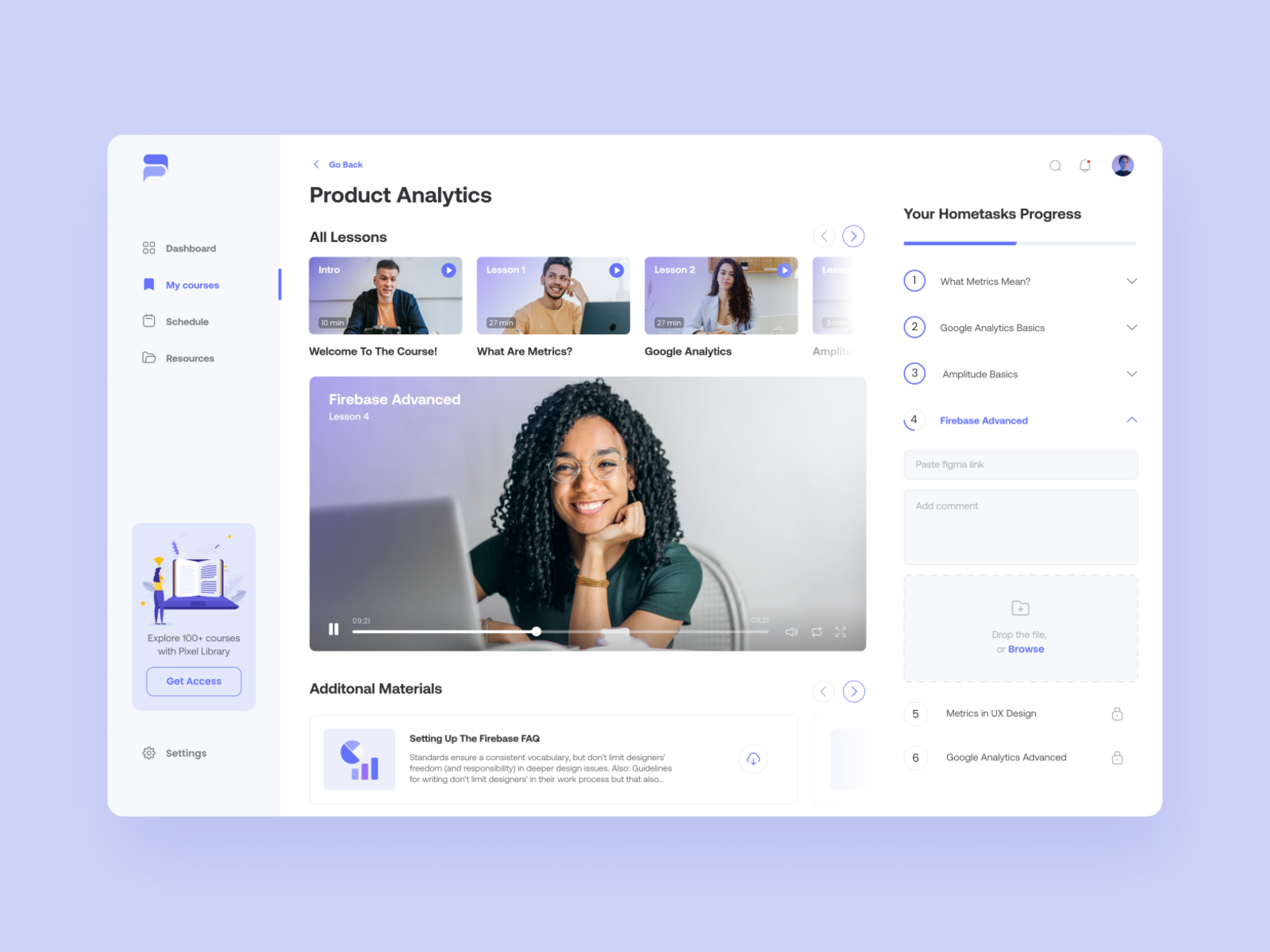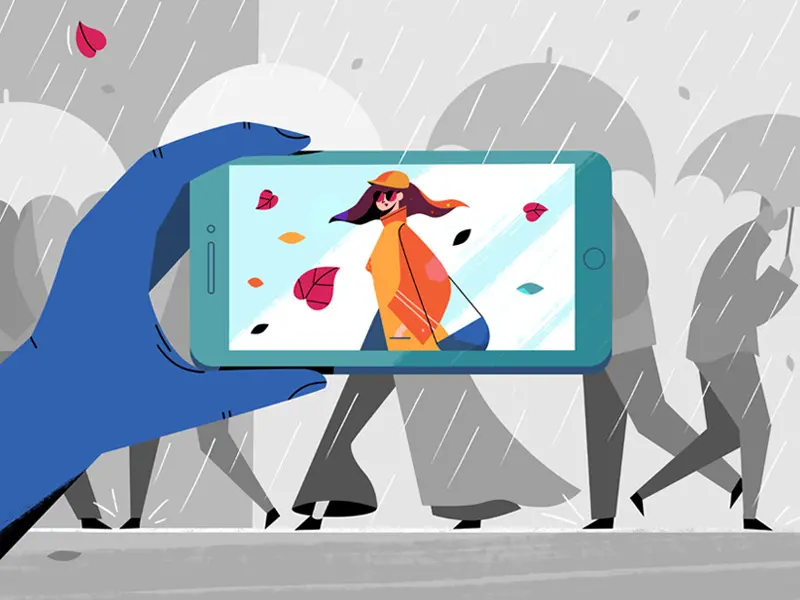7 Best Video Formats
So why does video format for website matter? Which video format is best? If you are going to produce video editing troubleless, just get at least the basics of popular video formats. First, remember how much storage you need for the footage, what color and editing programs your team needs to use? Furthermore, how will your best video format for quality be handled: natively or thanks to the transcoding?

All these answers depend on the video format you want. The format is key to the quality your video will have on different stages. Let’s dig deeper into that topic and get more about the best video format.
What Is a Video File Format?
Let’s begin with video formats explained. A video format includes the data about the container, codec, and standard used to create a certain video. What is the highest quality video format?
In simple words, the container tells what your video consists of, whether it’s both audio and video or only one of them. Examples of the container file extensions are .mov, .avi or .mp3. Containers sometimes include video metadata: knowledge about the frame rate of the video, camera and lens used, camera settings, and information about the shot and the production, and the rules of the footage. Types of video formats quality are defined by them.
Why do formats matter? For example, you want to upload your video to a specific platform, and then you realize that it doesn’t accept your video format. How frustrating will it be? For example, you can upload only MP4 or MOV videos encoded in H.264 on Twitter—this platform doesn’t accept other ones. The right video format will help you promote your video whenever you need it without running into restrictions.
So what’s the highest quality video format? Let’s review different video formats for web to decide.
MP4
MP4 files are the international standard format and best format for video for audio-visual content, most universal video format. MP4 files are created under the ISO/IEC 14496-12:2001 standard by the ISO/IEC and Motion Picture Experts Group (MPEG). The files in MP4 formats can store audio files, video files, still images, and text. They do a good job of providing high-quality video while keeping the video size small. That’s why the MP4 format is great for web-friendly and portable videos.
Pros:
Here are the main benefits of the MP4, the best quality video format.
- This file can be used by anyone, as it’s considered an open standard
- The videos in this format are easily distributed as different operating systems support them
- The files in this format are smaller and take less space on your computer without sacrificing the quality of the video itself
- The converted file format contains the original quality
- If you’re making a video with a high level of motion, MP4 format is a great choice as it provides you with clear and distinct imaging
- All video-making apps support this format
- If you’re formatting or streaming online, go with MP4
Cons:
- It’s a so’called “lossy” compression format, which means that during each compression, file information is lost.
- MP4 files can easily have their metadata removed and be distributed illegally.
- MP4 files can consume a lot of processing power because they include both audio and visual data.
Here’s how you can convert MP4 format:
- Install the video converter to MP4
- Run Movavi Video Converter and click the Add Media button. Select Add Video to import the video you want to convert to MP4.
- Expand the MP4 category and choose one of the MP4 presets that suits your needs best.
- Compress your video
- Edit your video file
WMV
A WMV file is a video format stored in the Microsoft Advanced Systems Format (ASF) and compressed with Windows Media Video compression. It’s usually played in Microsoft media players, such as Windows Media Player and Microsoft Movies & TV. This video format is also often applied to Digital Rights Management (DRM) systems.
The most suitable players that open WMV files are:
- Windows Media Player
- Microsoft Movies & TV
- VideoLAN VLC media player (cross-platform)
- Kodi (cross-platform)
Pros:
The WMV format is perfect for streaming videos over the Internet because it can store a lot of audio and video data in a small amount of space.
Many Windows-based devices use the WMV format by default, which is supported by all Windows-based devices. Other benefits of this video form are:
- That format is nice to use for internet video streaming as it can store a large amount of audio and video and not take a lot of storage space
- As it’s created specifically for Windows, it works natively on this operating system
- Older Window apps (even such old as MS PowerPoint) support this file format
- It’s takes twice less space when compressed than MPEG-4.
- It contains high-quality Windows audio/video format.
- It’s better to convert it for editing or playing a WMV file on a non-Windows device
- If you attach videos or audios to your email, you can use WMV, as it’s the smallest video format for this purpose.
Cons:
- Microsoft-only and incompatible with other operating systems is the WMV format.
- All WMV files use digital rights management.
- All applications do not support the compact file size created by the WMV format.
Compared to MP4, the WMV format is not compatible with a variety of different apps and devices and best video format for websites. If you use such operating systems as UNIX, Linux, or MAC, then go with MP4.
However, if you use Lumia, Windows Tablets, or Windows PC, WMV can be the right choice for saving a high-quality video in a small disc space.
AVI
AVI stands for Audio Video Interleave and is one of the popular video formats used to describe a file developed by Microsoft for storing both video and audio data in a single file. It stores multimedia data as it’s based on the Resource Interchange File Format (RIFF). Compared to MPEG and MOV, this video format is less compressed.
Pros:
Audio fidelity in AVI video is of an extraordinarily high caliber. Unlike other audio/video formats, the DV-AVI standard can be compressed to make it compatible with the DV standard. Windows created the AVI file format, making it compatible with all the most popular Microsoft and non-Microsoft operating systems.
This file format is best for:
- Storing DVD’s and Disk’s.
- Using it for advertisements, promos, and short movies because of its higher compression capacity.
- It’s easy to access, and you don’t have to use any special hardware device or software application.
- It’s easy to get the required compression ratio of AVI format.
Cons:
Compared to other file formats, AVI files can be huge if they are not compressed. The benefits of the AVI format require a trade-off in disc space, and you won’t be able to store as many files.
AVI files contain a lot of video and audio codecs, so that you may have trouble opening them. Its Media Player is included in most versions if you use Windows and should play most AVI files by default.
If it doesn’t work, you can install e free K-Lite Codec, VLC, ALLPlayer, Kodi, and DivX Player or VLC’s mobile app if you need to open it on your phone. Other video editors you can use are Avidemux, VirtualDub, Movie Maker, and Wax.
MKV
You may have thought that MKV files are for audio or video compression, but in reality, this format is used for multimedia container formats. MKV container is the most compatible video format that can use audio, video, and subtitles (even with various encoding standards) in a single data.
MKV is an open-source format, which means that the code is available to all developers worldwide who can improve. Additionally, it helps various codecs. Before using that format, you should know that it’s not widely spread and more complicated than AVI or MP4.
Pros:
This format is only in its development stage. It means you may have trouble with it. However, the benefits of MKV are the following:
- It supports a DVD, chapters, and multiple audio streams
- It supports soft subtitles
- You can play any audio format, including FLAC and audio container formats like Ogg.
Cons:
The fact that not all programs accept MKV video is the only significant drawback. To view.mkv files, you must utilize an open-source media player, such as VLC or Miro.
FLV
FLV video format is for the video files saved in the Adobe Flash Video (FLV) container format. It contains a short header, synchronized audio, video data streams, and metadata packets.
As soon as the Adobe Flash Player was released, the FLV format came into a game. It’s used with Adobe Flash Player to deliver video content like films and TV shows. Suppose you want to create Flash Video content. In that case, you can export it as FLV files with the Flash Video Exporter plug-in or encode other video formats, such as QuickTime or Windows Media with Adobe Media Encoder.
Pros:
The key benefits of FLV are its widespread use, capacity for producing compact but high-quality files, and flexibility. FLV is highly well-liked. It quickly evolves into the default file format for many news websites and video-sharing platforms.
Cons:
Moreover, FLV files have a few drawbacks. These include: Flash content creation can be costly and time-consuming. Flash files do not improve a site’s optimization because search engine spiders cannot read them.
Unfortunately, due to several performance and security issues, many web browser developers stopped supporting Flash on December 31, 2020.
AVCHD
AVCHD uses MPEG – 4 AVC/H.264 standards for video compression and works with different standards, high definition, and stereoscopic video resolutions. A file in this format contains recorded audio and video with subtitles and other ancillary streams.
Pros:
It comes with the following perks:
- High quality
- Ability to record 1920 by 1080 resolution videos
- High audio quality
- Blu-ray compatible
- Compress images while keeping their original quality
- AVCHD is less in size when compared to other formats
- AVCHD camcorders utilise tape-less media, such as hard drives, memory cards, solid-state drives, and miniDVDs, which have more storage and can record longer films than HDV.
Cons:
The file’s size is excessive when compared to MP4; in other words, it is disproportionately enormous. One of its huge files, for instance, will be considerably smaller in other formats. As a result, saving everything in one file is equally challenging.
If you need superb video quality, choose AVCHD, as this format includes even the tiniest details captured by camcorders.
WebM
Developers created a WebM file format for sharing videos on the web. It’s based on a royalty-free WebM file format. This format suits video playback on any device well and works great on devices with low power, such as netbooks, handhelds, and tablets.
Pros:
- It has a low computational footprint
- Contains a single container format
- Has the highest quality real-time video delivery
- high-quality video playing even on outdated PCs;
- accessible on well-known websites like YouTube, etc.
Cons:
- Insufficient support for mobile devices
- incompatibility with players and mobile devices
Here’s how you can convert WebM videos:
- First, you need to download a video converter such as WinX HD Video Converter
- Run the converter and click the + icon on the interface to load the WebM video or other video.
- Select an output format from the pop-up window. To convert WebM to MP4, choose General Profiles and select MP4.
- Click Run and wait.
In a Nutshell
As you can see, there are a lot of popular video extensions.
So how do you choose the most efficient video format? It depends on your purpose.
- If you produce HD videos, it’s better to use MKV or AVCHD to receive the best combination of audio and video formats with a professional picture and sound
- If you generate videos with a regular property, it is recommended to use MP4, AVI, or WMV.
- If you work on Windows, choose MOV; if on Mac ‒ MP4. But remember that high-quality videos require much space.
- If you produce a website video, it’s more satisfying to practice special web formats, for example, WEBM or HTML5. Certain videos are small, so guests of the website will not wait for a long time until the video loads.
How to Choose the Right Video Format?
There are several wonderful video formats to choose from. Nevertheless, choosing which one to use for your particular project might be quite difficult. We’ve put together the following cheat sheet to make it simple for you to choose the finest video file formats for your specific requirements.
YouTube
Among the various formats that YouTube supports are MOV, MPEG-1, MPEG-2, MP4, MPG, AVI, and WMV.
For the majority of users, however, AVI and MP4 will be the most ubiquitous options, especially if you intend to use the file on additional websites or platforms.
If you use Windows Movie Maker, WMV might be your best option for Windows users.
If you’re looking at how to embed a video in PowerPoint, MP4 is your best bet.
TikTok
Although this platform also supports AVI, MPEG, and 3PG files, TikTok prefers MOV and MP4 as its preferred video formats.
Although Instagram favors MP4, it will also accept MOV and GIF if you prefer those formats.
Websites
Videos in WEBM or HTML5 load quickly and are best viewed on websites.
Another excellent option is to use MP4 or AVI videos because they are widely used.
Sharing
Since MP4 files are widely supported, your recipient will undoubtedly be able to open the file regardless of their device or browser, making them perfect for sharing.
If both you and the recipient use Windows computers, we advise sending WMV files over email due to the file’s modest size.
Recording
Sony and Canon customers frequently choose to record MTS files due to their exceptionally high resolution and 3D video capabilities.
Editing
For Windows users using Windows Movie Maker, editing WMV is perfect.
If you want to create movies or burn DVDs, think about using MPEG-2 or MKV file types.
Apple users prefer MOV files for their video editing needs.
Putting in a phone
MP4 files are an excellent option for saving on a phone because they are tiny and work with almost every device.
MKV files work with Android phones that are version 6.0 and up.
Consider using a HEVC file type for Apple products.
Do You Want to Create Your Own Video?
If you want to create the best video for marketing or inquire about 30 second promotional video cost, contact our team. We offer only a personalized plan and produce videos of different video formats that meet unprecedented marketing needs and goals. Don’t worry; we will create your requirements outline and help you choose the best movie format, style, and visuals for the video.
Video will have the biggest recording form, bold storytelling, amazing illustrations, distinct character design, and innovation. Just email us, and we’ll produce the perfect video plan for the brand! We’ll create content that users will want to share with their companions and associate with the brand.