Animation Storyboarding
By organizing a narrative into a storyboard, the process of making an animated video turns into an easy and trouble-free journey. Learn more about all benefits of animation storyboarding in this article.
How to create an explainer video animation with a story behind it? The keys to success are various: you need a clear idea, a great script, catchy characters. What’s more? The whole story should be logical, and the initial idea should support every movement, facial expression, or dialogue. Otherwise, an explainer video no longer explains something but makes you ask questions.
Here’s the fact: 68% of clients prefer to watch explainer videos if they have some problems with the product or service. Thus, you may lose a huge part of the audience if you demonstrate them a low-quality video. Animated videos are the new normal, and they should be of the highest quality. Don’t be frightened. That will never happen if you use animation storyboarding techniques in your work.
This article will give you a comprehensive outlook on storyboarding. We will start with the definition and move to the benefits. We will tell about making a concept, sharing your vision, and defining your video’s parameters. Also, we will cover problem identification. You will finally get to know how to predict animated video production time. So let’s move on to the first point!
Storyboard – what is it?
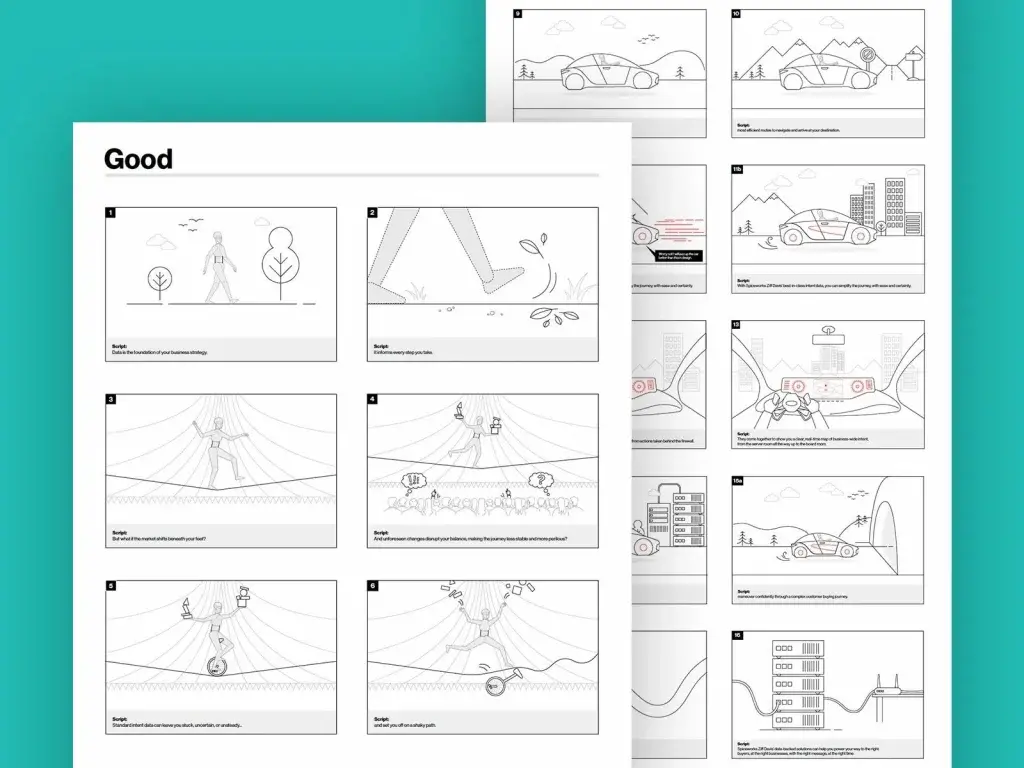
Storyboarding for animation has been used for ages. We won’t go far to get the clear definition of the storyboard: Wikipedia describes it as ‘a graphic organizer that consists of illustrations or images displayed in sequence for the purpose of pre-visualizing a motion picture, animation, motion graphic or interactive media sequence.’
According to Aaron Sherman, ‘A storyboard is a graphic organizer that plans a narrative.’ Nothing is left to be added. However, we’d better explain some things.
As making a video is a process that involves many teams and many people, they all should stay on the same page. Everyone in a team should share the same vision of a video. If the idea is not clear for everyone, the video may not even happen.
So why are storyboards important? They help to keep everyone who’s working on a video in the same context. This pre-visualization speaks louder than words.
Benefits of storyboarding
Storyboarding animation is a map used by the whole team. Also, it may be considered as a visual script. It’s a visual document supporting the narration and demonstrating what exactly should be depicted in each scene. A storyboard is helpful in the following situations:
- keeping everyone in one context (we have already mentioned that, but it’s crucial)
- predicting and identifying problems
- defining the parameters of the video
We are going to discuss each of the benefits of storyboarding just below.
Make a concept
You have an idea. You put it in a script, and it seems that everything will work perfectly. You can even describe your idea to the team, and everyone will agree that it’s good. However, when making an explainer video, you cannot overestimate the importance of storyboarding.
Visual representation of an idea is always stronger than mere words. Moreover, it’s vital to have a storyboard at the stage of validating the general vision of the video with your team or client (if you are a contractor). Perhaps, some of the scenes should be omitted, and some added. It may even happen that the whole visual concept does not correlate with the business. This problem frequently appears when we skip the briefing stage.
Share your vision

What do you imagine when someone says that the woman is beautiful? We are sure that everyone who reads this description has different images of a beautiful woman. The same works with animation storyboarding – if there is no storyboard, everyone has different visions in mind.
A storyboard is a great tool to visualize the script. Everything that is in our heads is still in our heads. If we want to share these concepts, we need to visualize them. When you follow a storyboard, the communication within the team becomes less complicated. As a result, everyone gets the right direction without even tasks that may be created later.
Define the parameters of video and budgets
When you start to work on the explainer video for the first time, you probably do not know how much time and financial resources you will need. Here, storyboarding for animation becomes a number one guideline that helps in process and budget revision.
The storyboard helps to define points essential for the production and determine deadlines for each process and team. It works as an outline for all teams and processes combined into one clear and concise story.
What is even more important about the storyline is that it helps determine the parameters of the video: technical information, animation usage (2D or 3D), requirements for sounds, and voiceover. All in all, the storyboard includes all information about the video, and in this way, it helps to understand how much money you will need for production.
Identify problems
Everyone knows that production is a complicated process. The problems appear all the time, and while fixing them, the team loses time and money. How to avoid that? It is another case when a storyboard comes to help.
You can avoid the biggest part of critical error during the stage of planning. When you have a plan and a vision according to which your team will work, you can detect the weak points and predict when the problem may occur. You can consider all the risks and decide before the problem happens, and thus avoid it. What problems may appear? There are several of them:
- the main idea is weak is vague
- the narration style does not fall into the style of communication with the target audience
- story details are not developed properly
Just imagine that you had not identified these mistakes before the production started! Sure thing, the process will go smoothly if you have already analyzed these points.
Predict production time
How much time does it take to create an animated explainer video? It depends on the story. But can we get some more details? We can when we have a storyboard. Every single shot needs some time to be created. And when you have an understanding of what this shot looks like, what elements it should contain, what teams should work on it, you get the idea of how much time you will spend on creating it.
Obviously, animation storyboarding solves many problems. But it won’t be enough for you if you have never created an animation before. You need a team of professionals who know how much it takes to create shots of different complexity and what kind of designer you need for the particular task.
Who can help with creating a storyboard?
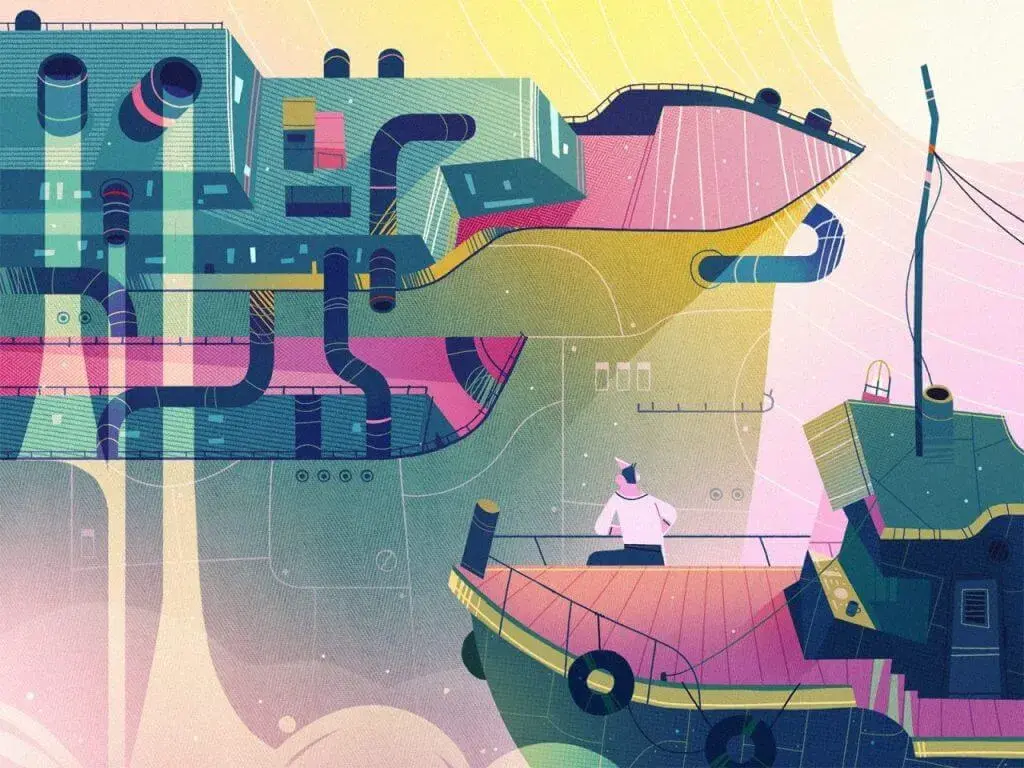
We at Explain Ninja believe that everyone has to do their job. Our job is to help companies and businesses with producing explainer videos that help them grow faster. We know everything about creating a storyboard and implementing it into the process, and we are ready to help you with that.
Feel free to give us a call or leave a message so we could discuss your future video and the process of creating it. We will gladly create an explainer video for you!


